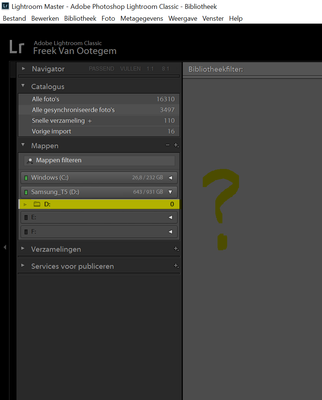Adobe Community
Adobe Community
- Home
- Lightroom Classic
- Discussions
- Lightroom CC can't read folder structure of my cat...
- Lightroom CC can't read folder structure of my cat...
Lightroom CC can't read folder structure of my catalogue on external ssd
Copy link to clipboard
Copied
Hello,
My lightroom catalogue was working just fine but all of the sudden, it stops detecting my files on my external SSD (Samsung T5).
I can still see all my pictures in the Catalogue and also my Collections are working. But I have no more accesss to my pictures in the folder menu. There is no ? behind a map to find ovelaying maps or nothing.
I'm completely stuck and in dire need for help!
Please help me out of this mess.
Kind Regards
Freek
Copy link to clipboard
Copied
"My lightroom catalogue was working just fine but all of the sudden, it stops detecting my files on my external SSD (Samsung T5)."
Detecting? Exactly what step in Lightroom are you referring to? Can you show us a screen capture?
Copy link to clipboard
Copied
Hello Paigem
Thanks for the reply, just mentioning that I already linked a screen capture with my first post as png. Ill try and do it here again!
Copy link to clipboard
Copied
As you can see on the capture, I can't see my photos in my D drive. There are no folders inside and if I try to find the root folder it doesn't change anything. Normally my whole structure is in this D map,
Copy link to clipboard
Copied
Sometimes Windows changes the drive letters on your drives. Can you confirm, by looking at the D drive using Windows Explorer, that the photos and folders are there?
Another possibility is that you have accidentally opened the wrong catalog file. Use File->Open Recent and select each catalog shown there to see if you can find the catalog you want.
Copy link to clipboard
Copied
Your original post is here.
Your problem may be caused by windows assigning a different Drive Letter to those drives as stated by dj_paige above.
Sorry for the confusion about branching the other persons post out of your conversation.
Copy link to clipboard
Copied
Thanks for the reply! What is a drive letter and how could i try to change it, if this is the problem?
Copy link to clipboard
Copied
The Drive Letter IS the Drive letter. C D E whatever.
From your screen shot you seem to have at least a 4 drives connected in some way tpo your computer. C Windows the system drive then D: E: and F:.
The D drive is a smasung External SSD. If for some reaso you had Disconnected that drive and connected another that Other drive would of gotten the Drive Letter of D: and none of the pictures that you had inported into LR from the original Drive D would show as missing. But that does not seem to to be your problem as what is showing is D has NO images inmported from it.
Do a search of your system for .LRCAT to see how many catalogs you have. You may have opened the wrong catalog file.