 Adobe Community
Adobe Community
- Home
- Lightroom Classic
- Discussions
- Lightroom CC Classic 8.2 Edit in PS not working af...
- Lightroom CC Classic 8.2 Edit in PS not working af...
Copy link to clipboard
Copied
After installing PS 20.0.3, neither my wife nor I, using identical iMacs, have been able to get picture from LR to PS for editing. We click to command "Edit in PS", LR asks the original or modified question, PS opens and nothing happens. Suggestions?
 1 Correct answer
1 Correct answer
Copy link to clipboard
Copied
What version of Lightroom are you using? I had thought this issue was fully cleared up but there is a workaround.
Shut down all of your Adobe applications.
Start up Photoshop and let it fully launch, not just be on the splash screen.
Now launch Lightroom.
Try your transfer now. Should work fine.
Copy link to clipboard
Copied
We tried that..We tried reinstalling both PS and LR. And I just isolated it to LR, PS, and my network drives.
Copy link to clipboard
Copied
Update--The issue seems to be related to the common network drive we use. It open a file on that was resident on the iMac own hard drive. What is the issue with LR's ability to operate in across a network?
Copy link to clipboard
Copied
Seems like there is a glitch with that as of the latest release. It's not happening to everyone, but on some particular computer configurations, its getting stupid and not liking to work on networks. Only locally.
Copy link to clipboard
Copied
Copy link to clipboard
Copied
I read somewhere recently that someone was having troubles getting files from Lightroom into Photoshop and they were able to solve this by disabling the Photoshop Home Screen in the Preferences.
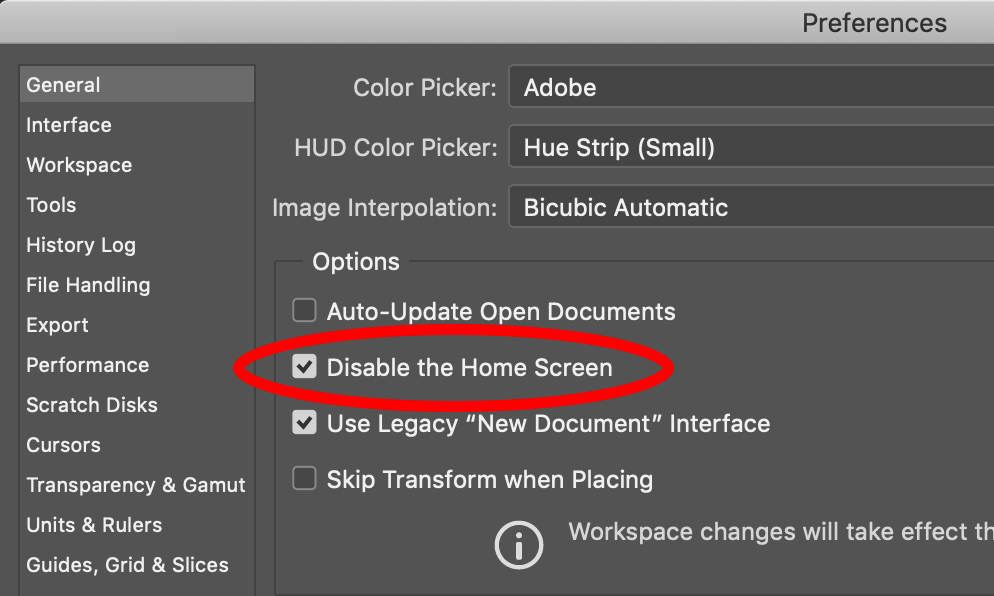
Copy link to clipboard
Copied
Tried that too..no joy.
Copy link to clipboard
Copied
https://forums.adobe.com/people/Jon+Beverly+in+Homer+AK wrote
Tried that too..no joy.
Look at : After update, I cant send photos to Photoshop to edit
Copy link to clipboard
Copied
Similar problem since update two days ago. The Edit In... command shows only greyed-out options. It was also saying tht the Camera Raw needed to be updated, even though the Creative Cloud app says it was. We have deadlines. I suppose I won't update for bug fixes that haven't affected me and in doing so introduce ones that stop my workflow.
Copy link to clipboard
Copied
Grey 'Edit-In' menu may be caused by-
1) The photo is 'missing'. Lightroom does not know where the original photo is stored- it has been deleted, renamed, moved, by the OS outside of Lr. Grid view thumbnail is showing a [!] on the border? (or possibly a corrupt file)
2) You are using Smart Previews and the original file is not connected to the computer or available to Lightroom. (eg. external usb drive not connected). Plug in the external drive- check that it is using the same Name/Letter as before. (Also see the link for Missing photos)
3) Lightroom and Photoshop are not linked correctly in Registry/plist. See this link-
EDIT IN Photoshop command missing
