 Adobe Community
Adobe Community
- Home
- Lightroom Classic
- Discussions
- Lightroom CC/Classic Crashing on Launch
- Lightroom CC/Classic Crashing on Launch
Lightroom CC/Classic Crashing on Launch
Copy link to clipboard
Copied
I really have no idea what the problem is here. Every time launch Lightroom CC/Classic or even Camera RAW, I immediately get this crash. I talked to a support agent but after over an hour of remote access, he couldn't figure it out so he was going to have someone else talk to me about it but I never managed to set up a time with the supervisor due to obligations. As much as I appreciated the effort, I really don't want to have to wait for a support agent to try to fix the problem all over again and I'd rather try to fix it myself before I bug them again.
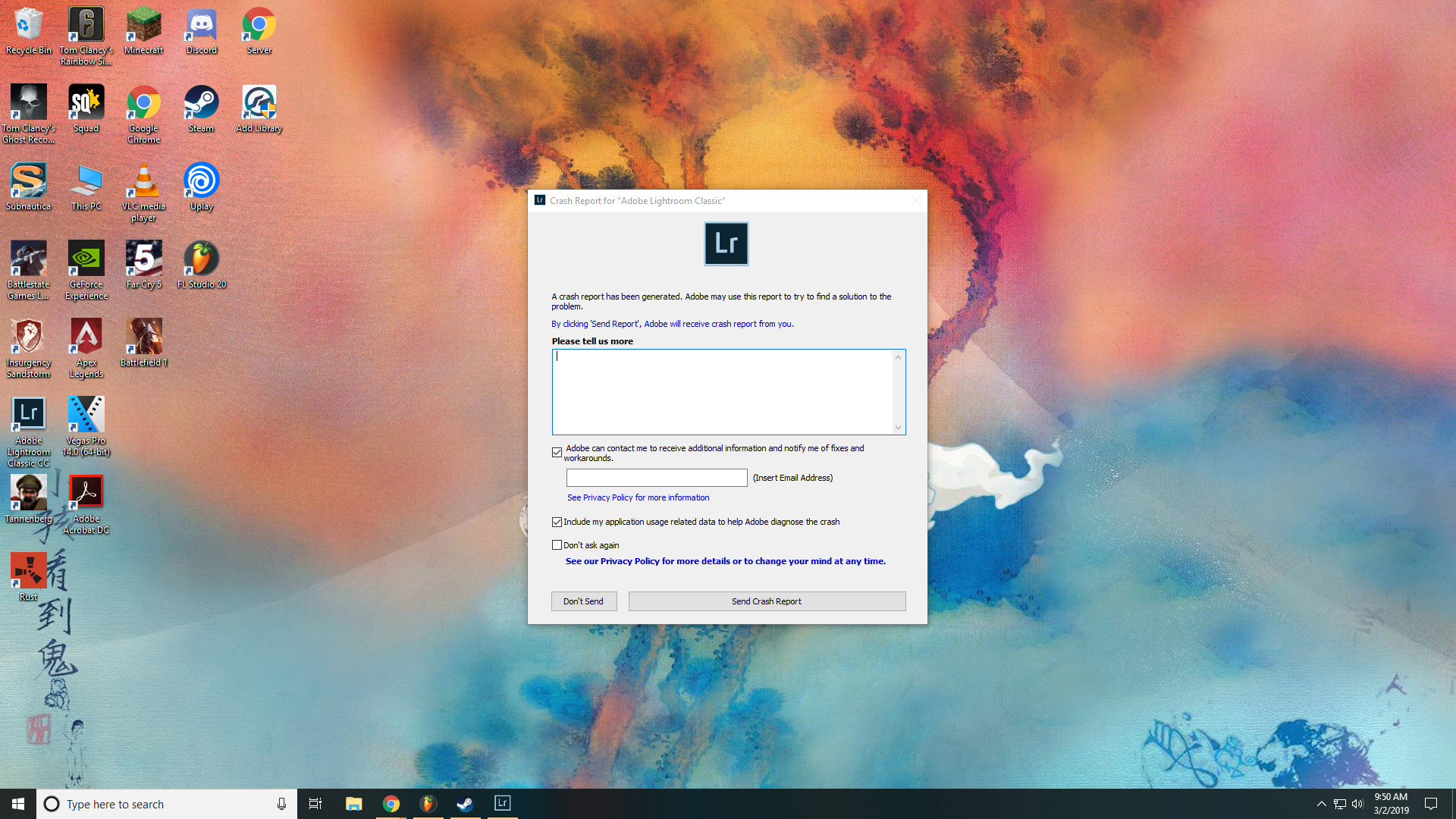
Copy link to clipboard
Copied
Please state the exact version number of your Lightroom. (We need the version number and not words like "latest")
Please state the exact version number of your operating system. (We need the version number and not words like "latest")
Copy link to clipboard
Copied
Hey dj! In the meantime while I was waiting for replies I was trying to reinstall, but sadly I now cannot install Lightroom. I think it was version 8.2, and I'm using Windows 10.
Copy link to clipboard
Copied
Tell us the exact version of Windows 10.
Also, run the Adobe Creative Cloud cleaner tool, and then try re-installing.
Copy link to clipboard
Copied
@dj_paige Alright! my windows version is Windows 10 Home ver. 1809. I tried running the cleaner and I'm still seeing the same problems as before.
Copy link to clipboard
Copied
Please try switch off the GPU support from the Lightroom preferences and check if that helps to fix the issue
Go to Lightroom > Preferences > Performance tab > Uncheck "Use Graphics Processor" > Restart Lightroom.
Adobe Lightroom GPU Troubleshooting and FAQ
Have you also tried to reset your LR preferences?
https://www.lightroomqueen.com/how-do-i-reset-lightrooms-preferences/
Copy link to clipboard
Copied
Hey Axel! I was trying to reinstall Lightroom, but now the app won't install at all... I appreciate you taking the time to to respond though!
Copy link to clipboard
Copied
Copy link to clipboard
Copied
Without having the program installed I don't think I can...
Copy link to clipboard
Copied
You can disable the GPU by editing the preferences file.
With the File explorer, go to
C:\Users\[your username]\AppData\Roaming\Adobe\Lightroom\Preferences
Open the file Lightroom Classic CC 7 Preferences.agprefs in a text editor, like Notepad. Close to the end of the file there is a line that says useAutoBahn = true, - change this to useAutoBahn = false,
Save and close the file. Now launch Lightroom.
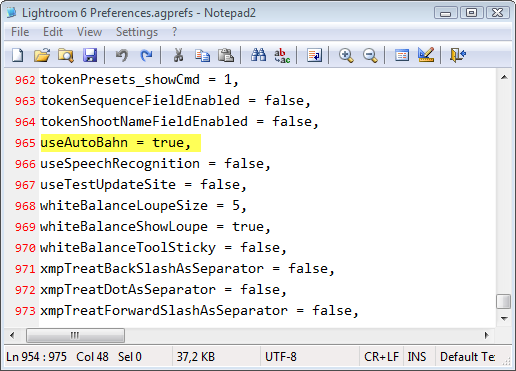
If that doesn't work, try deleting the file Lightroom Classic CC 7 Preferences.agprefs
Lightroom will create a new preferences file on the next launch.
Copy link to clipboard
Copied
I looked to see but since Lightroom is not installed and cannot be installed, the file doesn't exist. THank you for trying to help!
I wish I could edit op.
Copy link to clipboard
Copied
I somehow managed to miss the fact that you had uninstalled.
Since you cannot install, I wonder if the cleaner tool did its job. Did you get a confirmation that it worked successfully? And did you restart your computer after running the cleaner tool? There's also a log file you can check which is found in C:\Users\[user name]
Try running the cleaner tool again, and also make sure your graphics driver is up to date before trying to reinstall Lightroom.
Copy link to clipboard
Copied
Thank you for your response! I got the log, and It looks like something did fail...
[Sat Mar 02 10:52:47 2019] --------------------------------------------------- - Pastebin.com
Copy link to clipboard
Copied
It seems that the errors are mostly related to the Adobe application manager and the CC Desktop app.
Did you install the CC Desktop app before reinstalling Lightroom? If not, that might be worth trying, as well as updating your graphics driver. If the installation still fails, I'm afraid you'll have to contact support again.
Copy link to clipboard
Copied
I can't install that either because it crashes. I did a clean install of the my graphics card drivers. No luck. Have contacted support twice. They have both times gone through the same process as the first support guy I talked to, they say they'll escalate the case and have someone call me back within 24-48 hours and have failed to follow through on that promise... twice. IDK guys.
Copy link to clipboard
Copied
Hi, was this resolved?
My Lightroom keeps crashing after opening.
Copy link to clipboard
Copied
randyj30598509 wrote
My Lightroom keeps crashing after opening.
Did you try to launch LR as an administrator ? On some systems, LR cannot run if not launched as an administrator.
Copy link to clipboard
Copied
So far so good! Thanks for your help.
Copy link to clipboard
Copied
Ok, so you ran the Adobe CC cleanup tool. Selected All, and it processed the request. Some items may have not existed on your PC, hence the exceptions.
Now, normally the following would not be required or helpful, but give a try.
Go to this link, and follow procedure to uninstall the Creative Cloud Desktop App.
yes, probably a useless step, but what if.
Next, use your OS tools to uninstall programs. You are making sure that the OS does not think any of those Adobe Apps exist.
Then, download a fresh new copy of the Adobe Creative Cloud Desktop App. Sign in, try to install just one App, perhaps your PS copy, then perhaps Bridge, at this point, I think ACR would have been installed, but check if it was, then if all that worked go for LR Classic.
Copy link to clipboard
Copied
Oh, a by the way. Just in case you are having a hardware issue, and if so, hopefully involving something attached lik an external hard drive, disconnect as much as you can.
External hard drive
SD or other card reader
Smart Phone
WACAM or other Tablet
Loupdeck or similar
Extra pointing device.
Hub
Camera, Dongle not for keyboard or mouse (as in bluetooth)
Etc.
Copy link to clipboard
Copied
I started having crash at launch issues after Windows 10 updated to 1909 build this week.
Didn't want to roll back any updates, so tried deleting the 2 files - " Lightroom Classic CC 7 Preferences.agprefs" and "Lightroom Classic CC 7 Startup Preferences.agprefs" located at C:\Users\<username>\AppData\Roaming\Adobe\Lightroom\Preferences folder
Hope this helps, only issue to be aware is it wipes the UI customizations
