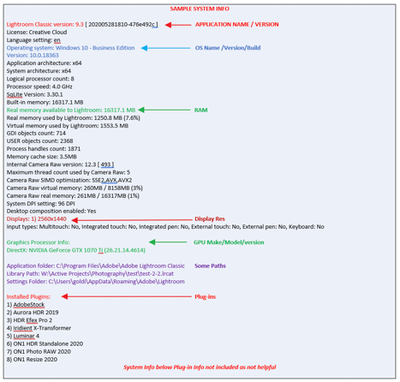Adobe Community
Adobe Community
- Home
- Lightroom Classic
- Discussions
- Re: lightroom cc classic, import painfully slow to...
- Re: lightroom cc classic, import painfully slow to...
lightroom cc classic, import painfully slow to non exsistant, hangs, not responding, unusable.
Copy link to clipboard
Copied
Trying to import photos into lightroom classic has become unusable, i have tried all the fixes I have found on the internet to no resolve,
even upgraded my system to elliminate any potential limitations in gpu etc. my system now exceeds lightrooms requirement at great expense.
did it work no! still hanging on import and not responding,
what causes lighthroom to hang?
previously imported files in current library can be edited and exported fine.
this is an import only fault with lightroom cc classic and adobe bridge..
all HDD checked for errors and bad partitions
all Ram checked for errors (extended hammer testing on individual ram modules
pc specs
700watt psu
amd ryzen 2700x 8 core processor
16gb corsair vengence 2400 ram
m.2 ssd 500gb running os
2 x wd 1tb hdd
amd rx 580 8gb gpu
the sytems runs faultlessly on everything apart from lightroom classic and adobe bridge,
photoshop does not seem to be affected.
tried different versions of lightroom cc classic
reinstalled os and re installed adobe programs
everything is updated new drivers
Copy link to clipboard
Copied
Check whatever Anti Virus and or Internet security program you have installed and allow LrC to write to your drives.
Or for a TEST Shut it down and try an import.
Copy link to clipboard
Copied
thank you for your reply.
i have tried that, especially when i reinstalled windows, i installed lightrrom straight away to make sure nothing else was conflicting against it.
the problem is trying to read from internal HDD , it seems reading from an external memory card not to be affected
Copy link to clipboard
Copied
Check the hardware ... the card reader or USB cable. Check the camera card itself to make sure it hasn't malfunctioned.
Copy link to clipboard
Copied
hi thank you for your reply.
it seems the SD card is not affected, its only when trying to import from internal HDD. i have swapped out cables and ran oem software error checking to get back no faults.
accessing the files via other software works flawlessly.
Copy link to clipboard
Copied
How much free disk space on the 500GB SSD? Also provide info on your import procedure e.g. does it involve Copy to where internal, external, network drive?
Copy link to clipboard
Copied
thank you for your reply
i have 225gb free on the ssd main drive, i am trying to "add" to the catalogue, so the files stay in the original place
Copy link to clipboard
Copied
Please post your System Information as Lightroom Classic (LrC) reports it. In LrC click on Help, then System Info, then Copy. Past that information into a reply. Please present all information from first line down to and including Plug-in Info. Info after Plug-in info can be cut as that is just so much dead space to us non-Techs.
Copy link to clipboard
Copied
thank you for your reply.. here is the info requested.
Lightroom Classic version: 9.3 [ 202005281810-476e492c ]
License: Creative Cloud
Language setting: en
Operating system: Windows 10 - Business Edition
Version: 10.0.18363
Application architecture: x64
System architecture: x64
Logical processor count: 16
Processor speed: 3.9 GHz
SqLite Version: 3.30.1
Built-in memory: 16318.6 MB
Real memory available to Lightroom: 16318.6 MB
Real memory used by Lightroom: 2055.3 MB (12.5%)
Virtual memory used by Lightroom: 4347.9 MB
GDI objects count: 803
USER objects count: 2241
Process handles count: 2976
Memory cache size: 121.9MB
Internal Camera Raw version: 12.3 [ 493 ]
Maximum thread count used by Camera Raw: 5
Camera Raw SIMD optimization: SSE2,AVX,AVX2
Camera Raw virtual memory: 1068MB / 8159MB (13%)
Camera Raw real memory: 1081MB / 16318MB (6%)
System DPI setting: 101 DPI
Desktop composition enabled: Yes
Displays: 1) 1920x1080
Input types: Multitouch: No, Integrated touch: No, Integrated pen: No, External touch: No, External pen: No, Keyboard: No
Graphics Processor Info:
DirectX: Radeon RX 580 Series (26.20.15029.27017)
Application folder: C:\Program Files\Adobe\Adobe Lightroom Classic
Library Path: C:\Users\user\Pictures\Lightroom\Lightroom Catalog-2.lrcat
Settings Folder: C:\Users\user\AppData\Roaming\Adobe\Lightroom
Installed Plugins:
1) AdobeStock
2) easyHDR 3
3) Facebook
4) Flickr
5) Nikon Tether Plugin
Copy link to clipboard
Copied
Ok, catalog on boot drive, C drive, and sufficent free space remaining (looking for at least 20%)
Inquiry, Hard drive Photos are being saved to?
Copy link to clipboard
Copied
opps, my bad
Copy link to clipboard
Copied
What does the graphics processor and its driver have to do with import?
Copy link to clipboard
Copied
Graphics Processor Info:
DirectX: Radeon RX 580 Series (26.20.15029.27017)
Probably not the solution, but...
Check your GPU driver for updates, Might have wrong source, but looks like current driver is:
Radeon Software Adrenalin 2020 Edition 20.5.1 Driver Version 20.10 (Windows Driver Store Version 27.20.1017.1011)
Copy link to clipboard
Copied
Ok I am focusing on two issues, import and using the add option. Please post a screen capture of the import dialog so we can view all the options you have chosen.
Also I am not on my desktop with LrC to be able to post a screen capture. The last option in the import dialog has to choose what to do on import? If it's not ”Do nothing” try selecting that option.