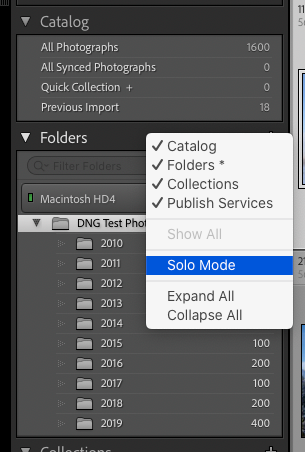Adobe Community
Adobe Community
- Home
- Lightroom Classic
- Discussions
- Re: Lightroom cc collections panel absent
- Re: Lightroom cc collections panel absent
Copy link to clipboard
Copied
I am trying to create collections in lightroom.
1- No problems to add photos to the quick collection.
2- Library ->new collection ->create using selected photos this is OK
I cannot get the Collections panel to display:
on the left hand side :
Folders ->right click I can see that Collections is ticked(blue) but the collections panel does not display:
I get only the Navigator panel , then the Catalog panel, then the Folders panel but no collections panel!
Even if I havent created a collection yet I suppose I shoud still be able to open the panel.
Any help welcome.thanks
{Moved from Lightroom Cloud to Lightroom Classic Forum by Moderator}
 1 Correct answer
1 Correct answer
use the menu command Window->Panels->Collections
Copy link to clipboard
Copied
I have found a temporary solution : if I collapse all the panels : right click ob Folders -> collapse all then I get the Collections panel. If I then do: folders -> expand all the I cannot see the Collections panel anymore !!!
Copy link to clipboard
Copied
You may have activated 'Solo' mode. To disable it, right-mouse click on a panel header (e.g. Folders) to open the context menu, then uncheck 'Solo Mode'
Copy link to clipboard
Copied
Thank you Ian for responding. No the solo mode is not ticked. I found out that I see the collections when I am in develop mode , not in Library mode un less I do what I said earlier : right click Folders -> collapse all
Copy link to clipboard
Copied
use the menu command Window->Panels->Collections
Copy link to clipboard
Copied
You shouldn't need to go and find Collapse All each time. Click in the heading for any panel that's taking up too much screen space, to collapse that, then again to open that up. Ctrl+click (Cmd+click) on any one panel, to do this to them all.
You should still always see the Collections panel when you scroll down beyond Folders, though. Unless it has been concealed (un-checked from appearing at all).