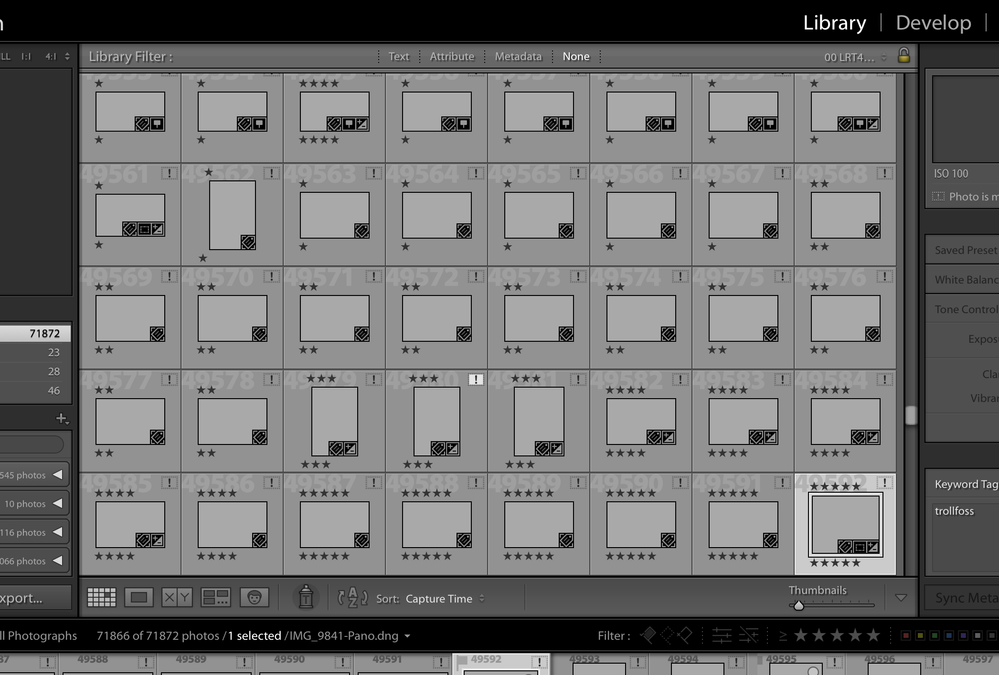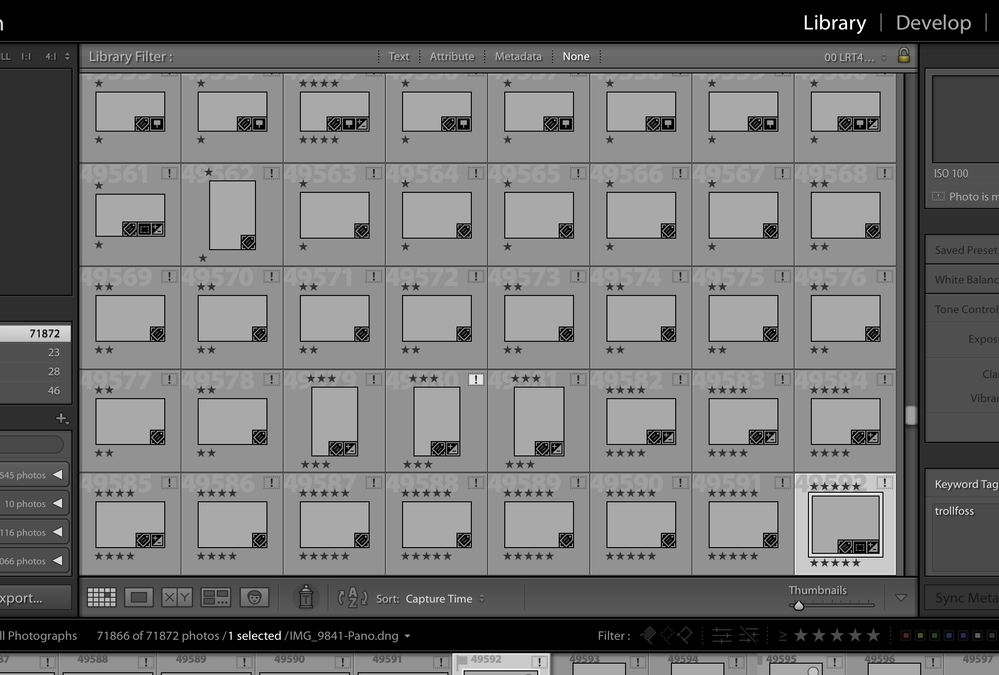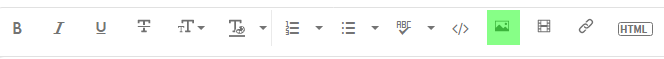Adobe Community
Adobe Community
- Home
- Lightroom Classic
- Discussions
- Re: Lightroom cc previews is gray
- Re: Lightroom cc previews is gray
Lightroom cc previews is gray
Copy link to clipboard
Copied
Hi.
All my previews is grey. Al other info is ther, but the picture is not showing.
when trying to re start whit my catalog it says an unsuspected problem has occurred.
The problem don`t go away when reluncing earlier versions of lightroom.
(Edited by Mod JSM. Image included, Inserted In Line, with Test and Deleted attachment)
Copy link to clipboard
Copied
All your photos are missing, they all have an exclamation mark in the top right corner.
If you move or rename photos outside of Lightroom (or if they are on an external disk which is not connected), this will happen. Lightroom thinks they are at the location they were when you imported them, and now cannot find them.
Fix this problem first by following the instructions here:
https://www.lightroomqueen.com/lightroom-photos-missing-fix/
There's a possibility that this will fix the missing previews, but this is usually caused by a corrupted preview cache, or a defective monitor profile.
Copy link to clipboard
Copied
Hei Er du norsk?
It`s the hole LR catalog who is " missing" , it wan`t reed from the catalog when opening lightroom.
it say that an "unsuspected problem has occurred"
Copy link to clipboard
Copied
Hei Tor Arne, ja jeg er norsk.
Du får altså feilmeldingen "an unexpected problem has ocurred", men det ser jo ut som at Lightroom starter likevel?
I så fall, start med å finne bildene som mangler.
Kan du også poste et skjermbilde av hele Lightroom Library, med et bilde markert, og Folders-panelet synlig på venstre side.
For å sette in bilder, klikk på dette ikonet:
Copy link to clipboard
Copied
Takk så langt. Jada lightroom funger, jeg får opp all metadadata som er lagret fra bilden som ligger der, untatt selve bildet. Jeg kan søke opp på navn, fil osv ... "bildefilen" kommer opp riktig , men ikke bildet.
Jeg har fått slettet 75 % av bildene mine (#sterk hodepine og hjertesorg) . Så det er ikke mulig å hente de opp fra orginal mappe hvor de en gang lå lagret. Jeg hadde kun previews bildene fra .lrcat mappene igjen som kunne redde meg i jobben videre med bilder fra forskjellige oppdrag.
Så jeg har brukt skjermdump fra preview inne på LR , og regigeret videre i PS.
Nå som bildene ikke kommer opp , da det er mappen / filen med previews som ikke vil, er jeg hjelpesløs. det er snakk om over 70 000 bilder.
(Ja jeg har begynt å lagre på flere forskjellige medier etter at bildene ble slettet #dyrlærdom av egne feil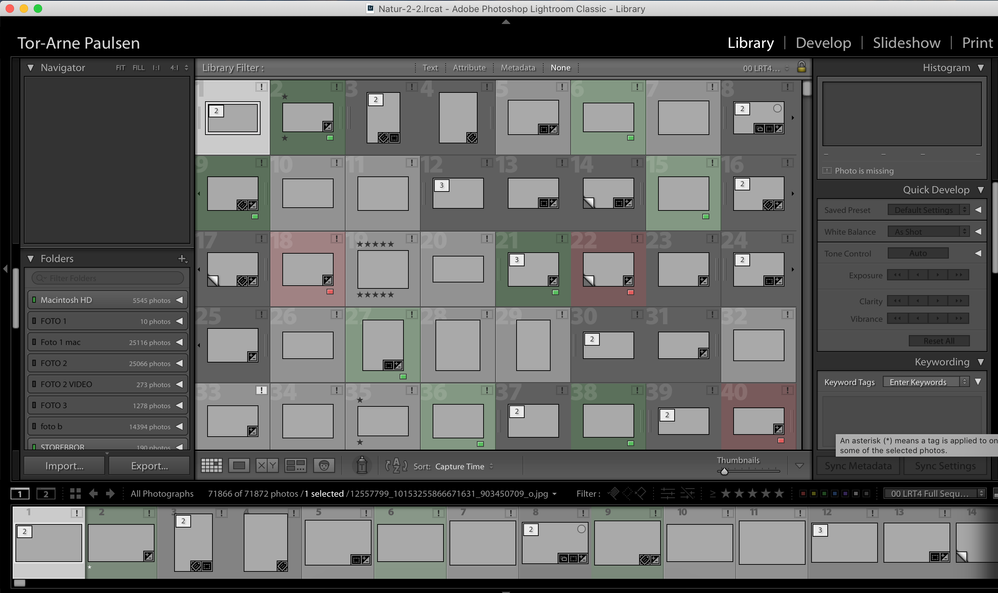
Copy link to clipboard
Copied
The drive where you store your images is either not attached, an External that is not connected to your computer. Or the drive that holds your images, internal or external, has Failed. Or You or something/someone has Deleted or Moved all your images from the drive that you had originally placed them on when imported into the LR Classic Catalog.
Copy link to clipboard
Copied
Se om dette kan være til hjelp:
https://helpx.adobe.com/lightroom-classic/kb/extract-previews-for-lost-images-lightroom.html
Copy link to clipboard
Copied
Skal prøve ...ser lovende ut , takk!!