 Adobe Community
Adobe Community
- Home
- Lightroom Classic
- Discussions
- Re: Lightroom CC sets DNG image to 64x resolution?...
- Re: Lightroom CC sets DNG image to 64x resolution?...
Copy link to clipboard
Copied
Hi, I imported a DNG file from my drone into Lightroom CC (6.13), but when doing so, it recognizes the image as having a resolution 64x what it should be. Image data according to exiftool is below. Resolution should be 3992 x 2992 but Lightroom sets it to 255488 x 191488 and exports at this resolution (when zooming in 1:1 also uses these multiplied resolutions).
Note: Opening in Photoshop is OK, and properly opens the image as 3992 x 2992.
Looking at the DNG data, it shows the resolution correctly (see attached screenshot), but Lightroom generated Exif data is multiplied by 64x. The file itself has no exif data.
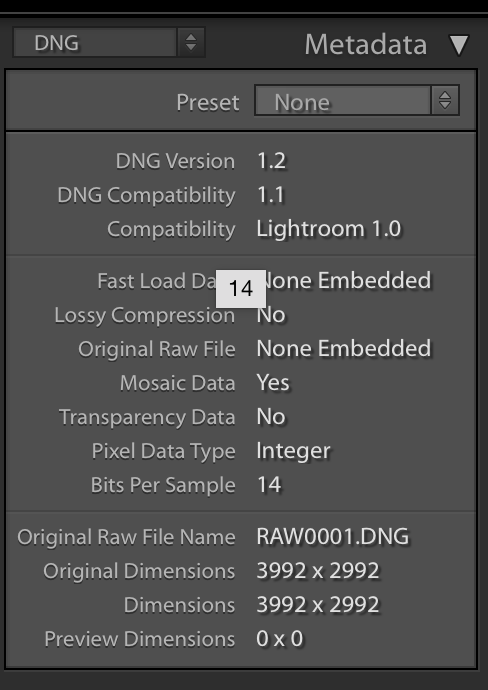
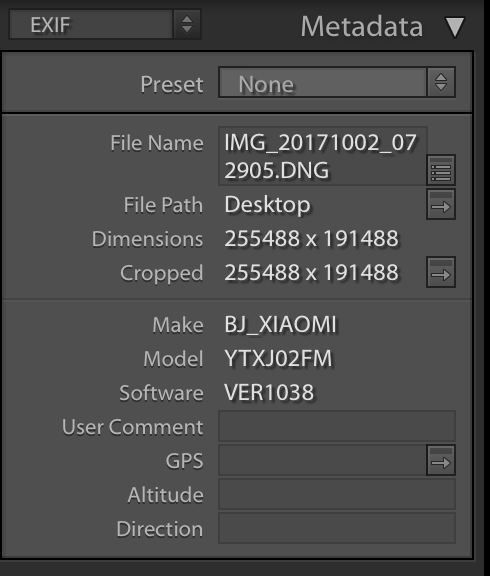
Anyone have any idea what's going on here?
ExifTool output:
ExifTool Version Number : 9.76
File Name : IMG_20171002_072905.DNG
Directory :
File Size : 23 MB
File Modification Date/Time : 2017:11:18 17:38:13+08:00
File Access Date/Time : 2017:11:18 17:38:34+08:00
File Inode Change Date/Time : 2017:11:18 17:38:13+08:00
File Permissions : rw-r--r--
File Type : DNG
MIME Type : image/x-adobe-dng
Exif Byte Order : Little-endian (Intel, II)
Subfile Type : Full-resolution Image
Image Width : 4000
Image Height : 3000
Bits Per Sample : 16
Compression : Uncompressed
Photometric Interpretation : Color Filter Array
Make : BJ_XIAOMI
Camera Model Name : YTXJ02FM
Samples Per Pixel : 1
Rows Per Strip : 3000
Strip Byte Counts : 24000000
Planar Configuration : Chunky
Software : VER1038
Modify Date : 2017-10-02 07:29:03
Warning : Bad format (22623) for SubIFD entry 46
CFA Repeat Pattern Dim : 2 2
CFA Pattern 2 : 0 1 1 2
DNG Version : 1.2.0.0
DNG Backward Version : 1.1.0.0
Unique Camera Model : YTXJ02FM
CFA Plane Color : Red,Green,Blue
CFA Layout : Rectangular
Black Level Repeat Dim : 2 2
Black Level : 800 800 800 800
White Level : 16383
Default Scale : 1 1
Default Crop Origin : 4 4
Default Crop Size : 3992 2992
Color Matrix 1 : 1.105 -0.7405 0.1696 -0.1982 0.7536 0.5303 -0.0089 0.0909 0.5633
Color Matrix 2 : 0.7497 -0.1964 -0.0483 -0.3827 1.1576 0.2677 -0.1083 0.2348 0.6001
Analog Balance : 1 1 1
As Shot Neutral : 0.56442 1 0.55554
Baseline Exposure : 0
Baseline Noise : 1
Baseline Sharpness : 1
Bayer Green Split : 0
Linear Response Limit : 1
Anti Alias Strength : 1
Shadow Scale : 1
Calibration Illuminant 1 : Tungsten (Incandescent)
Calibration Illuminant 2 : White Fluorescent
Best Quality Scale : 64
Original Raw File Name : RAW0001.DNG
Active Area : 0 0 3000 4000
Strip Offsets : 966
CFA Pattern : [Red,Green][Green,Blue]
Image Size : 4000x3000
 1 Correct answer
1 Correct answer
Yes, that is correct behavior. Or at least "to specification" behavior. The DNG has the "BestQualityScale" tag set to 64 so LR is dutifully scaling the image up to give you the best quality image. ![]()
Photoshop is clearly just choosing to ignore the tag, probably because PhotoShop is more focussed on manipulating the "original" pixels in any image it gets.
Copy link to clipboard
Copied
Yes, that is correct behavior. Or at least "to specification" behavior. The DNG has the "BestQualityScale" tag set to 64 so LR is dutifully scaling the image up to give you the best quality image. ![]()
Photoshop is clearly just choosing to ignore the tag, probably because PhotoShop is more focussed on manipulating the "original" pixels in any image it gets.