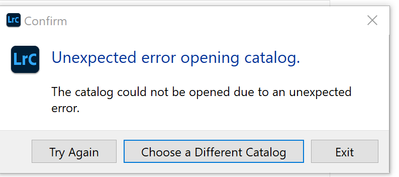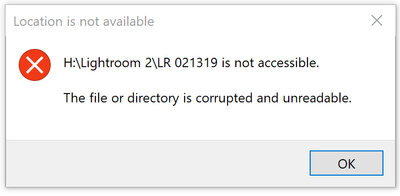Adobe Community
Adobe Community
- Home
- Lightroom Classic
- Discussions
- Re: Lightroom CC v10 Corrupt Catalog and File Dire...
- Re: Lightroom CC v10 Corrupt Catalog and File Dire...
Lightroom CC v10 Corrupt Catalog and File Directory
Copy link to clipboard
Copied
I upgraded to LR CC V10 and when it tried to convert my catalog it sent me an error message that the there is something wrong with the catalog. Now when I try and load the directory in LR CC I get the following message.
When I go back to get one of my backups the whole directory (all files within my directory) do not show and I get the follwoing message:
It looks like everything is gone - no backups or anything. Does anyone know a fix? I have years and years of work into this.
Thank you in advance of any suggestions you might have.
Sylvia
Copy link to clipboard
Copied
What is the H: Drive? External or Internal?
Can you Read files, Folders, on that drive with Windows File Explorer? Or does that also give you an Error?
You should have Complete backups of everthing on your system. In fact Multiple Copies of everything on any computer or electronic device you own that means anything to you.
Computers, hard drive, electronic equipment, people, trees, plants, whatever Fail (Die).