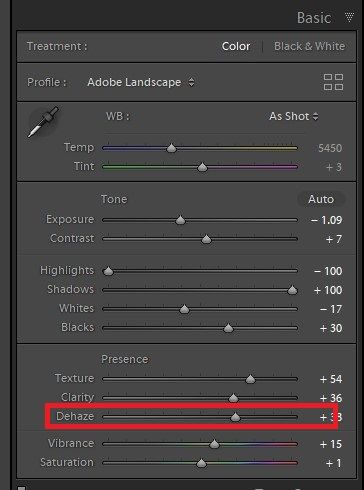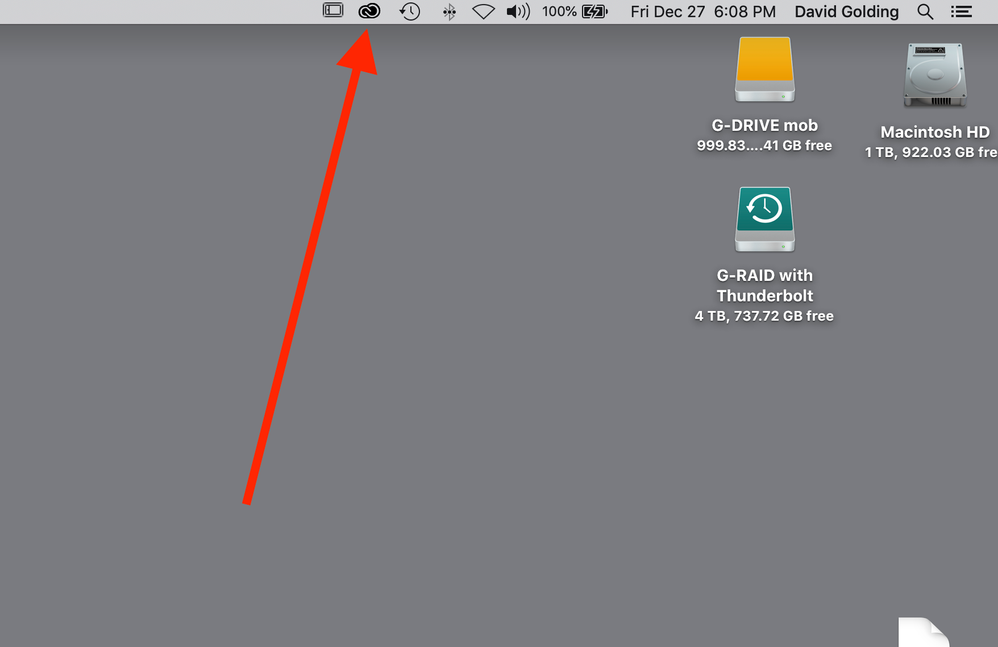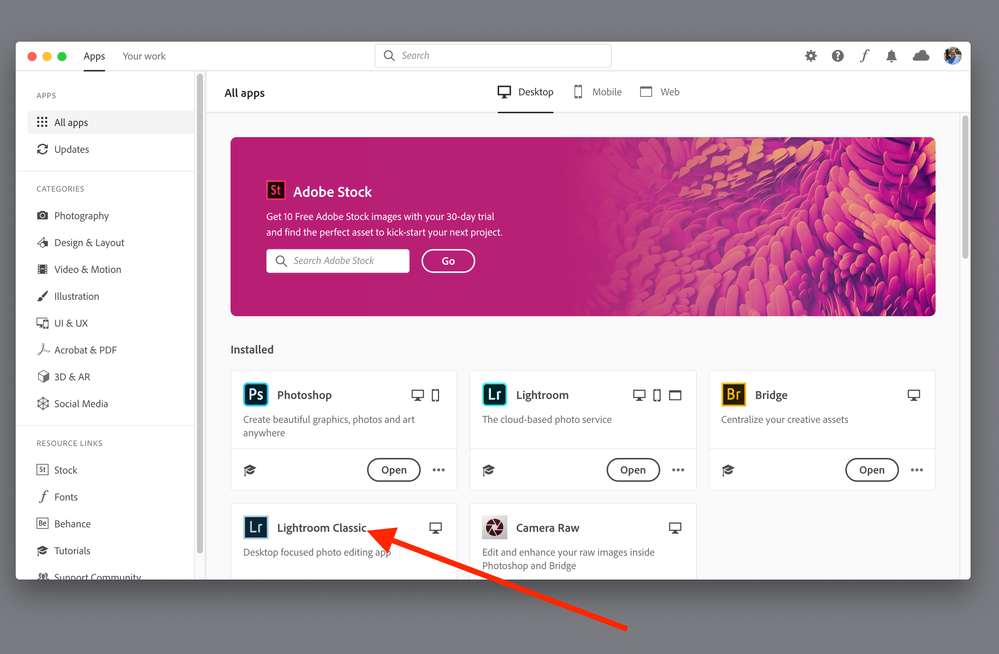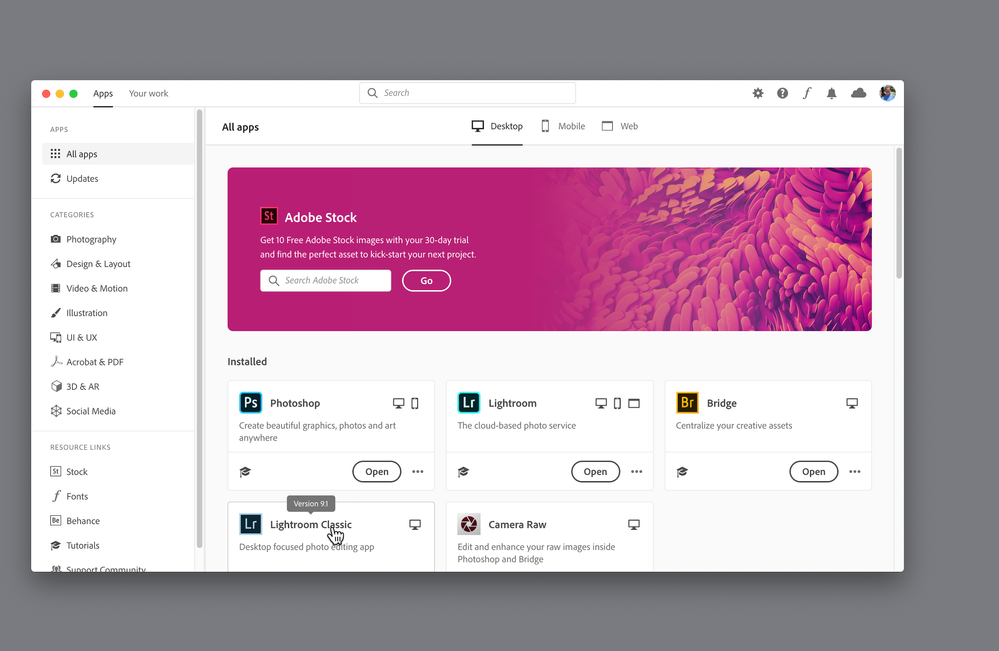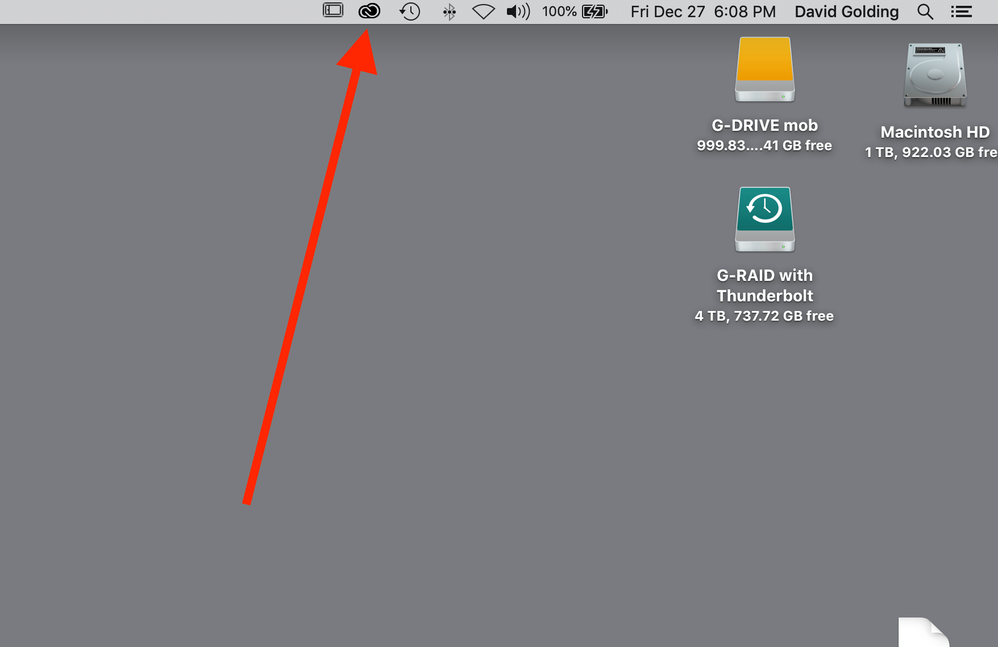Adobe Community
Adobe Community
Lightroom CC
Copy link to clipboard
Copied
Are you able to help me? I signed up for CC three days ago and when I try to install there is the screen telling me Lightroom is installing but nothing is downloading. I too have LR 6.14 installed. No other messages appear. Just nothing happening!
Copy link to clipboard
Copied
First, there is no software currently called Lightroom CC. The current software choices are called Lightroom Classic and Lightroom. So please let us know which you are discussing.
Next, please state your operating system version NUMBER (and not words like "latest" or "current")
Lastly, please describe the exact steps you have followed, in detail, explaining what happens or doesn't happen, leaving nothing out.
Copy link to clipboard
Copied
Regards
Christine Doyle
Copy link to clipboard
Copied
Lightroom version: CC 2015.14 [ 1149743 ]
License: Creative Cloud
Language setting: en-AU
Operating system: Mac OS 10
Version: 10.15.2 [19C57]
Application architecture: x64
Logical processor count: 4
Processor speed: 1.6 GHz
Built-in memory: 8,192.0 MB
Real memory available to Lightroom: 8,192.0 MB
Real memory used by Lightroom: 1,568.8 MB (19.1%)
Virtual memory used by Lightroom: 5,218.7 MB
Memory cache size: 933.3MB / 1,856.4MB (50.3%)
Maximum thread count used by Camera Raw: 3
Camera Raw SIMD optimization: SSE2,AVX,AVX2
Camera Raw virtual memory: 561MB / 4095MB (13%)
Displays: 1) 1920x1080
Graphics Processor Info:
Intel(R) HD Graphics 6000
Check OpenGL support: Passed
Vendor: Intel Inc.
Version: 4.1 INTEL-14.3.9
Renderer: Intel(R) HD Graphics 6000
LanguageVersion: 4.10
Application folder: /Applications/Adobe Lightroom
Library Path: /Volumes/2TB MACBAC/Working Catalog/Lightroom Catalog.lrcat
Settings Folder: /Users/christinedoyle/Library/Application Support/Adobe/Lightroom
When I check System Information it shows that I am running Lightroom Classic but my catalogue information indicates that it has not been upgraded and I am at a loss as to how I do that without messing things up! I did not get an alert to upgrade catalogue.
Copy link to clipboard
Copied
Can you please post the first 10 lines of the system information listing in Lightroom? If you have really installed Lightroom Classic, and you are running Lightroom Classic, the dehaze adjustment should be available in the basic panel under the presence section.
Copy link to clipboard
Copied
Ok, first things first. As to make sure a posted reply is in a cronological order. When poting one scrool to the very first posting (your initial post in this thread) and clcik on that nice Blue Post button.
Not sure if your last screenshot is the current Lightroom Classic report on System Information, as it sure does not reflect anything newer than v6 (stand alone) or the first subscription copy.
Copy link to clipboard
Copied
Second item, And as the system info you poisted is sketchy, perhaps this is a bit of incorect info
but in your Sys Info, this bit:
Displays: 1) 1920x1080
Graphics Processor Info:
Intel(R) HD Graphics 6000
Check OpenGL support: Passed
Vendor: Intel Inc.
Version: 4.1 INTEL-14.3.9
Renderer: Intel(R) HD Graphics 6000
LanguageVersion: 4.10
That is very wrong, should be using Metal dot OpenGL.
Yes I suspect you have two versons of Lightromm installed. I suspect that info you shared i=s not Lightroom Classic but the old Lightroom 6 or perhaps first vesion of Lightroom CC (Desktop)
Copy link to clipboard
Copied
You shouold have an application called the Adobe Creative Cloud Desktop App installed. In fact you probably usd that to install Lightroom Classic. On YOur MAC the shortcut will be in the top menu bar, looks like a cloud or two links in a chain.
Launch that. You should see the Apps available, and for that matter installed.
Hover your mouse over the Words Lightroom Classi, e=waht version shows?
Copy link to clipboard
Copied
Well done David and all you very helpful guys at Adobe! All sorted and thanks for your prompt and helpful responses. I discovered I was just re-installing LR6 instead of Classic 9.1 . Everyting is now workking. Thanks again especially for your patience! Christine
Copy link to clipboard
Copied
Okay I hope I now have it in the right order! Well I have signed up and paid my subscription and thought I had installed so how do I go about doing that please. The tutorials have not helped at all.
Copy link to clipboard
Copied
Ok, was busy editing reply postings based on earler info. Assumed you had installed Adobe Creative Cloud Desktop App.
So, inquiry, have you installed the Adobe Creative Cloud Desktop App? The application I showed just a bit of go in several screenshots?
Copy link to clipboard
Copied
In case you have not yet installed the Adobe Creative Cloud Desktop App, follow directions at:
https://helpx.adobe.com/download-install/kb/creative-cloud-desktop-app-download.html
Copy link to clipboard
Copied
Some notes about the Adobe Creative Cloud Desktop App, and autentication, activation, etc:
The Adobe Creative Cloud Desktop App is key to installing, Authenticating, updating, and maintaining the various Adobe applicatons like Lightroom Classic, Photoshop, etc.
Note that you do not sign in or login within any of the applications like Lightroom Classic (well you could but that is the wrong way to do so) Instead you sign in the Adobe Creative Cloud Dektop App.
Note also, should you sign out from the Adobe Creative Cloud Desktop App, then your subscribed applications, Lightroom Classic, Photoshop, etc will be deactivated on that computer. No haunting reason to sign out, once you sign back in they will once again be activated and will work.
Should you travel to a location with no Internet, as long as you did not sign out from the Adobe Creative Cloud Desktop App, you will be able to run Lightroom Classic, had you signed out, you would not be able to and would not be able to remidy untill you got some internet acess. So just do not sign out.
As long as the status of Adobe Creative Cloud Desktop is signed in, even if you do not have internet access, Lightroom Classic, etc, should function without internet access up untill about 90 days (including some grace time) at which your Adobe Creative Cloud Desktop App needs to call home (Adobe) to authenticate license and payment.