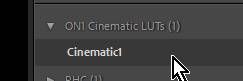Adobe Community
Adobe Community
Turn on suggestions
Auto-suggest helps you quickly narrow down your search results by suggesting possible matches as you type.
Exit
- Home
- Lightroom Classic
- Discussions
- Lightroom clasic Presets Import error
- Lightroom clasic Presets Import error
0
Lightroom clasic Presets Import error
Community Beginner
,
/t5/lightroom-classic-discussions/lightroom-clasic-presets-import-error/td-p/11754905
Jan 15, 2021
Jan 15, 2021
Copy link to clipboard
Copied
Community guidelines
Be kind and respectful, give credit to the original source of content, and search for duplicates before posting.
Learn more
Community Expert
,
/t5/lightroom-classic-discussions/lightroom-clasic-presets-import-error/m-p/11755181#M220755
Jan 15, 2021
Jan 15, 2021
Copy link to clipboard
Copied
My presets are not showing after I imported them? How do I find my missing presets? https://helpx.adobe.com/lightroom-classic/kb/presets-faq.html
Go to Preferences > Presets tab > tap the Show All Other Presets Location button.
Community guidelines
Be kind and respectful, give credit to the original source of content, and search for duplicates before posting.
Learn more
LEGEND
,
/t5/lightroom-classic-discussions/lightroom-clasic-presets-import-error/m-p/11756700#M220797
Jan 15, 2021
Jan 15, 2021
Copy link to clipboard
Copied
Community guidelines
Be kind and respectful, give credit to the original source of content, and search for duplicates before posting.
Learn more
Community Expert
,
/t5/lightroom-classic-discussions/lightroom-clasic-presets-import-error/m-p/11756852#M220803
Jan 15, 2021
Jan 15, 2021
Copy link to clipboard
Copied
I think you will find that "Cinematic1.xmp" is not a Develop Preset, but rather is a Profile (from a LUT).
I find it installed in the Profile Browser! (Even though I used the Preset 'Import' menu!)
.XMP files can be many varied 'things' that include Develop Presets, Profiles, Metadata, etc.
Regards. My System: Lightroom-Classic 13.2 Photoshop 25.5, ACR 16.2, Lightroom 7.2, Lr-iOS 9.0.1, Bridge 14.0.2, Windows-11.
Community guidelines
Be kind and respectful, give credit to the original source of content, and search for duplicates before posting.
Learn more
LEGEND
,
LATEST
/t5/lightroom-classic-discussions/lightroom-clasic-presets-import-error/m-p/11756997#M220806
Jan 15, 2021
Jan 15, 2021
Copy link to clipboard
Copied
That cinematic1.xmp preset that you attached is it free? As in you have attached for people to download someones property?
Community guidelines
Be kind and respectful, give credit to the original source of content, and search for duplicates before posting.
Learn more
Resources
Get Started
Troubleshooting
New features & Updates
Careeeesa
Suzanne Santharaj
Copyright © 2024 Adobe. All rights reserved.