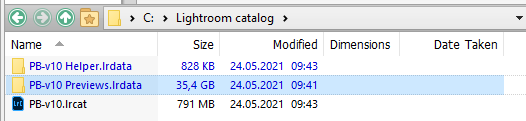Adobe Community
Adobe Community
- Home
- Lightroom Classic
- Discussions
- Lightroom Classic 10.2 Required 20gb Space on MacB...
- Lightroom Classic 10.2 Required 20gb Space on MacB...
Lightroom Classic 10.2 Required 20gb Space on MacBook Pro
Copy link to clipboard
Copied
Hello, I was on Lightroom CC, but decided to shift to Lightroom Classic today. It took some doing with tech support trying to delete and reload Creative Cloud, but eventually went well and my approx. 30gb of Cloud photos transfered over to the Classic. I then deleted the original copy of Lightroom CC, and noticed after all wa done the total install of 10.2 Classic took just over 20gb on my hard drive. This seems like a lot, would this be considered normal, or should I look at some issues? Thanks
Copy link to clipboard
Copied
It's the Library previews that take up most of these 30 GB, and it's normal.
The size of the Previews.lrdata folder depends on the number of images in the catalog, and what size previews you build on import (or later).
I have 46,000 images, build standard size previews on import, and the previews folder is 35.4 GB.
Copy link to clipboard
Copied
Thanks Per, I now understand. But a bit shocked at 20gb being generated by a scant 2200 images. These Mac Pros come now with such piddling hard drives, I may be looking at an upgrade soon, too much load on these and performance really suffers.
Thanks again!
Copy link to clipboard
Copied
Are you sure that the Previews.lrdata folder is really 20 GB? Are you generating 1:1 previews on import?
If so, consider using standard size previews, which will take up much less space.
I always use the Develop module to view images at 100%, so I don't often need to view at 100% in the Library.
Note that you can delete the Previews.lrdata folder anytime, but Lightroom will create new previews as you browse the different folders in the Library.