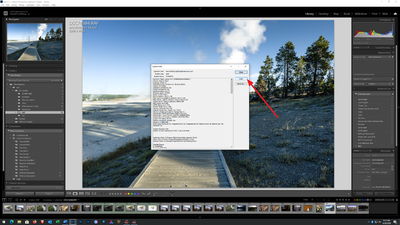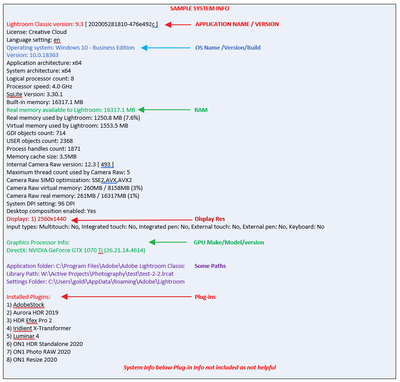Adobe Community
Adobe Community
- Home
- Lightroom Classic
- Discussions
- Re: Lightroom Classic 10 SLOW and LAGGY
- Re: Lightroom Classic 10 SLOW and LAGGY
Lightroom Classic 10 SLOW and LAGGY
Copy link to clipboard
Copied
Having not really experienced the infamous LR slow down on previous updates, I didnt really think twice about updateing to 10, but it seems I have been stung by the predictability. With GPU on and off, it lags on almost every task, compared to the previous iteration where it flew magically through whatever I could throw at it. my 32GB and 6 core i7 should be well above even reccomneded requirements for performance.
What gives Adobe?!
Copy link to clipboard
Copied
I have not seen slow or laggy, and others report this seems to be the fastest version as well. But not everyone sees the same thing. Make sure the face detecction and syncing with LR mobile is off, and that all your plugins are compatible with Lightroom Classic 10.0.
"What gives Adobe?!"
Let me give you some advice. We are not Adobe in this forum, we do not (and cannot) speak for Adobe. They don't read the comments here regularly. You need to contact Adobe and not us. You do this via the "Submit Product Feedback" link on the main page of this forum.
Copy link to clipboard
Copied
When seeking assiatance, it's always helpful to include details on the operating system you're using along with the hardware specification. It also helps to identify which module(s) you're experiencing problems in along with a short description of the issue(s).
Copy link to clipboard
Copied
Please post your System Information as Lightroom Classic (LrC) reports it. In LrC click on Help, then System Info, then Copy. Past that information into a reply. Please present all information from first line down to and including Plug-in Info. Info after Plug-in info can be cut as that is just so much dead space to us non-Techs.