 Adobe Community
Adobe Community
- Home
- Lightroom Classic
- Discussions
- Re: use GPU for image processing (Process version ...
- Re: use GPU for image processing (Process version ...
Lightroom Classic 8.4: use GPU for image processing (Process version 5 or higher)
Copy link to clipboard
Copied
I installed the latest version of Lightroom classic, which contains on update for GPU processing.
In my environment, the option "use GPU for image processing (Process version 5 or higher)" is disabled.
I have an NVIDEO GeForce MX 150 (23.21.13.8873) - 2gb
Ststem info:
Lightroom Classic-versie: 8.4 [ 201908011719-03751b60 ]
Licentie: Creative Cloud
Taalinstelling: nl
Besturingssysteem: Windows 10 - Home Premium Edition
Versie: 10.0.17763
Toepassingsarchitectuur: x64
Systeemarchitectuur: x64
Aantal logische processors: 8
Processorsnelheid: 1,9 GHz
Ingebouwd geheugen: 20355,5 MB
Beschikbaar fysiek geheugen voor Lightroom: 20355,5 MB
Fysiek geheugen gebruikt door Lightroom: 1534,2 MB (7,5%)
Virtueel geheugen gebruikt door Lightroom: 1639,4 MB
Aantal GDI-objecten: 981
Aantal gebruikersobjecten: 2454
Aantal proceshandelingen: 2296
Cachegeheugengrootte: 83,0MB
Interne Camera Raw-versie: 11.4 [ 273 ]
Maximumaantal door Camera Raw gebruikte threads: 5
Camera Raw SIMD-optimalisatie: SSE2,AVX,AVX2
Virtueel geheugen Camera Raw: 238MB / 10177MB (2%)
Fysiek geheugen Camera Raw: 239MB / 20355MB (1%)
Dpi-instelling systeem: 96 dpi
Bureaubladcompositie ingeschakeld: Ja
Schermen: 1) 1920x1080
Invoertypen: Multi-aanraking: Nee, Geïntegreerde aanraking: Nee, Geïntegreerde pen: Nee, Externe aanraking: Nee, Externe pen: Nee, Toetsenbord: Nee
GPU-info:
DirectX: NVIDIA GeForce MX150 (23.21.13.8873)
Any idea?
Thanks,
Mark
Message was edited by: Akash Sharma
Copy link to clipboard
Copied
Hi Mark,
Sorry that the option "use GPU for image processing (Process version 5 or higher)" is disabled.in Lightroom Classic 8.4
In Lightroom Classic, the current status of GPU acceleration is displayed just below the GPU name. Your system may automatically support basic or full acceleration. If your system automatically supports basic acceleration, you can enable full acceleration using the Custom option.
Acceleration may also be turned off automatically if your system does not support it or due to an error. If acceleration is turned off and an error message appears, it could be due to GPU hardware, driver version, or operating system not meeting the system requirements.
You can select one of the following options from the Use Graphics Processor drop-down to turn the GPU acceleration on/off.
- Auto
Select this option to automatically determine the correct level of GPU support based on your system's hardware and operating system configuration. This is the default option.
- Custom
Select this option to choose the level of GPU support manually.
- Use GPU for Display
- Use GPU for Image Processing
Thanks,
Akash
Copy link to clipboard
Copied
What does "Process version 5 or higher" actually means?
Copy link to clipboard
Copied
It’s the current P/V which is used for editing all recent and newly imported files. It’s found in the calibration panel. Older images may have been edited under an earlier P/V. Adobe never changes your historic editing but displays a thunderbolt icon under the histogram. Clicking it gives the option to update to the current P/V.
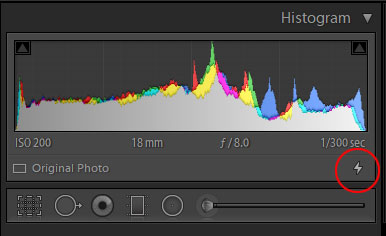
This means GPU features introduced in LR Classic 8.4 will only work on these images and those being edited under a future P/V algorithm. But this assumes a supported GPU. For example on my W10 machine my graphics card is fully supported and I can use the custom setting and choose to use the GPU for editing and display. On my Mac laptop the GPU only supports basic graphics acceleration.
Copy link to clipboard
Copied
What a great explanation! Thank you so much, you really did it ![]()
Copy link to clipboard
Copied
GPU for image processing (Process version 5 or higher)" is disabled.in Lightroom Classic 8.4
why?
I have 8.4 classic
and
AMD Radeon HD -FirePro D500 - 3gb (Mac Pro)
same issue here, editing process version 5 images, GPU FOR IMAGE PROCESSING IS GRAYED OUT.
Copy link to clipboard
Copied
Please see my previous post with a link to the system requirements.
Copy link to clipboard
Copied
I was able to get this work by upgrading from high sierra to mojave
Copy link to clipboard
Copied
Quote
"I installed the latest version of Lightroom classic, which contains on update for GPU processing.
In my environment, the option "use GPU for image processing (Process version 5 or higher)" is disabled.
I have an NVIDEO GeForce MX 150 (23.21.13.8873) - 2gb"
@ Mark Jansen, you can get some additional info at the link below.
Adobe Lightroom Classic 8.4 & Camera Raw 11.4 | August 2019 | Computer Darkroom
Copy link to clipboard
Copied
Try updating your Nvidia drivers. It has helped in my case.
Copy link to clipboard
Copied
I am having the same problem, and have been stuck with an inane CSR from adobe for the last hour who insists it must be my graphics card or some "error" he won't specify. Although 3/4 of that time was spent just trying to show him that I had fully updated to the newest graphics driver. His final word on this, is quoted here too which is: "Acceleration may also be turned off automatically if your system does not support it or due to an error. If acceleration is turned off and an error message appears, it could be due to GPU hardware, driver version, or operating system not meeting the system requirements."
However, he also shared this page: Adobe Lightroom GPU Troubleshooting and FAQ
Which lists my card as not only supported, but recommended.
Very frustrating. I hate when things are grayed out with no further explanation.
Copy link to clipboard
Copied
I may be able to shed some more light on the problem if you can share some logging from Lr Classic (instructions below).
First, these GPU acceleration feature requirements for Camera Raw 11.4 also apply to Lightroom Classic 8.4:
Camera Raw system requirements
Please note that the OS and driver version and not just the card model are considerations.
In the Logs folder (see instructions below) you should find log files with names beginning with "Adobe Photoshop Lightroom Classic Log Latest." The v1 log file might be helpful to analyze.
Here are some generic instructions for finding these logs:
IMPORTANT: You must QUIT the host application BEFORE you collect the log files.
The best way to collect a log about a bug is to do the following:
Quit the host app.
Re-launch the host app.
Perform the minimum number of steps required to reproduce the problem.
Quit the host app again.
Now collect the log files.
On Windows the log location is:
%APPDATA%\Adobe\CameraRaw\Logs
One shortcut to get to this folder on Windows is to...
Tap the Windows key
Enter "Run"
Enter "%APPDATA%\Adobe\CameraRaw\Logs"
For example:
C:\Users\tester\AppData\Roaming\Adobe\CameraRaw\Logs
On Mac the log location is:
~/Library/Application Support/Adobe/CameraRaw
For example:
/Users/tester/Library/Application Support/Adobe/CameraRaw
Copy link to clipboard
Copied
https://forums.adobe.com/people/the+dfranzen wrote
I may be able to shed some more light on the problem if you can share some logging from Lr Classic (instructions below).
This is my logfile with GPU logging of my lightroom app.
Maybe there is an explanation about the problem?
https://drive.google.com/open?id=1vBfyBotnqS-VZQcqKPTZGMXCHK3Wq5CM
Copy link to clipboard
Copied
Thank you for sending this.
I can see that what happened is that an short test we run on the GPU during the initialization phase for this feature failed to produce the expected results, and that is why it is disabled. We run this test to try to predict if using the GPU will produce the right images or produce artifacts. Since it failed in this case, the feature is disabled so you don't see artifacts while editing photos.
I see that the driver version listed is 23.21.13.8873. As community member davidg36166309 posted above, this is actually an old version of the driver for this GPU. It's possible that with the latest driver installed, the test will pass and the feature can be enabled. As others have noted, please try updating your driver.
Thanks,
David
Copy link to clipboard
Copied
Log attached. I do understand it's also OS and Driver version dependent. But my support person kept jumping around telling me my gpu wasn't supported, to it was partially supported, and then gave me a GPU FAQ where it was actually in the recommended list. He also wouldn't believe that I had updated to the newest version of the drivers, even though he did a screenshare with me and saw it. So it was just very frustrating.
Adobe Photoshop Lightroom Classic Log Latest v1.txt - Google Drive
Copy link to clipboard
Copied
Your GPU. driver:
GeForce MX 150 (23.21.13.8873)
( actually v388.73)
very old
Latest at NVIDIA;
| Version: | 431.60 WHQL | |
| Release Date: | 2019.7.23 | |
| Operating System: | Windows 7 64-bit, Windows 8.1 64-bit, Windows 8 64-bit | |
| Language: | English (US) | |
Copy link to clipboard
Copied
And does that GPU and/or driver support DirectX v12?
update: latest one will under WIN 10
update 2: can not find release notes for v388.73, but release notes for v388.00, do show DirectX support
http://uk.download.nvidia.com/Windows/388.00/388.00-win10-win8-win7-notebook-release-notes.pdf
Copy link to clipboard
Copied
P.S. as to the NVIDIA driver update. You probably have an NVIDIA application called GeForce Experience. That application might need an update it-shelf. But I digress, using that application you should be able to check for the driver update.
Issues people have:
1. dependence upon Windows update, no place to look for driver updates for GPU’s
2. dependance on outdated GPU mfg applications like GeForce Experience that got buggy and had to be updated.



