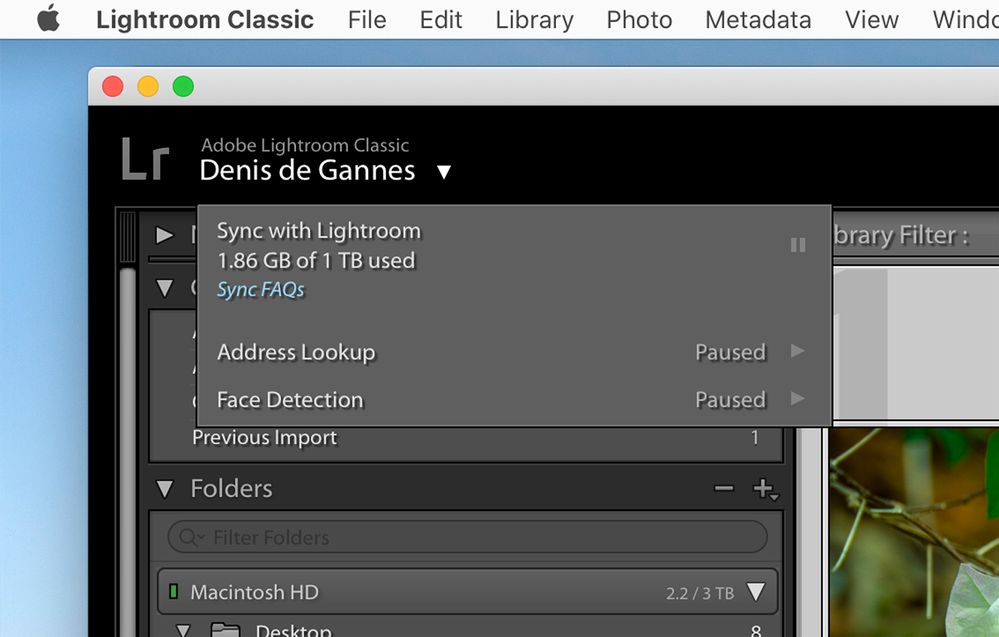Adobe Community
Adobe Community
- Home
- Lightroom Classic
- Discussions
- Lightroom classic 9.2.1 climbs to 64 Gigs of memor...
- Lightroom classic 9.2.1 climbs to 64 Gigs of memor...
Lightroom classic 9.2.1 climbs to 64 Gigs of memory and crashes
Copy link to clipboard
Copied
Four times today while sycing Lightroom classic with Lightroom, the memory usage suddenly and unexpectedly climbs to 64 Gigabytest and then crashes while my Mac reports it has run out of memory.
My Mac has 16Gigs of ram, so I assume it's also eating through all the swap space as well. I'm in the process of syncing 130,000+ photos with Lightroom CC. The memory usage of my Lightroom Classic process in Activity Monitor might stay at a constant level between 2 and 3 gigabytes for several minutes or even several hours, but then it suddenly jumps through the roof to 64 gigabytes in less than a minute.
Copy link to clipboard
Copied
Best Regards
Eric Pecquerie
Sent from my iPad Pro
Copy link to clipboard
Copied
I suggest you post a bug report in the official Adobe feedback forum, where Adobe wants all bug reports and feature suggestions:
https://feedback.photoshop.com/photoshop_family/categories/photoshop_family_photoshop_lightroom
Be sure to include the first ten lines of the menu command Help > System Info. Provide all the details, rather than linking back to this thread -- experience shows that Adobe developers tend not to follow the links.
[Use the blue reply button under the first post to ensure replies sort properly.]
Copy link to clipboard
Copied
Just a hunch if you can get Lightroom started, go to the top left corner and in the option for starting sync, make sure you have the two options "Address lookup" and "Face Detection" paused. See the screen capture.