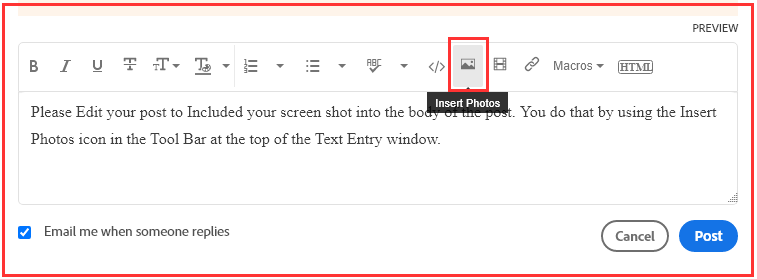Adobe Community
Adobe Community
- Home
- Lightroom Classic
- Discussions
- Lightroom Classic 9.2.1 does not me change my impo...
- Lightroom Classic 9.2.1 does not me change my impo...
Lightroom Classic 9.2.1 does not me change my import preferences
Copy link to clipboard
Copied
I use Lightroom Classic 9.2.1 on a Imac. In the past and demonstrated on posted videos, I could change the settings for the develop module on import. That way I could already set the sharpness, noise levels and whether I wanted chromatic aberration turned on automatically at import.
In the past while in the develop module, I could hold the Alt key and the reset button changed and I could reset everything there. The same menu would appear while in the develop module on a drop-down under the develop tab. I do not get either of these choices now.
What's happening? Was this removed or sent to a new location?
Jim
Copy link to clipboard
Copied
Please include a screen shot of what you are seeing. you do that by using this icon in the tool bar of the Reply window.
Copy link to clipboard
Copied
Version 9.2 changed the way that camera defaults are set. You now do that by creating a special preset, and then select that preset in the preferences as the default for that camera. See: Lightroom Classic: Set defaults for raw file import
Copy link to clipboard
Copied
It's as Johan advises, there were changes in Lightroom 9.2 which were relatively significant in my opinion and you may also wish to have a look at this article by Adobe evangelist Julieanne Kost. https://blogs.adobe.com/jkost/2020/02/updates-to-lightroom-classic-v9-2.html