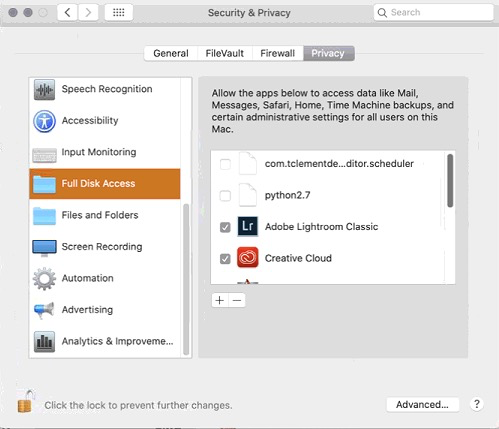Adobe Community
Adobe Community
- Home
- Lightroom Classic
- Discussions
- Lightroom Classic 9.2.1 Mac imports both JPG and H...
- Lightroom Classic 9.2.1 Mac imports both JPG and H...
Lightroom Classic 9.2.1 Mac imports both JPG and HEIC versions from iPhone
Copy link to clipboard
Copied
iMac Pro, Catalina, Lightroom Classic 9.2.1
Computer has just been upgraded from High Sierra to Catalina.
Two problems were noticed.
Both JPG and HEIC versions are imported into Lightroom from an iPhone 11 Pro Max that has the latest IOS installed
Lightroom is unable to recognize the JPG photos that have already been imported, and the Lightroom Import function treats all the photos on the iPhone as not having been imported, and imports a second time. When I looked at the imported files, I found 3 versions of the same photo:
file1.jpeg - imported on June 2
file1-2.jpeg (looks like a duplicate of file1.jpeg) - Imported again on June 4
file1.heic smaller in size than JPEG - imported with the above file on June 4
Issues that I am unsure of:
What could have happened with Lightroom after the Mac OS update?
The previous phone was and iPhone X. This phone was migrated to the iPhone 11 Pro Max
When Lightroom imports photos from an iPhone, is the model of the phone considered when determining if the photo has already been imported?
Thanks.
Copy link to clipboard
Copied
Hi KWCalm,
are the images on an external drive or are they on your main hard drive?
also, have you given Lightroom all the permissions that Catalinademands?
let us know
Copy link to clipboard
Copied
The Lightroom Catalog is on an external drive - a Promise RAID, connected by Thunderbolt 3
Copy link to clipboard
Copied
Here is a sample file. IMG_8711
When I go to the finder, I see
The original addition was when the computer was running High Sierra 6/3/20 2:28 PM
Then, on 6/4/20 at 7:49 PM, after upgrade to Catalina
- There is a duplicate of IMG_8711.JPG with -2 appended to the file name
- A HEIC file
- A XMP file