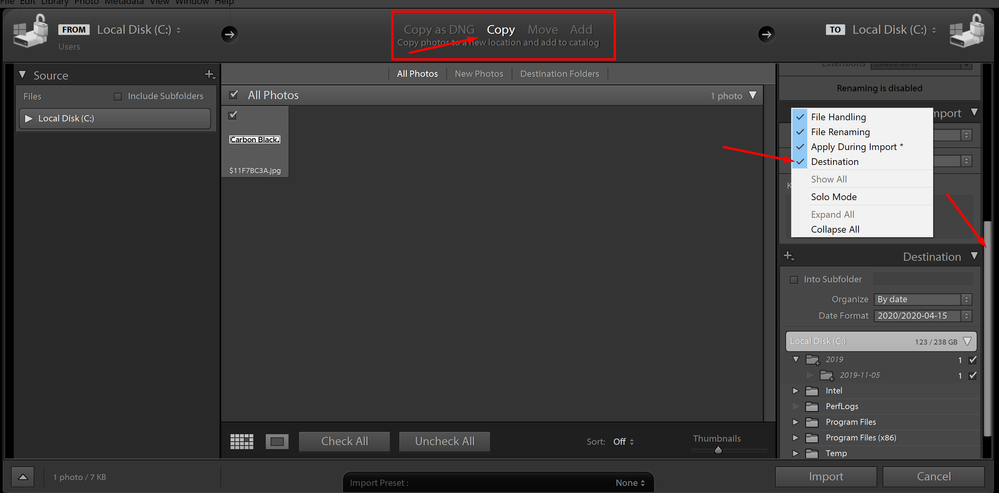Adobe Community
Adobe Community
- Home
- Lightroom Classic
- Discussions
- Lightroom Classic 9.2 Import Destination Folder
- Lightroom Classic 9.2 Import Destination Folder
Lightroom Classic 9.2 Import Destination Folder
Copy link to clipboard
Copied
I just upgraded to 9.2 and I dont see how to set my destination folder when importing. Previous versions allowed me to set my option in the right panel during import. Now all my imports are getting dumped into my picture folder. How can I change that?
Copy link to clipboard
Copied
Need a screenshot
Copy link to clipboard
Copied
Copy link to clipboard
Copied
Hi there,
That's not a usual experience with Lightroom Classic as you cannot select your destination.
Have you selected any of the import options other than "Add" as you'll not see the Destination with this option. (see the image attached below)
Also, try to scroll down to the right where you see all the panels and ensure that "Destination" is checked. (Right click on any of the panels like "File handling" to reveal that menu.
Let us know if that helps.
Thanks,
Akash
Copy link to clipboard
Copied
Ahh, Akash Sharma, has probably identified the issue. In Import, are you selecting ADD?