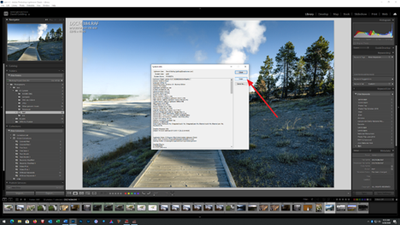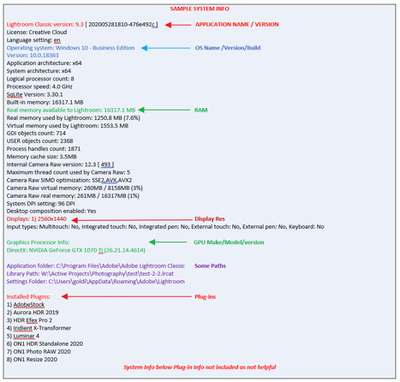Adobe Community
Adobe Community
- Home
- Lightroom Classic
- Discussions
- Re: Lightroom Classic 9.3 Crashes on Import
- Re: Lightroom Classic 9.3 Crashes on Import
Lightroom Classic 9.3 Crashes on Import
Copy link to clipboard
Copied
My Lightroom Classic 9.3 crashes everytime I try to press the import button. I have tried many different things, but none work.
Things I have tried:
- Restarting computer
- Updating Lightroom
- Creating a new Catalog
- Resetting preferences
-Ran in administrator
Info:
Windows 10
i7 7700k 4.6ghz
Nvidia 1070
Samsung 870 EVO SSD (plenty of space)
HDD (plenty of space)
Copy link to clipboard
Copied
Where are you importing from? Hard disk? Camera card? Cell phone? Other?
How far do you get in the Import process before the crash happens?
Copy link to clipboard
Copied
As soon as I press the "Import" button it becomes unresponsive and crashes. So to answer your first question I'm not importing from anything, because it won't even let me get far enough to select anything.
Thanks!
Copy link to clipboard
Copied
Please post your System Information as Lightroom Classic (LrC) reports it. In LrC click on Help, then System Info, then Copy. Past that information into a reply. Please present all information from first line down to and including Plug-in Info. Info after Plug-in info can be cut as that is just so much dead space to us non-Techs.
Copy link to clipboard
Copied
Lightroom Classic version: 9.3 [ 202005281810-476e492c ]
License: Creative Cloud
Language setting: en
Operating system: Windows 10 - Home Premium Edition
Version: 10.0.19041
Application architecture: x64
System architecture: x64
Logical processor count: 8
Processor speed: 4.2 GHz
SqLite Version: 3.30.1
Built-in memory: 16344.3 MB
Real memory available to Lightroom: 16344.3 MB
Real memory used by Lightroom: 619.2 MB (3.7%)
Virtual memory used by Lightroom: 569.7 MB
GDI objects count: 561
USER objects count: 1809
Process handles count: 1488
Memory cache size: 0.0MB
Internal Camera Raw version: 12.3 [ 493 ]
Maximum thread count used by Camera Raw: 5
Camera Raw SIMD optimization: SSE2,AVX,AVX2
Camera Raw virtual memory: 0MB / 8172MB (0%)
Camera Raw real memory: 0MB / 16344MB (0%)
System DPI setting: 96 DPI
Desktop composition enabled: Yes
Displays: 1) 1920x1080, 2) 1920x1080, 3) 1920x1080
Input types: Multitouch: No, Integrated touch: No, Integrated pen: No, External touch: No, External pen: No, Keyboard: No
Graphics Processor Info:
DirectX: NVIDIA GeForce GTX 1070 (27.21.14.5148)
Application folder: C:\Program Files\Adobe\Adobe Lightroom Classic
Library Path: C:\Users\7ades\Pictures\Lightroom\Catalog Test\Catalog Test.lrcat
Settings Folder: C:\Users\7ades\AppData\Roaming\Adobe\Lightroom
Installed Plugins:
1) AdobeStock
2) Facebook
3) Focus Mask