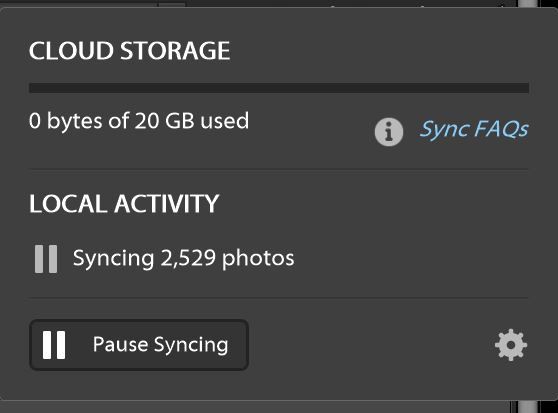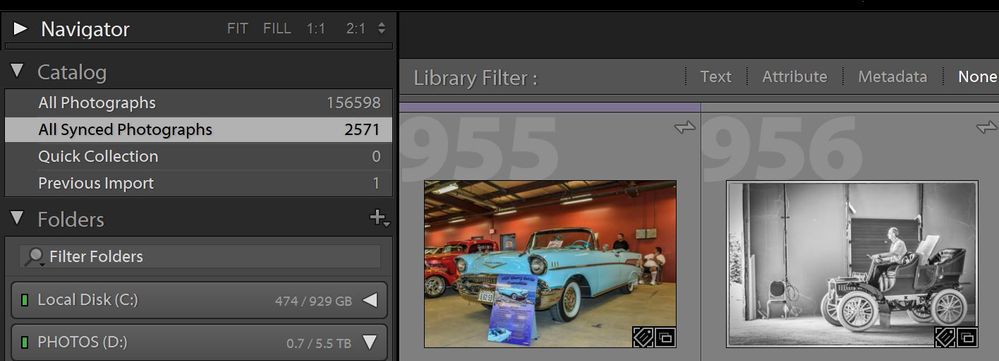Adobe Community
Adobe Community
- Home
- Lightroom Classic
- Discussions
- Re: Lightroom Classic 9.4 - How to turn off Sync
- Re: Lightroom Classic 9.4 - How to turn off Sync
Lightroom Classic 9.4 - How to turn off Sync
Copy link to clipboard
Copied
How do I permanently turn off synching photos. I know about pausing BUT I want to turn it off so it no longer runs,
However I am building a new Ryzen 8 Core 16 Thread computer and will be moving my photos & catalog, collections to the new computer. Does this require synching to be left on? If not I have no need of this function as I only edit and access my photos on my desktop computer.
Cheers
Ken
Copy link to clipboard
Copied
You can pause to stop it, and use the Delete All Synced Data from the Lightroom Sync from the preferences.
Copy link to clipboard
Copied
Will that effect any of my collections like remove photos that are unsynced from collections?
Thanks kindly for the reply.
Copy link to clipboard
Copied
As Jim says, they just stay as normal collections. Syncing isn't something you have to do. Personally I only use it to keep certain photos available as portfolio, and for client sharing.
Copy link to clipboard
Copied
No, the collections themselves will remain intact in Lightroom Classic.
Copy link to clipboard
Copied
If you change your computer, it is not necessary to even keep sync. Move your files after you saved all of them with xmp or convert them to DNG.
On the new computer you can either imports your photos from the disk or import the catalog your should have saved before. With the second solution, you will have to locates your folders on the new disk. Method 1 is the simplest but it can be long as preview have to be rebuilt.
Best Regards
Éric Pecquerie
Sent from Eric's IPad Pro
Copy link to clipboard
Copied
Thanks kindly for the reply...
I have several collections for photos I've uploaded to Stock Agencies - separate collections each for Adobe, Getty, Shutterstock, Fine Art American, Red Bubble, etc. I wish to keep my collections. I'm assuming importing the catalog database would maintain the collections, while importing photos would not. Is that correct?
Copy link to clipboard
Copied
I don't think it really matters whether sync is paused or not. If you remove all of the synchronized data and then don't have any of your collections marked to be shared Lightroom isn't going to try to sync anything. You can just ignore that process. I do.
Copy link to clipboard
Copied
I paused Syncing photos & I went into my preferences and used the Delete All Synced Data from the Lightroom Sync which prompted me to login into Lightroom on the cloud to delete all my files from the cloud. Which I did.
However, when I look at the Pause Sync it shows there are 2529 files waiting to be synched. I've also unchecked "syncing with Lightroom" from my collections. When I unpause Sync it starts to sync the files again.
Copy link to clipboard
Copied
If you leave Sync active LrC will not sync any collections unless they are selected to sync. However, if you use any of the Cloud-based apps like Lr desktop or Lr Mobile on Smart Phone 05 Tablet files will be downloaded to LrC.
Essentially to isolate LrC totally you need to disconnect from the internet,
So pause sync in LrC is essentially stop syncing of image files and data, both outgoing and incoming. However, you will be connected to your online Adobe account.
Just some thoughts.