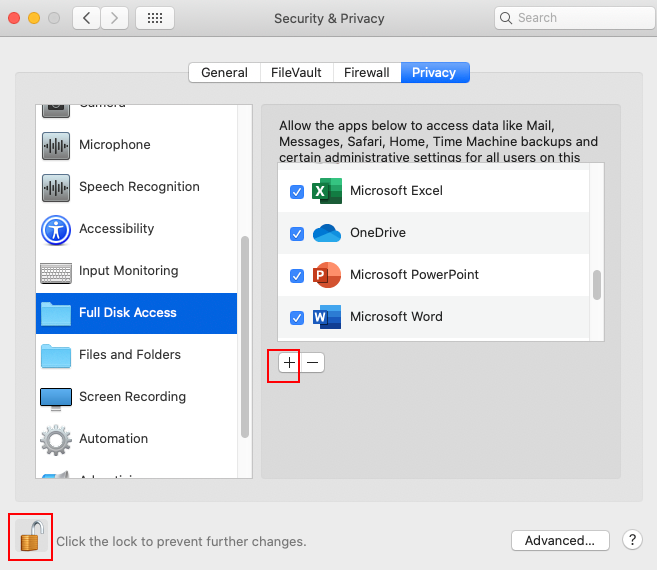Adobe Community
Adobe Community
- Home
- Lightroom Classic
- Discussions
- Lightroom Classic 9.4 Not Importing
- Lightroom Classic 9.4 Not Importing
Lightroom Classic 9.4 Not Importing
Copy link to clipboard
Copied
Trying to upload files from my eos R5 but nothing happens. When I click cancel a notification pops up saying "The following files were not imported because they could not be read or the destination folder is not writable." I am importing to my external hard drive but it works fine when importing directly to the computer. I have checked the permissions on my hard drive and it says read and write so not sure what the problem is!
OS: iMac Catalina 10.15.
Copy link to clipboard
Copied
It means that the Destination folder is not writeable. Please either change the Destination folder to a folder that has write permission, or change the permissions on the Destination folder to have write permission.
Checking the permissions on the DRIVE is not sufficient. You need to check the permissions on the Destination FOLDER, and change the permissions on the Destination FOLDER to write permission.
Copy link to clipboard
Copied
Done both.
Copy link to clipboard
Copied
"Done both."
So, problem solved?
Copy link to clipboard
Copied
Nope.
Copy link to clipboard
Copied
Seems like you've been caught by macOS Catlina's over zealous security system. You'll need to add your external hard drive to the list of eligible apps with 'full disk' access. See attached screesnhot.
Copy link to clipboard
Copied
Just tried. It just keeps opening the folders and won't let me add the whole drive.
Copy link to clipboard
Copied
Update: I have just been able to import from my computers hard drive to the external hard drive using LR so I assume it is a problem with the computer reading from the R5?
Copy link to clipboard
Copied
Do you mean that you're connecting the camera directly to the Mac or are you using a card reader?
Copy link to clipboard
Copied
Yes conecting the camera to the mac using the usb-c cable. The computer and LR recognise the camera and I even get the previews to download but then it simply does nothing when I import.