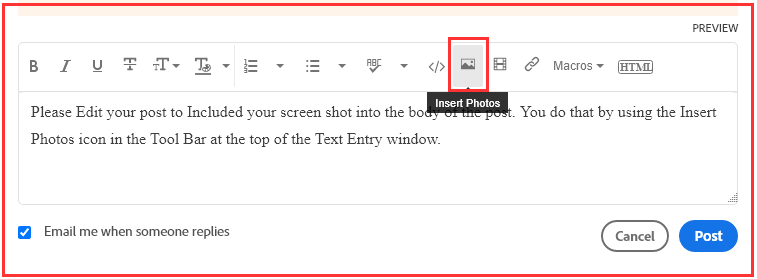Adobe Community
Adobe Community
- Home
- Lightroom Classic
- Discussions
- LightRoom Classic (9.xxx) Crashes. No code given. ...
- LightRoom Classic (9.xxx) Crashes. No code given. ...
LightRoom Classic (9.xxx) Crashes. No code given. Multiple attempts.
Copy link to clipboard
Copied
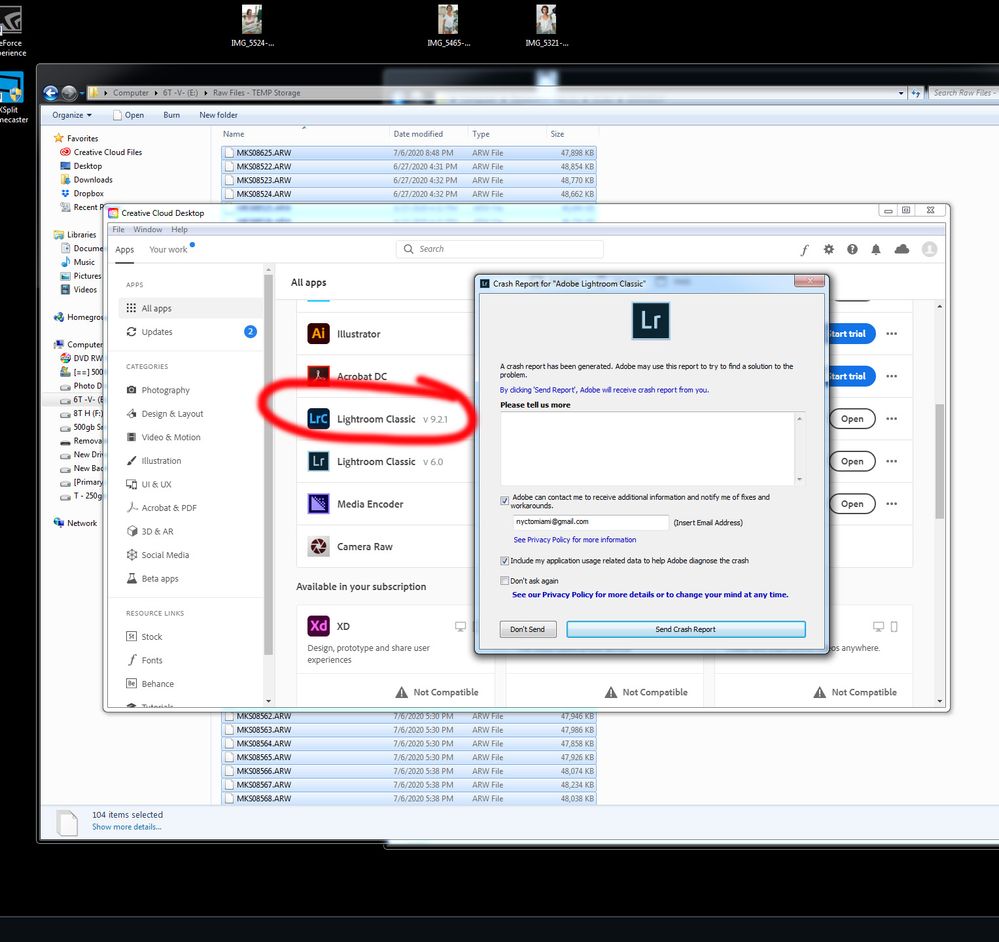
I've been using LR for many years and been a subscriber since the start. Suddenly, LR does not open.
The desktop shortcut somehow became deleted. And trying to open it manually through Program Files or the Creative Cloud app causes the same error. (image below)
I have restarted the computer numerous times. I have attempted to change the version of LR to 9.0, 9.1, 9.2, and 9.21 with no avail. (9.0 gave the worst crash). Every single time - the below message with no
further details. Nothing about the catalog itself.
I can run LR Classic (6.0) but that's useless to me since it can't open Sony A7iii files.
I'm currently stuck manually importing/viewing files through PS.
Copy link to clipboard
Copied
Please state the exact version NUMBER of your operating system. If Windows 10, we need the EXACT version number and build number. Do not use words like "latest" or "up-to-date"
Copy link to clipboard
Copied
updated. thanks
Copy link to clipboard
Copied
So people don't have to download the image you have attached to your post please Edit your post to remove the Attached screen shot and Include it in the body of the text of your post.
You do that by Clicking the "More..." link at the bottom of your post, Selecting "Edit Message" and then use the "Insert Photos" icon in the tool bar at the top of the Post/Reply/Edit dialog box like this.
Thanks.
Copy link to clipboard
Copied
And did you click on Send as to send that crash report to Adobe?
Copy link to clipboard
Copied
Yes, several times. Thanks
Copy link to clipboard
Copied
And have you brought up your copy of Adobe Creative Cloud Desktop and intentanaly signed out, then signed back in?
(diagnostic step)
Copy link to clipboard
Copied
I just tried that and had to reboot to get it to open up again.
wondering if I got a virus now
Copy link to clipboard
Copied
Is your OS an insider preview build?
see: https://helpx.adobe.com/lightroom-classic/kb/crash_on_launch_windows.html
Copy link to clipboard
Copied
Have you attempted to reset the preferences file? See the following link, that is included along with other items
https://shotkit.com/lightroom-keeps-crashing/
Copy link to clipboard
Copied
Does anyone know just how to view the crash report? Where us it kept?
Copy link to clipboard
Copied
Try posting your issue at the official feedback site, an actual Adobe tech may help: