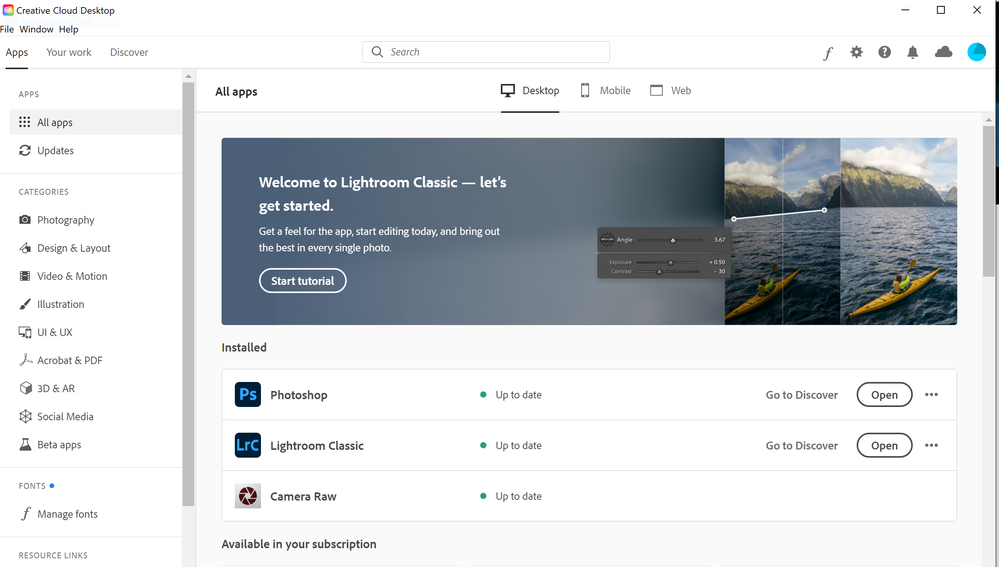Adobe Community
Adobe Community
- Home
- Lightroom Classic
- Discussions
- Lightroom Classic and Lightroom installed but wont...
- Lightroom Classic and Lightroom installed but wont...
Lightroom Classic and Lightroom installed but wont launch on Windows
Copy link to clipboard
Copied
I just signed up for the photography plan. I installed Photshop and that opened. Then installed lightroom CC and Lightroom, but they wont open when I click the "Open" button. Does anyone know why this is and how to fix it? Thanks
{Thread title edited by moderator}
Copy link to clipboard
Copied
Hi there,
We're sorry about the trouble with Lightroom. Would you mind telling us the version of Windows you are using?
Do you get the splash screen of the apps when you trying the apps? Please ensure that you have all the latest Windows updates installed on the computer.
Regards,
Nikunj
Copy link to clipboard
Copied
Windows 10 Version 2004
Copy link to clipboard
Copied
Please verify that you downloaded and installed the Adobe Creative Cloud Desktop App
https://www.adobe.com/creativecloud/desktop-app.html
And that in the Adobe Creative Cloud Desktop App, that you are signed in.
Copy link to clipboard
Copied
I have downloaded the program. here is a screen shot. Photoshop opens just fine. Its the Lightrooms that wont open when i click the Open button. I am running Windows 10 version 2004. Windows updated me to it recently before i started your trial . Everything else works like normal on my computer except Lightroom programs.
I did remote sharing of my computer with adobe support last night. He tried a lot and said that it had to be because i was running windows 10 version 2004. Unfortunately, I upgraded to new larger SSD right before i started the trial, so i dont have the ability to go back to the earlier windows version anymore.
Copy link to clipboard
Copied
when I click the "Open" button
By that, you mean in the Adobe Creative Cloud Desktop App?
And do you not have a shortcut to Lightroom Classic on your desktop?
Copy link to clipboard
Copied
Yes in the creative cloud desktop app. It just gave me the creative cloud desktop app shortcut on my desktop.
I am running Windows 10 version 2004. Windows updated me to it recently before i started your trial . Everything else works like normal on my computer except Lightroom programs.
I did remote sharing of my computer with adobe support last night. He tried a lot and said that it had to be because i was running windows 10 version 2004. Unfortunately, I upgraded to new larger SSD right before i started the trial, so i dont have the ability to go back to the earlier windows version anymore.
Copy link to clipboard
Copied
What is your Operating System? What OS?
Copy link to clipboard
Copied
Oh, and do you have a previous, likely stand alone copy of Lightroom? Perhaps v6.14?
Getting at, do you have a existing catalog? Have you checked for a lock file?
Copy link to clipboard
Copied
I dont have any existing catalog in lightroom. I have not been able to even open it the first time to even try to learn it lol
Copy link to clipboard
Copied
Sounds like MS updated your OS to Windows 10 version 2004 automatically, as opposed to your forcing that??
Dirty word.
Ok, what GPU do you have
Make:
Model
driver version:
Copy link to clipboard
Copied
i have NVIDIA GTX Geforce 1080
Copy link to clipboard
Copied
Driver version?
Copy link to clipboard
Copied
I am not a tech wiz. I have no idea how to find out what driver it is
Copy link to clipboard
Copied
NVIDIA?
Ok, you should have an NVIDIA utility app called GeForce Experience, launch that. Select the Drivers tab. It will tell you what you have, and might be showing that an update exists.
NVIDIA drivers. all though probably older cards, may have issues with Windows 10 version 2004.
Copy link to clipboard
Copied
I couldnt even update the drivers for the Nvidia. So i put my old drive i cloned from back in the computer and went back to earlier windows 10 version 1909, and now Lightroom works just fine. So it turns out the whole problem was the new version 2004 that went into my windows update. Thanks for the help