 Adobe Community
Adobe Community
- Home
- Lightroom Classic
- Discussions
- Lightroom Classic August 2019 parent folder photo ...
- Lightroom Classic August 2019 parent folder photo ...
Copy link to clipboard
Copied
Lightroom Classic 8.4 August 2019 parent folder photo count not appearing!
Is there a new setting somewhere? What am I missing?
 1 Correct answer
1 Correct answer
Hey Viscott - it is a UNC name vs mapped drive letter issue! Here is what I did:
1) Under LR 8.3.1 I created a new test catalog and imported some folders and files from a local drive
2) Created the same folders and files on my NAS
3) Imported the local drive folder structure as well as the NAS folder structure using its UNC name
4) Imported the NAS folder structure again using a mapped drive letter
5) All counts were correct
6) Upgraded to LR 8.4
7) Counts were correct for the local drive folder struct
...Copy link to clipboard
Copied
Viscott wrote
No mention of what was done.
New and enhanced features | August 2019 release of Lightroom Classic
It appears to be mentioned under Other Enhancements:
Experience performance improvements in Library module, specially while working with Folder panel.
Now, of course that level of detail doesn't satisfy a lot of people, especially programmers, who want to know which lines of code they changed using what methodology. But Adobe just doesn't do that level of detail in the public release notes. The thinking is probably that it should "just work" because we wouldn't be curious about it if it worked right. It's a bug that needs to be fixed, not a problem that needs to be agonized in more detail. They just need to fix it. Same with the preference idea...if it works right, no preference should be needed. Adobe preference dialogs are complicated enough as it is.
Copy link to clipboard
Copied
Are you using a NAS drive for photo storage?
Note that I'm not suggesting that it's the cause, but might be a medium that engineering didn't check during testing
Copy link to clipboard
Copied
It's a change in 8.4 thing. I went back to 8.3.1 and its back to normal.
Un needed changes by engineers that clearly don't use the product, especially with very large catalogs. I have multiple catalogs by year and catalogs for specific clients. 8.4 displays them all the same way with the new Adobe Counting.
Copy link to clipboard
Copied
This is a different issue, that one is unrelated to a folder number count on parent and sub folders.
Copy link to clipboard
Copied
So, apparently not a total bug or change.
Got off my rear end. Turned on my PC, Updated LR
In my copy it behaves as follows:
Show Folders in Subfolders (checked): I get quantity at root
Show Folders in Subfolders (not checked): I do not get quantity at root
This screenshot with Show Folders in Subfolders checked (on)
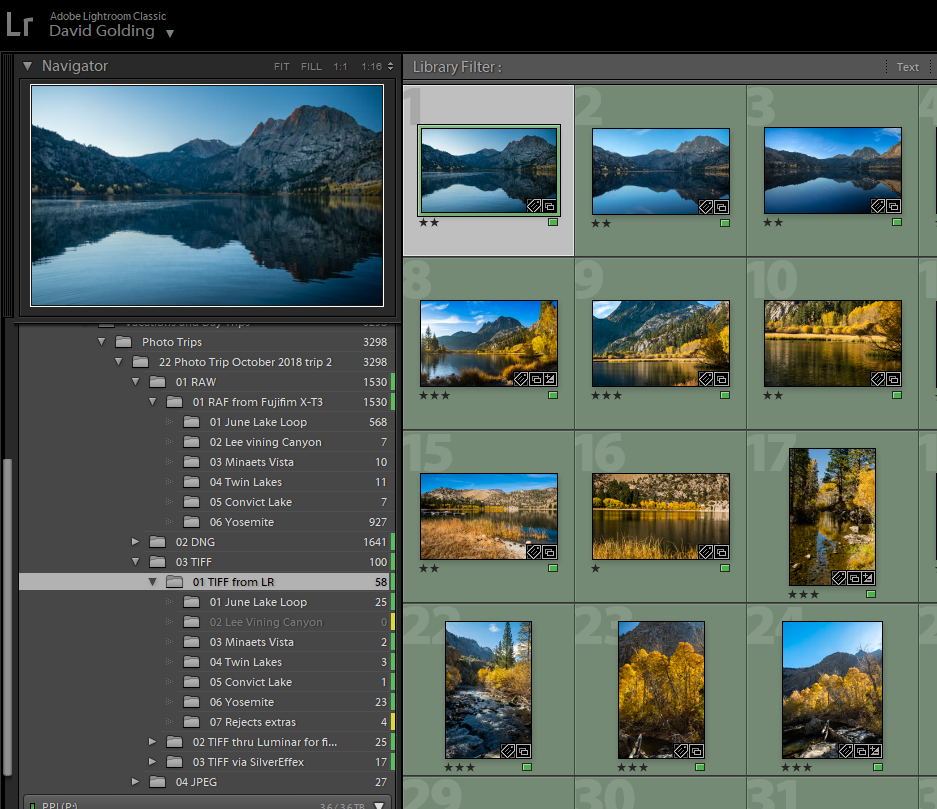
And with Show Folders in Subfolders not checked (off)
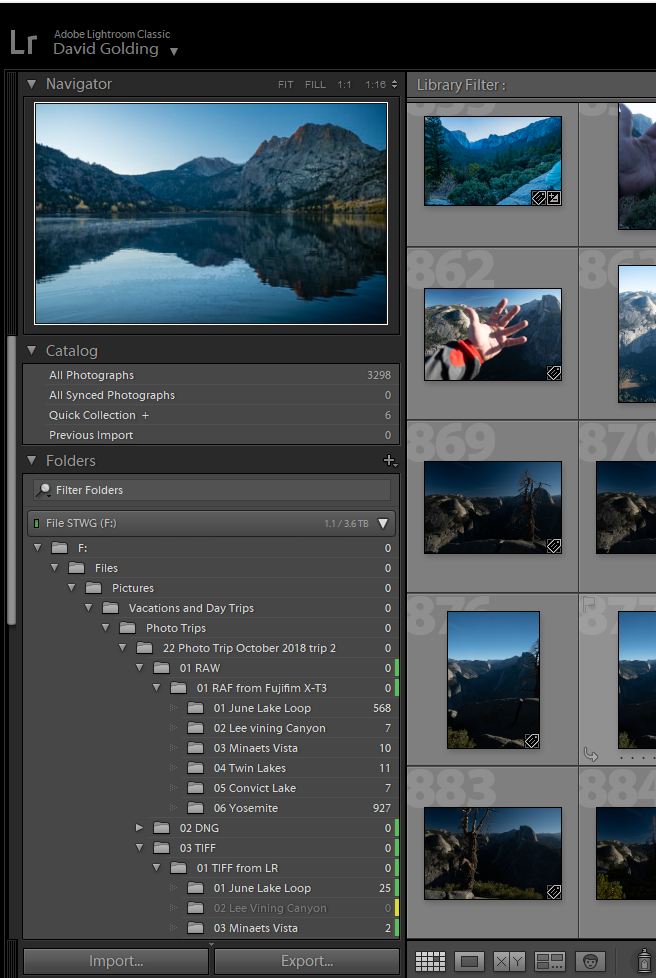
Works with or without folders expanded out
My Sys Info (truncated):
Lightroom Classic version: 8.4 [ 201908011719-03751b60 ]
License: Creative Cloud
Language setting: en
Operating system: Windows 10 - Business Edition
Version: 10.0.18362
Application architecture: x64
System architecture: x64
Logical processor count: 8
Processor speed: 4.0 GHz
Built-in memory: 16317.1 MB
Real memory available to Lightroom: 16317.1 MB
Real memory used by Lightroom: 1938.7 MB (11.8%)
Virtual memory used by Lightroom: 2174.9 MB
GDI objects count: 627
USER objects count: 2033
Process handles count: 2143
Memory cache size: 167.2MB
Internal Camera Raw version: 11.4 [ 273 ]
Maximum thread count used by Camera Raw: 5
Camera Raw SIMD optimization: SSE2,AVX,AVX2
Camera Raw virtual memory: 1112MB / 8158MB (13%)
Camera Raw real memory: 1113MB / 16317MB (6%)
System DPI setting: 96 DPI
Desktop composition enabled: Yes
Displays: 1) 1920x1080
Input types: Multitouch: No, Integrated touch: No, Integrated pen: Yes, External touch: No, External pen: Yes, Keyboard: No
Graphics Processor Info:
DirectX: NVIDIA GeForce GTX 1070 Ti (26.21.14.3160)
Application folder: C:\Program Files\Adobe\Adobe Lightroom Classic
Library Path: F:\Files\Pictures\Vacations and Day Trips\Photo Trips\22 Photo Trip October 2018 trip 2\22 Photo Trip October 2018 trip 2.lrcat
Settings Folder: C:\Users\goldi\AppData\Roaming\Adobe\Lightroom
Installed Plugins:
1) AdobeStock
2) Aurora HDR 2018
3) ColorChecker Passport
4) Facebook
5) Flickr
6) HDR Efex Pro 2
7) Helicon Focus Export
8) Iridient X-Transformer
9) Loupedeck
10) LR/Instagram
11) Luminar 2018
12) Nikon Tether Plugin
13) ON1 Photo RAW 2019
14) ON1 Resize 2019
15) SmugMug
Copy link to clipboard
Copied
I am using LR 8.4 and MacOS Mojave 10.14.5, and my Lightroom folders show the normal counts as always.
Has to be something else interacting with LR - or a hardware specific issue.
Copy link to clipboard
Copied
So, this time on my 15" MacBook Pro Retina 2015,
And this time, first in LR v8.3.1
With Show Photos in SubFolders Off, no count at root
With Show Photos in SubFolders on, count in root
After the update, no change, Now at v 8.4
With Show Photos in SubFolders Off, no count at root
With Show Photos in SubFolders on, count in root
______________________________________________________________
SysInfo:
Lightroom Classic version: 8.4 [ 201908011719-03751b60 ]
License: Creative Cloud
Language setting: en-US
Operating system: Mac OS 10
Version: 10.14.6 [18G87]
Application architecture: x64
Logical processor count: 8
Processor speed: 2.8 GHz
Built-in memory: 16,384.0 MB
Real memory available to Lightroom: 16,384.0 MB
Real memory used by Lightroom: 1,189.1 MB (7.2%)
Virtual memory used by Lightroom: 3,409.0 MB
Memory cache size: 22.6MB
Internal Camera Raw version: 11.4 [ 273 ]
Maximum thread count used by Camera Raw: 5
Camera Raw SIMD optimization: SSE2,AVX,AVX2
Camera Raw virtual memory: 73MB / 8191MB (0%)
Camera Raw real memory: 74MB / 16384MB (0%)
Displays: 1) 4096x2304, 2) 2880x1800
Graphics Processor Info:
Metal: AMD Radeon R9 M370X
Application folder: /Applications/Adobe Lightroom Classic
Library Path: /Volumes/G-DRIVE mob/porn/Lightroom Porn Catalog/Porn Catalog.lrcat
Settings Folder: /Users/davidgolding/Library/Application Support/Adobe/Lightroom
Installed Plugins:
1) Aperture/iPhoto Importer Plug-in
2) Aurora HDR 2018
3) ColorChecker Passport
4) HDR Efex Pro 2
5) Iridient X-Transformer
6) jf Metadata Viewer
7) Loupedeck
8) Luminar 3
9) ON1 Photo RAW 2019
10) ON1 Resize 2019
11) Show Focus Points
12) SmugMug
Copy link to clipboard
Copied
Hey Viscott - it is a UNC name vs mapped drive letter issue! Here is what I did:
1) Under LR 8.3.1 I created a new test catalog and imported some folders and files from a local drive
2) Created the same folders and files on my NAS
3) Imported the local drive folder structure as well as the NAS folder structure using its UNC name
4) Imported the NAS folder structure again using a mapped drive letter
5) All counts were correct
6) Upgraded to LR 8.4
7) Counts were correct for the local drive folder structure, counts were wrong for the NAS UNC folder structure, counts were correct for the NAS mapped as a drive letter.
Give it a try and see if that works the same for you.

Copy link to clipboard
Copied
Thanks for detective work and update, Richard. I will submit a bug report along with your solution.
BTW, I had asked Viscott the simple question. Unfortunately, the answer did not address the question.
> Are you using a NAS drive for photo storage?
> Note that I'm not suggesting that it's the cause, but might be a medium that engineering didn't check during testing
Since I know next to nothing about NAS I was unable to offer any help. However, the folder tree header suggested it was on a NAS drive.
Copy link to clipboard
Copied
Ian Lyons- thanks! I suspect this isn't just specific to NAS devices, but to any network resource (such as a Linux box etc) being cataloged in LR with a UNC name rather than a mapped drive letter. That probably wouldn't be common but there could be some people out there doing that too.
Copy link to clipboard
Copied
Count me as another user who has downgraded to 8.3.1 and will have to wait for a fix for this issue before upgrading again. The suggested fix is just not something I'm interested in doing at this time. I get what the engineers were trying to do with regards to speeding up the time it takes to open LR, but the way they went about it was clearly not tested on all storage types that users may have. NAS systems are very prevalent these days, and they should have been part of the testing cycle. The new features in 8.4 simply do not offer enough of an incentive to me to make me want to mess around with my catalog, mapping drives, etc.. I'll simply wait until they have fixed this completely and for every type of storage scenario.
Copy link to clipboard
Copied
Thank you for your rational thought. Imagine Professionals using a NAS to manage and store all their images?! What a concept. Adobe wake-up and please be more thorough in your upgrades.
Copy link to clipboard
Copied
I reported the bug and it has been reproduced internally. I also passed along the info provided by Richard.
Copy link to clipboard
Copied
Thanks, Ian Lyons much appreciated
Copy link to clipboard
Copied
Copy link to clipboard
Copied
Each of the customers that see this as a problem should communicate with Adobe at Lightroom Classic | Photoshop Family Customer Community
Add a new problem.
If someone already has, share the link, and others can add to it.
Adobe techs are active at that site, and are getting hit right and left with 8.4 foul ups, looking at, inquiring at, answering, and admitting that Adobe has fouled up.
Copy link to clipboard
Copied
I'm having exactly the same problem. 360,000 images in my library on a NAS.
I reverted back to the previous Lr version and problem solved... reinstalled the current version, problem back.
I guess this means that my catalogue is not corrupt, but just a bug in this version.
Copy link to clipboard
Copied
"I know it's only been a few weeks since this was reported up the food chain, but has there been any development on this problem? I'm not going to update my LR CC until I know the problem has been resolved."
Adobe has acknowledged the bug with folder counts of folders with UNC paths and assigned it an internal tracking number. But they very rarely say publicly when bugs might be fixed. The best you can do is add your constructive opinion to the bug report in the official Adobe feedback forum:
Be sure to click Me Too and Follow in the upper-right corner. This will make it a little more likely Adobe will prioritize a fix, and you'll be notified when the bug's status changes. (This forum is primarily user-to-user and Adobe doesn't monitor it closely.)
Meanwhile, a workaround is to use a drive letter rather than a UNC path. Once you've assigned a drive letter, in LR you can right-click a root folder in the Folders panel and do Update Folder Location to change its path to one using the drive letter.
Copy link to clipboard
Copied
LR September update is now available. Check for updates in Creative Cloud Apps and install LR 8.4.1
-
- 1
- 2




