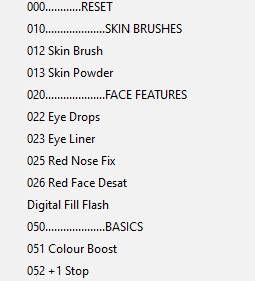Adobe Community
Adobe Community
Lightroom Classic Brushes
Copy link to clipboard
Copied
Hi just thought I would ask in case I misssed something. Is there a way in Lightroom Classic to organise brushes into folders to avoid the long list searching?
Copy link to clipboard
Copied
Currently (TBMK)- No.
You can rename them in File Browser so they sort alpha/numeric. That at least can provide some arrangement to Brush Classification.
Copy link to clipboard
Copied
Hi thanks for the reply. That is the only way I know as well. I was just wondering with all the changes and recent updates from Adobe they might have done something about this simple fix. Just a little frustrating from a workflow point of view. It would be really helpful to group/folder brushes to speed up trying to go through the brushes. It is great to get the new features from Adobe but sometimes from a workflow point of view; editing batch images it is the simple things that make the difference.