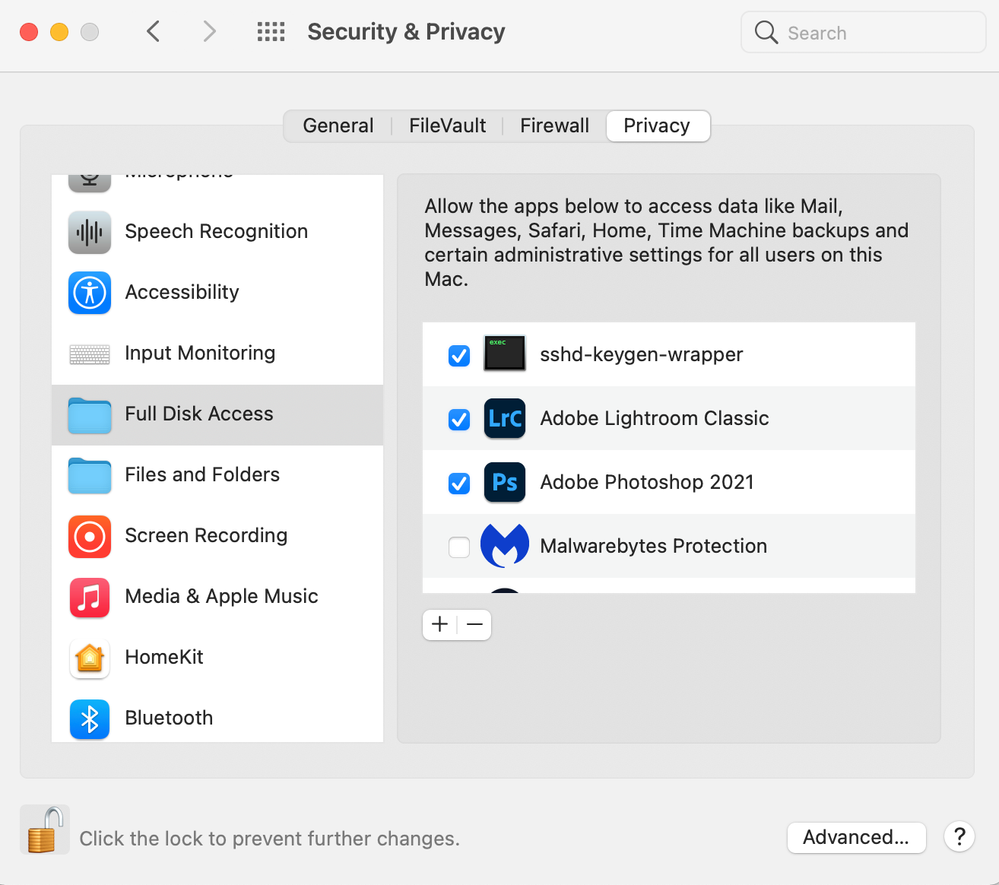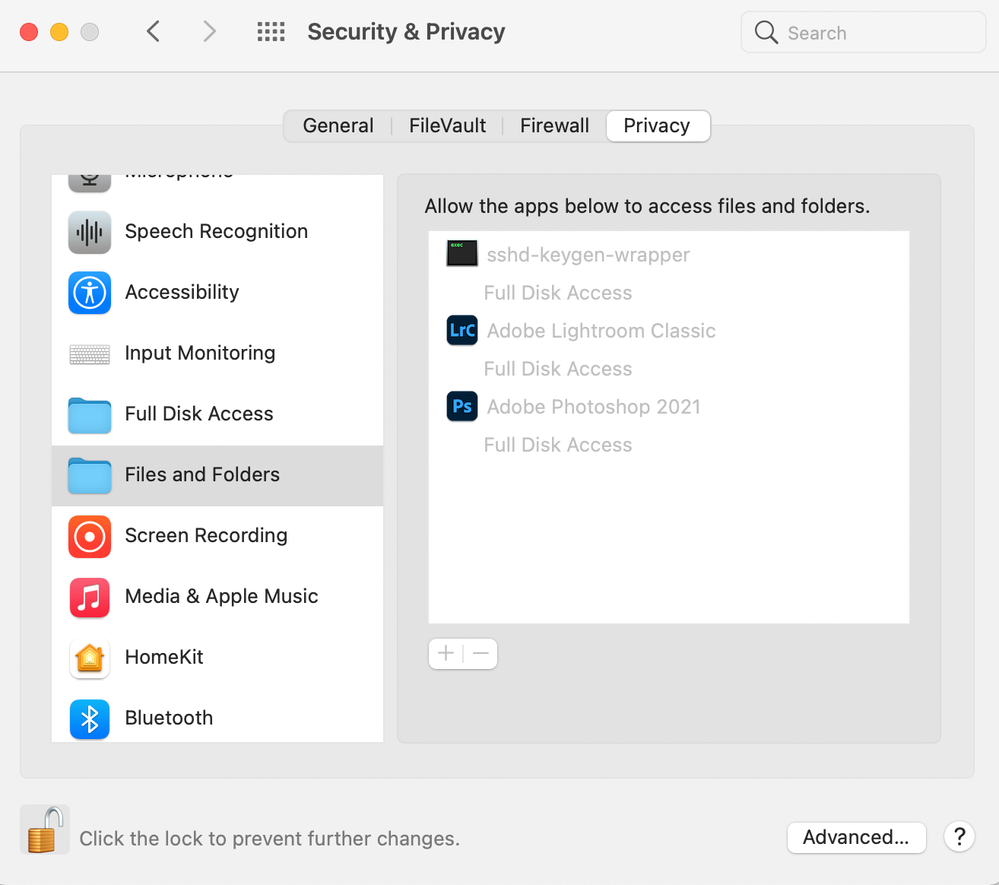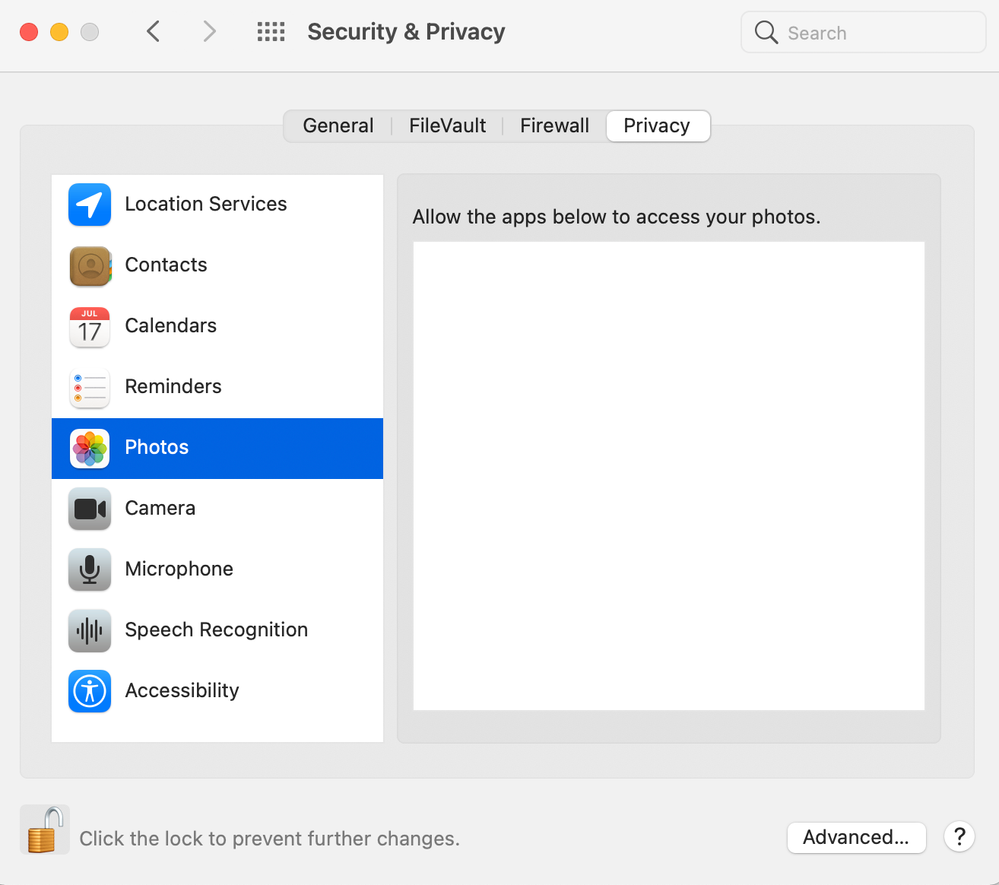Adobe Community
Adobe Community
- Home
- Lightroom Classic
- Discussions
- Re: Lightroom Classic cannot see photos to import ...
- Re: Lightroom Classic cannot see photos to import ...
Lightroom Classic cannot see photos to import from camera or phone (Mac OS Big Sur)
Copy link to clipboard
Copied
Hello!
I'm trying to import images from my Nikon D850 to Lightroom. Lightroom can see my device but can't find any pictures. The effect is replicable with my Pixel 3 phone + Lightroom, and both devices with Apple's Photos app as well as Photoshop. This is a new problem, the configuration has previously been good.
Specs: Mac OS Big Sur 13.1.11, Lightroom Classic 11.0 and 10.4 have both been trialled.
I couldn't find anything specifically for Big Sur, but have found advice for OS Catalina here: https://community.adobe.com/t5/lightroom-classic/catalina-quot-no-photos-found-quot-when-importing/m... and attempted to follow it per the screen shots below. I don't seem to have all the Privacy and Security options available to me.
Any advice gratefully received.
Copy link to clipboard
Copied
Show us a screen capture of the ENTIRE Import dialog box in Lightroom Classic.
Copy link to clipboard
Copied
Copy link to clipboard
Copied
Please minimize the File Handling section so we can see the other sections below it.
Copy link to clipboard
Copied
Take the SD card out of the camera, put it into your SD card reader, then see if LrC can see the files (under Files, not Devices)
Best way to copy images from SD card, to worst way
1. Best, Use a card reader
2. Not horrable, but not reccomended: Via USB to camera.
3. Absolute worst, via WiFi to camera.