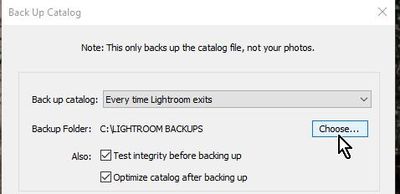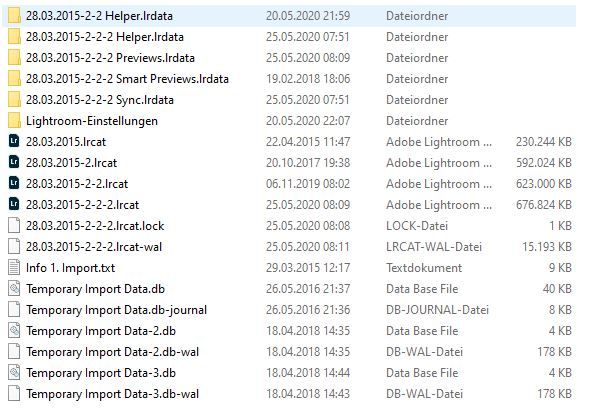Adobe Community
Adobe Community
- Home
- Lightroom Classic
- Discussions
- Lightroom Classic Catalog Backup
- Lightroom Classic Catalog Backup
Copy link to clipboard
Copied
Hi!
There was a setting in Lightroom Classic that the catalog automatically creates a backup on a second storage location. I don't think so anymore - where is this attitude?
Thank you for your help!
Reini
 2 Correct answers
2 Correct answers
"Automatically" when you close/exit Lightroom-
Go to MENU: Edit > Catalog Settings... [CTRL+ ALT + , ]
Set the Option from the Drop-down menu-
Now, when you Exit Lr-Classic you can change the backup storage location by [Choose]
Yes, each backup is the complete catalog.
You can delete the old backups, maybe keep the last five just in case.
Note: the catalog backups do NOT contain the image files. You need to backup those outside of Lightroom.
Copy link to clipboard
Copied
"Automatically" when you close/exit Lightroom-
Go to MENU: Edit > Catalog Settings... [CTRL+ ALT + , ]
Set the Option from the Drop-down menu-
Now, when you Exit Lr-Classic you can change the backup storage location by [Choose]
Copy link to clipboard
Copied
Hi!
Thank you so much! That was it - I have to change the 2nd path here!
Another additional question:
Does each backup contain the complete catalog so that the old folders that LR created during the backup could be deleted?
Thank you for your help!
best regards
Reini
Copy link to clipboard
Copied
Yes, each backup is the complete catalog.
You can delete the old backups, maybe keep the last five just in case.
Note: the catalog backups do NOT contain the image files. You need to backup those outside of Lightroom.
Copy link to clipboard
Copied
Hi!
Thank you for your help. I have one more question - I looked at the Lightroom catalog folder. It's pretty confusing. What can I delete? Thank you! See the screenshot!
best regards
Reini
Copy link to clipboard
Copied
As a general rule, you normally want to delete nothing from the catalog folder.
In this case you seem to have some old catalogs (*.LrCat) from old versions of Lightroom (due to the "-2" names). Given the old dates, you could probably delete those after confirming the contents.
You don't show any backups, normally in the "backup" folder. Ideally the backups should be on a separate drive anyway.