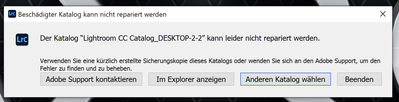Adobe Community
Adobe Community
- Home
- Lightroom Classic
- Discussions
- Re: Lightroom Classic Catalog repair
- Re: Lightroom Classic Catalog repair
Lightroom Classic Catalog repair
Copy link to clipboard
Copied
Hello,
I have the problem that i can not fix and repair my lightroom catalogue... yesterday it worked fine... today not... i have no idea..
can anyone help me?
Copy link to clipboard
Copied
And you don't have a backup? That's really the fix.
Copy link to clipboard
Copied
the backup is sadly several days too old... i just wanted to try to fix the catalog... 🙂
Copy link to clipboard
Copied
Catalogs sometimes are corrupted so badly that they cannot be repaired via this method. As stated above, you need to restore a recent backup of your catalog file.
In addition, I would run diagnostic tests on the health of your hard disk, as this is a sign that there could be a disk malfunction.
Copy link to clipboard
Copied
the files are on a Seagate Firecuda 520 NVMe on this laptop... i checked that already... that was my first thought... everything is fine... i thought that maybe my synology sync tool tried to sync it and killed it... now i sync the files differently... it synced the broken catalog... i learned from that... the method worked fine for several years...
Copy link to clipboard
Copied
I wonder if perhaps "several years" is the key to the problem here. Hard drives to eventually wear out. How many years are we considering?
Copy link to clipboard
Copied
i meant that i work with that kind of workflow... the laptop (Gigabyte AERO) is 3 months old... the additional NVMe is 2 months old... and free of errors... 🙂