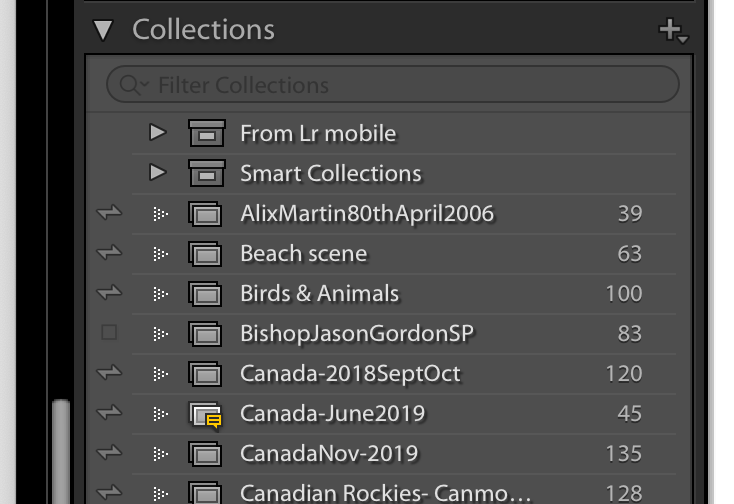Adobe Community
Adobe Community
- Home
- Lightroom Classic
- Discussions
- Re: Lightroom Classic CC and CC workflow
- Re: Lightroom Classic CC and CC workflow
Copy link to clipboard
Copied
Sorry, i'm sure this has been discussed before (can't find a clear recent answer though) and this question seems pretty basic to most of you but I have now decided to start working with both Lightroom Classic and CC (and mobile). I do most of my editing on desktop Macs with Classic but i have iPad Pro and MacBook Air where i would like to be able to edit the pictures without the need to have a hard drive (100% of my pictures are RAW and live on external drives). Is this possible? and is it a two way directions? I mean, can I edit photos on Classic, send to CC (or mobile) to edit and then keep on editing on Classic, is this doable at all?
Also I'm not even sure how to share a colleciton from Classic anymore, there should to be an icon next to the collection name but it seems to have disppeared....
Thanks in advance!
 2 Correct answers
2 Correct answers
The simple answer to your question is yes. See the link below for lots of video clips that can assist.
Make sure Lightroom Classic is Sync is turned on.
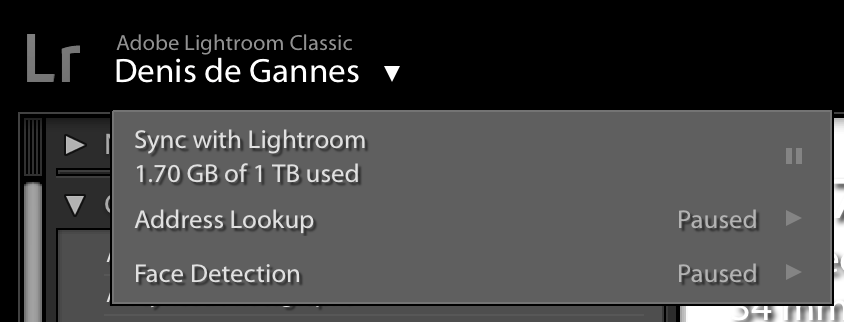
The Collections you choose to sync to the Adobe Creative Cloud should show in the Library module with a double-sided arrow
Se
...To ensure no misundertanding - you cannot sync directly between devices. All syncing is done via the Adobe Cloud.
Keeping above in mind is critical as your planned workflow can only work when you have an internet connection.
It's also important to note that Lightroom Classic is only part supported in the Lightroom Cloud Ecosystem. The main distinction between those that are fully supported and Classic is that the latter cannot sync your original images to the cloud; instead it syncs Smart Pr
...Copy link to clipboard
Copied
The simple answer to your question is yes. See the link below for lots of video clips that can assist.
Make sure Lightroom Classic is Sync is turned on.
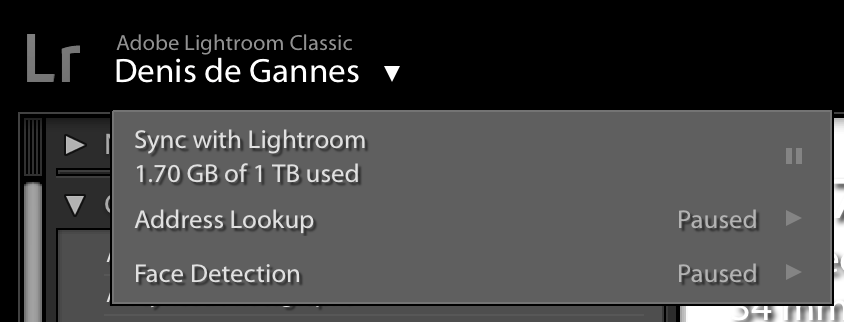
The Collections you choose to sync to the Adobe Creative Cloud should show in the Library module with a double-sided arrow
See the screen capture below.
Copy link to clipboard
Copied
To ensure no misundertanding - you cannot sync directly between devices. All syncing is done via the Adobe Cloud.
Keeping above in mind is critical as your planned workflow can only work when you have an internet connection.
It's also important to note that Lightroom Classic is only part supported in the Lightroom Cloud Ecosystem. The main distinction between those that are fully supported and Classic is that the latter cannot sync your original images to the cloud; instead it syncs Smart Previews. That being said, any edits subsequently applied to these images in Classic or the cloud apps will be synced to all your cloud connected devces (i.e. mobile and desktop).