 Adobe Community
Adobe Community
- Home
- Lightroom Classic
- Discussions
- Re: Lightroom Classic CC GPU Rendering Issues in D...
- Re: Lightroom Classic CC GPU Rendering Issues in D...
Lightroom Classic CC GPU Rendering Issues in Develop Module
Copy link to clipboard
Copied
Anybody else having issues with GPU rendering in Lightroom? I'm running the latest release of Lightroom on Mac OS High Sierra with a Nvidia 750m GPU and Lightroom seems to be double profiling my photos again in the Develop module. I experienced this issue once before in LR 2015.5 but subsequent releases fixed it, but now it's back again. When I disable GPU acceleration the problem goes away, but I get the feeling Lightroom is displaying my photos inaccurately despite using a calibrated display. See the screenshots attached for a better idea of what I'm experiencing. I'm thinking the GPU acceleration in the develop module is double profiling my images but I'm not sure.
Here's the view with GPU acceleration enabled (too contrasty):
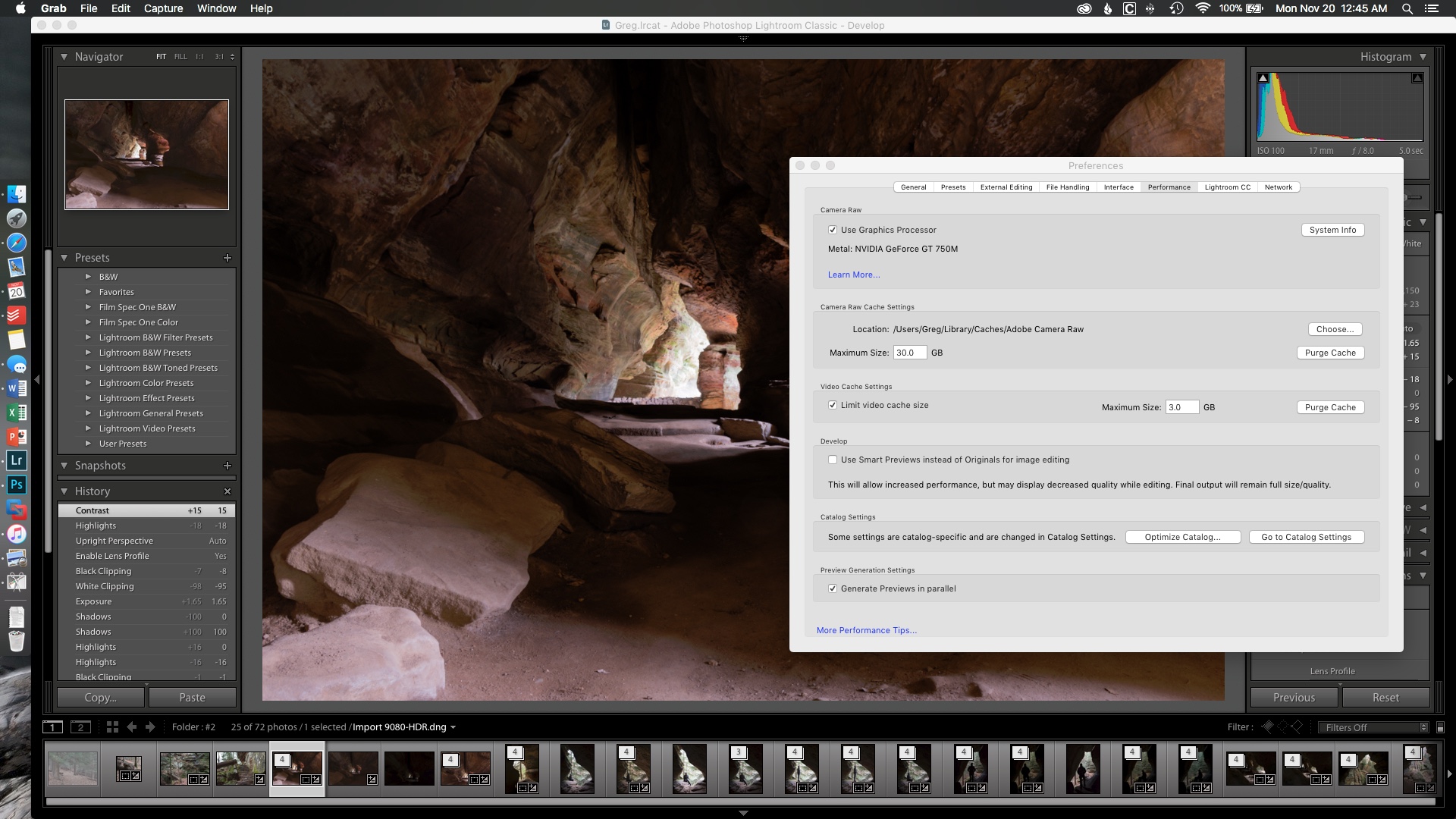
And here's the view with GPU acceleration disabled (flat):
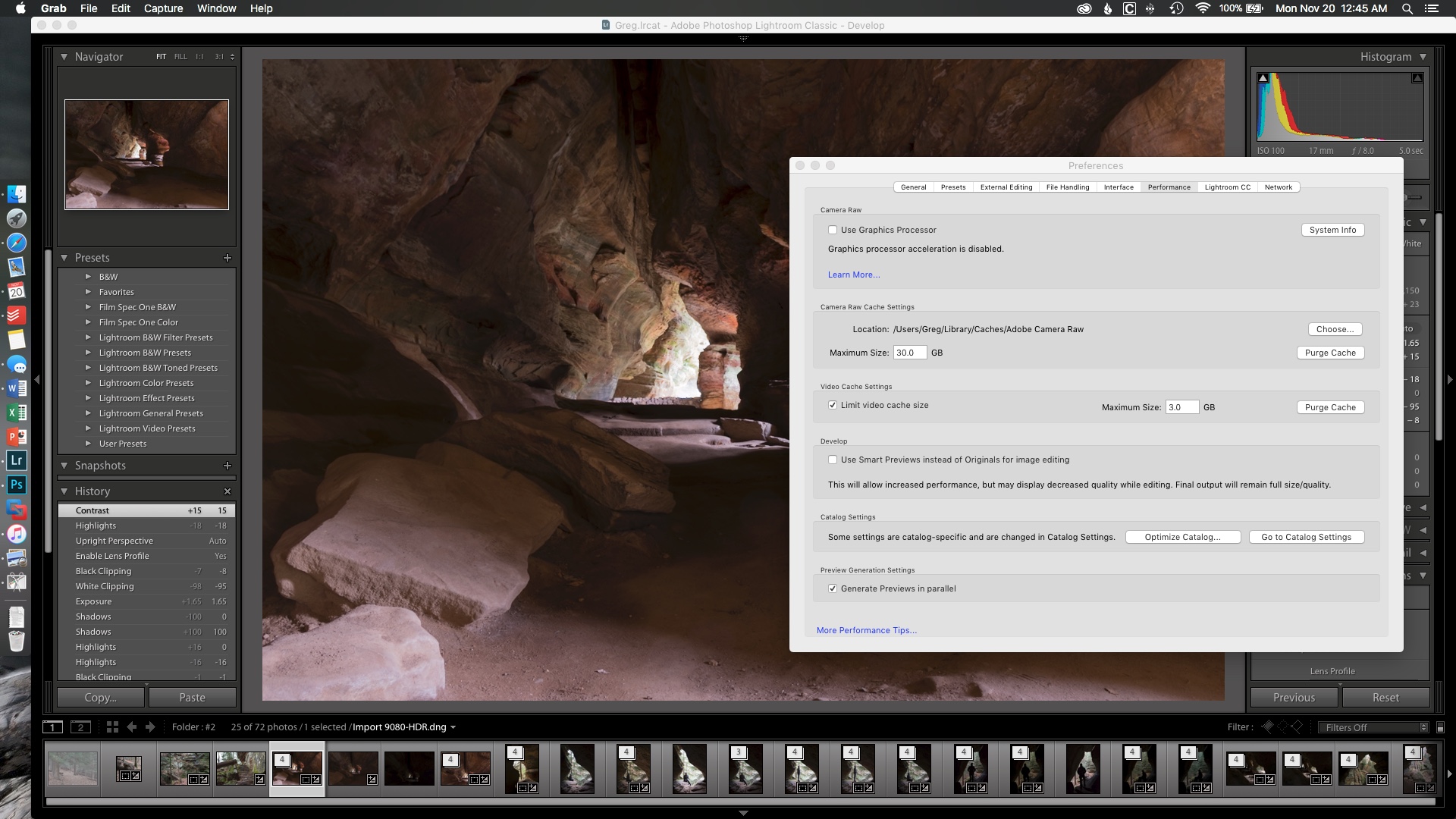
There's clearly more contrast on the view with GPU acceleration enabled. I'm inclined to believe this is an Adobe issue because it's happened before. Anybody else experiencing similar issues?
Copy link to clipboard
Copied
I’m not seeing any noticeable difference with GPU enabled or disabled. I’m running Lr Classic on W10 and on MBP with Sierra. I’m wondering if it could be related to the OS upgrade to High Sierra?
GPU Enabled
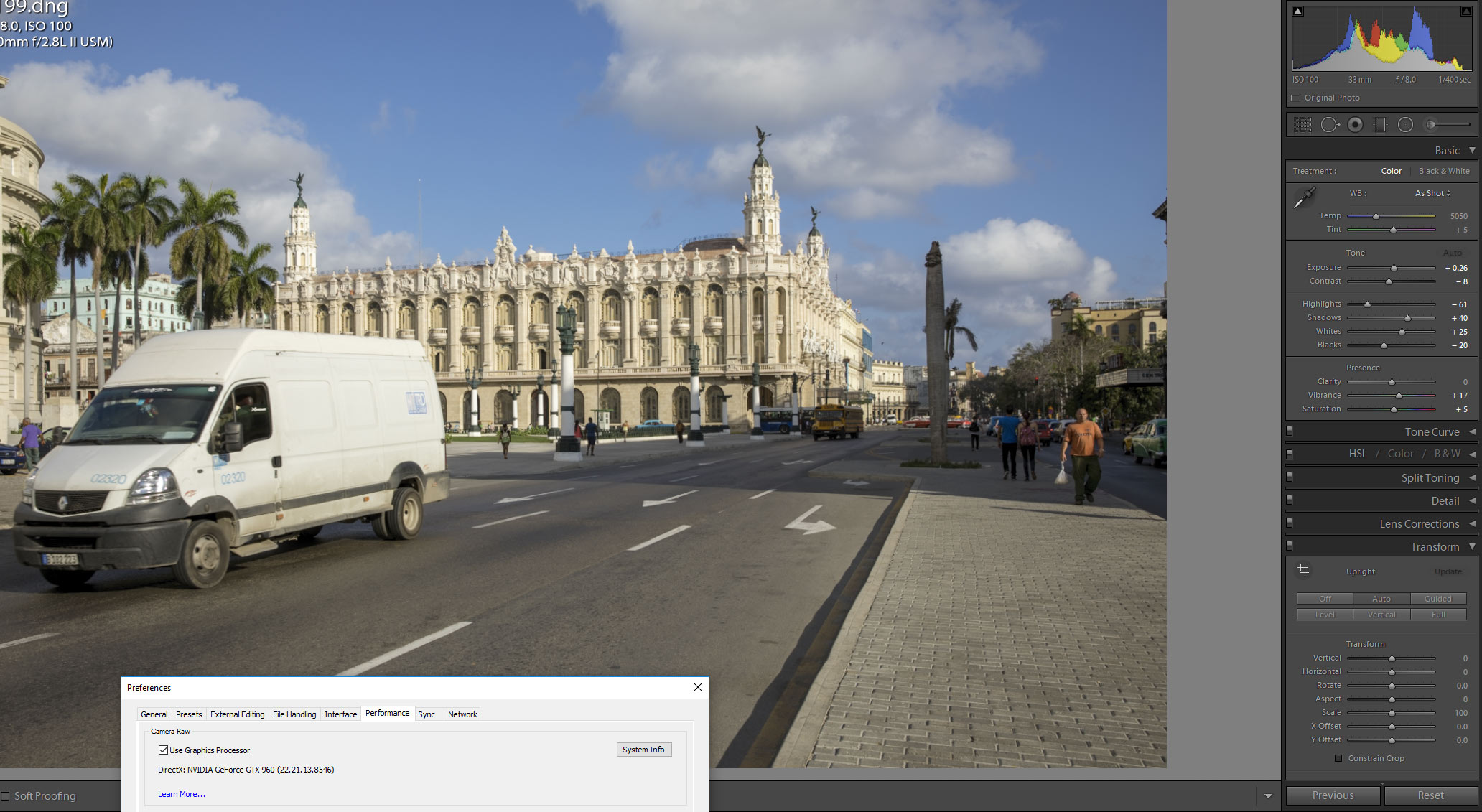
GPU Off
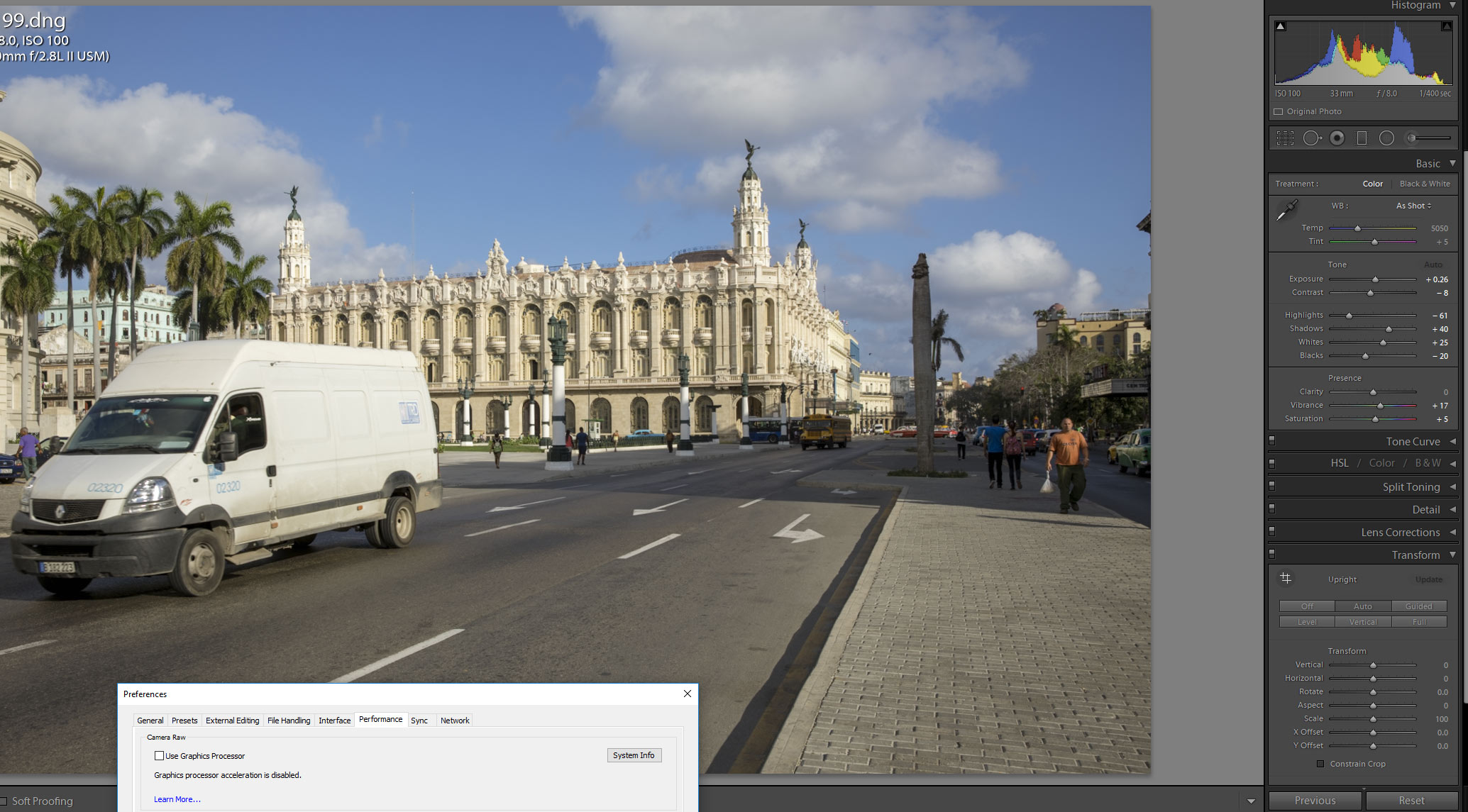
Copy link to clipboard
Copied
It could be upgrade related, thanks for the comparison screenshots of your system. Another user suggested re-profiling my monitor which I'll try. I wish I knew what was happening for sure as the last time I had this issue it magically went away on its own, and it'd be nice to have a reliable fix rather than depending on luck.
Copy link to clipboard
Copied
This could be caused by a defective monitor profile.
As troubleshooting, and as a possible temporary fix, try setting the monitor profile to sRGB (Adobe RGB if you have a wide gamut monitor), as described here:
If this fixes the issue, you should calibrate your monitor with a hardware calibrator, which will create a new profile that accurately describes your monitor.
Copy link to clipboard
Copied
I'll try calibrating again, but I'm already using an updated profile which I created after the update to LR Classic and Mac OS High Sierra. I've noticed it's occurring on both my external monitor and my MacBook Pro screen which leads me to believe the profile isn't the culprit, as they were both re-profiled after the updates. In the meantime I'll give sRGB a shot until something changes.
Copy link to clipboard
Copied
I have the exact same problem here. Recalibrating didn't work. Have you managed to figure out why?
Copy link to clipboard
Copied
Despite recalibrating my displays I'm still having the same issue. For now I've disabled GPU acceleration so I'm looking at the same image in both modules, but I still haven't figured out a real fix. The odd part is that the rendering issue seems to be isolated in Lightroom since Photoshop is running fine with GPU acceleration.
Copy link to clipboard
Copied
grcouch wrote:
the last time I had this issue it magically went away on its own
I guess the problem could be related to the graphics driver not being up to date, and that it went away magically because it was updated.
I'm on Windows, where you can update the graphics driver manually anytime, and it is my understanding that on a Mac it will only be updated during OS updates. If that's the case, you might have to wait for an OS update, and see if that fixes the issue.
Copy link to clipboard
Copied
The drivers usually come rolled into Mac OS updates but you can grab them separately from Nvidia. I've had some issues with the Nvidia supplied drivers in the past but maybe there's a patch worth trying. I use their CUDA driver since the functionality isn't baked into Mac OS, maybe I'll give their standalone driver a shot and see if that fixes the problem. I'll see if I can find the driver.
Copy link to clipboard
Copied
jérémyl16852593 wrote
Have you managed to figure out why?
Problem seems fixed for now but I'll have to give it some time and see if it sticks. I used the first driver on this page which enables Nvidia's web driver over the default Mac OS one: https://www.tonymacx86.com/nvidia-drivers/. Now when I flip between Develop/Loupe view things look ok. Give it a try and see if it works for you.
EDIT: Using the Nvidia web driver didn't fix the issue even after profiling the displays for a third time. This leads me to believe it's an Adobe issue, not Apple or Nvidia. Maybe it's an incompatibility with Metal since OpenGL isn't used on Mac's anymore?
