 Adobe Community
Adobe Community
- Home
- Lightroom Classic
- Discussions
- Lightroom Classic CC on Mac - Mobile sync repeated...
- Lightroom Classic CC on Mac - Mobile sync repeated...
Lightroom Classic CC on Mac - Mobile sync repeatedly stuck and randomly re-snags after any 'fix'
Copy link to clipboard
Copied
Wondering what the official... or at least best course of action is for this repeatedly annoying and never solved sync problem. I've read all the threads and gathered lots of information - this has happened to me randomly over the years and only seems to resolve itself when it feels like it. This time, I keep fixing it, and it just comes back the next day with a random number of stuck images - each time I fix it, it's after I've tried loads of different things, and it seems there's no one single solution. Help me out team!
Mac OS High Sierra using Lightroom CC as a professional.
I found this solution on Youtube the other day... The guy triumphantly announces he's solved it once and for all - and then takes you through a process where you have to delete ALL your shared collections, wipe everything and then re-build it all from scratch! I won't be doing this.
Guys, I have over 200 shared collections - sharing over 15,000 images. Some of them are public, others not. Some for commercial clients, some for friends. Rebuilding this from scratch doesn't bear thinking about!
Here's what I HAVE done so far:
- I have gone to the library / caches / adobe / lightroom folder and deleted and rebuilt the Sync Data file - done this numerous times. It takes ages to rebuild... and seems to have knocked all of my 'public' galleries back to private (which I never asked it to do) - the public links sent to clients still seem to work though - who knows why. It does jog things - but is not a reliable fix all.... read on!
- I have gone to preferences and lightroom sync.... then I've held down option and 'Rebuild Sync Data' from here
- I have used the Sync Activity window (below this rebuild sync option above) and selected troubled images, tried to find them and then deleted them - not really a fix it turns out.
- When I have done this, sometimes the problem goes away for a while... then it just re-populates with new images. Some of them are classed as 'uploading' and others classed as 'error'. I can never clear this window - and most of the time it doesn't seem to matter. Often sync is working without issue, and still there are error reports in this box. The 60-70 images it reports on in here are not always easy to locate - and deleting them doesn't seem to change anything.
- I have deleted stray images completely from the LR catalogue - IE not just the sync collection in the hope of ridding the disease. But it's obviously not as simple as this.
- Do bear in mind that I go months without any issue. Sometimes, when it does snag, it just seizes up meaning that I have to purge and fiddle with these settings until it fixes - other times it will just sync new shots and leave the other previous ones hanging. Most of the time I can't identify which images are causing the problem - and I NEVER actually find out why.
- I have deleted thousands of images from my collections - including whole galleries of things that never used to cause me any problem before. Just to reduce the load and attempt to tidy / or extract anything that might cause upset. Wasted time it turns out!
- Sometimes it's just one or two or four files that won't sync - other times it's way more - today we're back to 4 images. My sync activity report window is showing errors for over 60 images meanwhile (as I mentioned above).
- Using the browser and accessing my collections from a signed in position I sometimes see a list of problem files in the sync - I couldn't identify them though... and now they've gone. My mobile app and my online browser on Mac OS both think that everything's fine.
As I mention above, there's no one solution - and no understanding of what's causing the problem, or what order to do things in when this happens. I'm just lost and vaguely stabbing at things until it goes away - until next time.
I would love some logical consistency. Can someone give me an official solution please!? 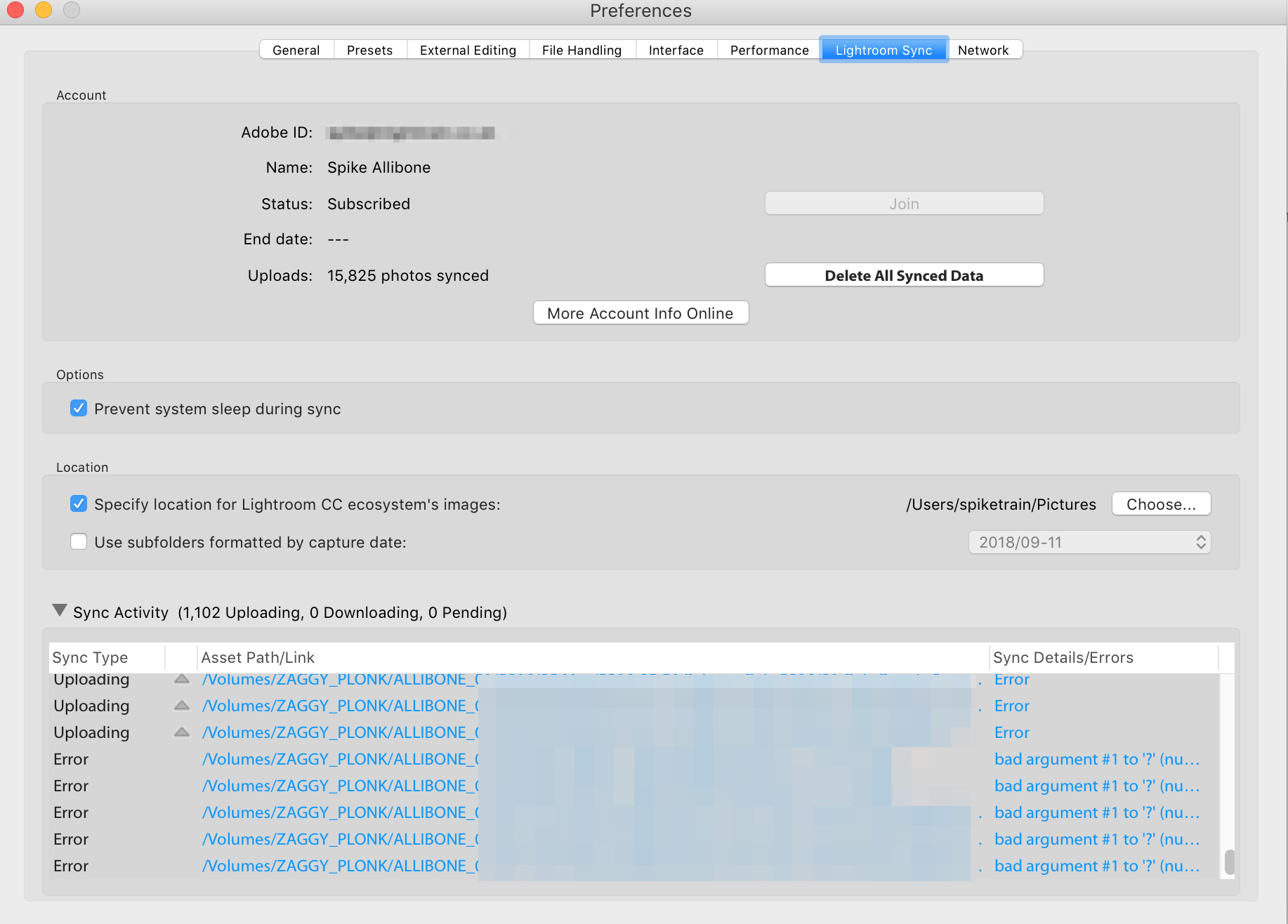
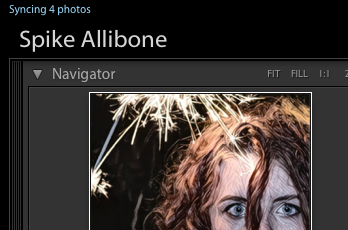
Copy link to clipboard
Copied
You are using LR Classic CC - The Desktop Focused program.
I changed the title of this discussion to reflect that.
Copy link to clipboard
Copied
Thanks very much.... I'll monitor the responses in the hope that someone comes to my aid..... well more than just me I'm thinking - last time I checked, there are loads of us out there with this one.
Grateful for your alteration.
Copy link to clipboard
Copied
Just wondering why no one has picked this up yet?
I mean I'm grateful to the community for things in the past.... and I'm never quite sure how Adobe monitor these threads themselves...
But I'm a professional photographer who pays lots of money to Adobe for the full suite of their products.... and Lightroom is the App I use on a daily basis.... using the sharing collection feature every single day...
Meanwhile this problem has gone on for months... in fact some people posting issues with this going back years.
So.... just wondering as I say... is there anybody out there?
Shall I just wind back to version 7.5 again?
Copy link to clipboard
Copied
Well people aren't exactly flocking to my aid on this one!
I'm wondering if this Is this kind of an 'open sore' type situation where developers have run aground themselves?
Today I'm perpetually syncing 52 photos... other days it's different. At least I can still operate with other galleries around these mysterious anomalies.
I live for a future where these problems, if they still exist, can at least be identified.
The sync activity box in 'preferences' would be useful if it actually listed the 52 snagged images and was able to extract or fix them from there. Mine shows 64 reported 'pending files' or 'uploading' and one 'error'. Today, I located and deleted the file with the error message (a file from two years ago that never gave me any problem before) and then rebuilt the sync data AGAIN.
It is quick to go through the 15,000 files... and this time LR reports only 4 files still syncing.... meanwhile the the Sync Activity window reports a whole bunch more 'stuff'. Now there are new files that fall under the 'error' category. 5 of them! - Interestingly, there is a theme to the ones that are tripping up - then are all jpegs that have either been sent to me via WhatsApp or they have been edited on my phone using a third party app like Vinci or Prisma before being saved across to LR. Wondering what this could mean if anything!
I deleted the 5 images, then the collection they were stored in.... like cutting out a cancer! - anyway, now I'm down to 3 files stuck.
hmm.
Copy link to clipboard
Copied
I have almost the identical problem and when it occurs my iPad edits won't transfer to the desktop. Its maddening. I'll monitor this too and hope.
Copy link to clipboard
Copied
I have the same problems, and can not synchronise any new collections. it has stopped syncing but keep on saying that it is syncing a different numbers of photo - just like Spiketrain wrote.
I have been searching for a solution, and can see this issue is a well known issue, but no solution that work has been launched.
The software is expensive, and I expect that it works, and that adobe found solutions to bugs.
Copy link to clipboard
Copied
Here I am two months on from the original post - and I'm totally devoid of anyone helping me in this.
There are other threads in the forum discussing this - with some that announce that they've found the solution - One useful guy the other day took me on a journey to purge and fix the iPhone HEIC files in the metadata. Lots of fun... but pointless once again.
I updated from I think 7.6 to version 8.0 the other day... again, pointless.
The only time i got some respite on this was to wind my version back to 7.5 - This does work - (which shows culpability towards Adobe I would say) but obviously, this can't be a legit fix... since I want to be able to update my expensive software rather than hang around in retro-world simply because newer iterations of the software aren't affected by this bug.
Since Adobe were unable to fix this in the most recent update, I'm wondering if this is something that somebody somewhere is working on?
A little help?
Anyone?
Bueller?
