 Adobe Community
Adobe Community
- Home
- Lightroom Classic
- Discussions
- Re: Lightroom Classic CC: over 90% CPU during expo...
- Re: Lightroom Classic CC: over 90% CPU during expo...
Lightroom Classic CC: over 90% CPU during export
Copy link to clipboard
Copied
Since few months I almost can't work in Lightroom or any other software on my computer during Lightroom export as it's using around 90% off mu CPU. Maybe exporting itself is a bit faster but when exporting 2000 pics I'm unable to work for over half an hour as there are huge lags (even in mouse movement). In the end I would rather prefer slower export working in a background and still have ability to work with pics without such noticable slow down. It was much better balanced before updating to Classic CC. It doesn't depend on number or size of files exported. I had to take a picture of task manager with my phone as while exporting my computer wasn't reacting to print screen button. It's quite annoying and it slows down my workflow a lot.
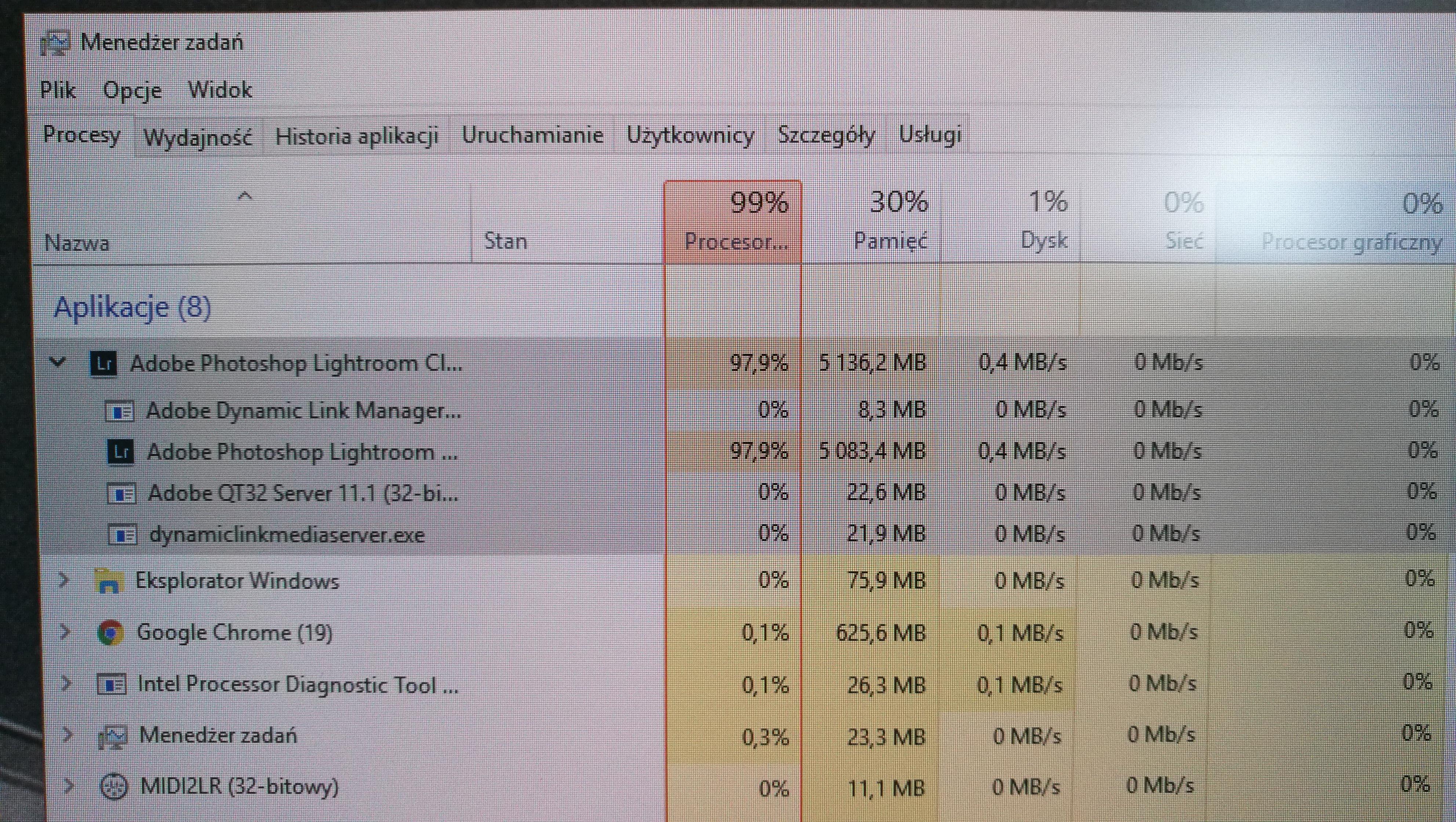
My CPU: Intel Core i7-6700K (4 cores, od 4.00 GHz do 4.20 GHz, 8 MB cache)
32GB RAM, nVidia GeForce GTX 1070
Lightroom catalogue is on SSD and exporting files to WD Black HDD
Lightoom ver 7.3
Copy link to clipboard
Copied
LR is absurd on export. I can do no work when exporting files. If speed is necessary I suggest you all move over to CaptureOne - they have figured it out. It exports extremely fast.
Copy link to clipboard
Copied
LR CCc 2020 runs horrid on my 2018 Mac Mini 3.2 GHz 6-Core Intel Core i7 with an eGPU vs my 2018 Macbook Pro with a 2.2 GHz 6-Core Intel Core i7. When exporting files on the macbook, I can still do other tasks. With the mini, I cannot. Files and catalog are stored on a NVME.2 ssd over thunderbolt 3. LR CCc ran fine prior to all version of 2020 on both machines.
Copy link to clipboard
Copied
[This post contains formatting and embedded images that don't appear in email. View the post in your Web browser.]
"LR CCc 2020 runs horrid on my 2018 Mac Mini 3.2 GHz 6-Core Intel Core i7 with an eGPU vs my 2018 Macbook Pro with a 2.2 GHz 6-Core Intel Core i7. When exporting files on the macbook, I can still do other tasks. With the mini, I cannot. "
Verify that you have Lightroom Classic 9.3 installed by doing Help > System Info (there is no product Lightroom CC anymore). If you indeed have Lightroom Classic but an earlier version, update to LR 9.3 by doing Help > Updates. If the problem still occurs, then you're being struck by the bug reported here:
https://feedback.photoshop.com/photoshop_family/topics/classic-cc-uses-90-cpu-during-export
For most people, LR uses most of the CPU during export but leaves enough unused to do other tasks on the computer or in LR. But for a minority of people, it hogs the entire CPU.
Please add your constructive opinion to the bug report, and be sure to click Me Too and Follow in the upper-right corner. That will make it a little more likely that Adobe will prioritize a fix, and you'll be notified when the bug's status changes. (Safari users, uncheck the option Safari > Preferences > Privacy > Prevent Cross-Site Tracking or use Chrome or Firefox.)
If Help > System Info shows that you have plain "Lightroom" (which is the cloudy version) rather than "Lightroom Classic", then you should post in that forum:
https://community.adobe.com/t5/lightroom/bd-p/lightroom?page=1&sort=latest_replies&filter=all
[Use the blue reply button under the first post to ensure replies sort properly.]
Copy link to clipboard
Copied
Yes, I'm using LrC 9.3 my acronyms were incorrect. I'll report the bug. Thank you.
Copy link to clipboard
Copied
I have the same issue as everyone else, but I do have a fix. Buy a mac. My $800 M1 mac mini runs Lightroom better than my $5000 custom PC. It's slower for sure but more reliable and I can do emails while it's exporting. Maybe it's a Ryzen thing but I have no idea why LR is such a dog on the PC and works beautifully on a Mac
Copy link to clipboard
Copied
My wife has a MAC Book Pro 14". I bought it for her for her birthday a few years ago. Cost slightly less than my DIY PC with a 32" BENQ monitor. No comparison, my PC smokes it in everything, including Lightroom.
Although Adobe are doing their very best to tweak their apps to work best with Apple product, my PC still does better.
Buying this or that has no bearing on preformance. LR needs some renovating. In fact, dollar for dollar, most PC's, and expecially DIY PC's, will have better performance.
-
- 1
- 2
