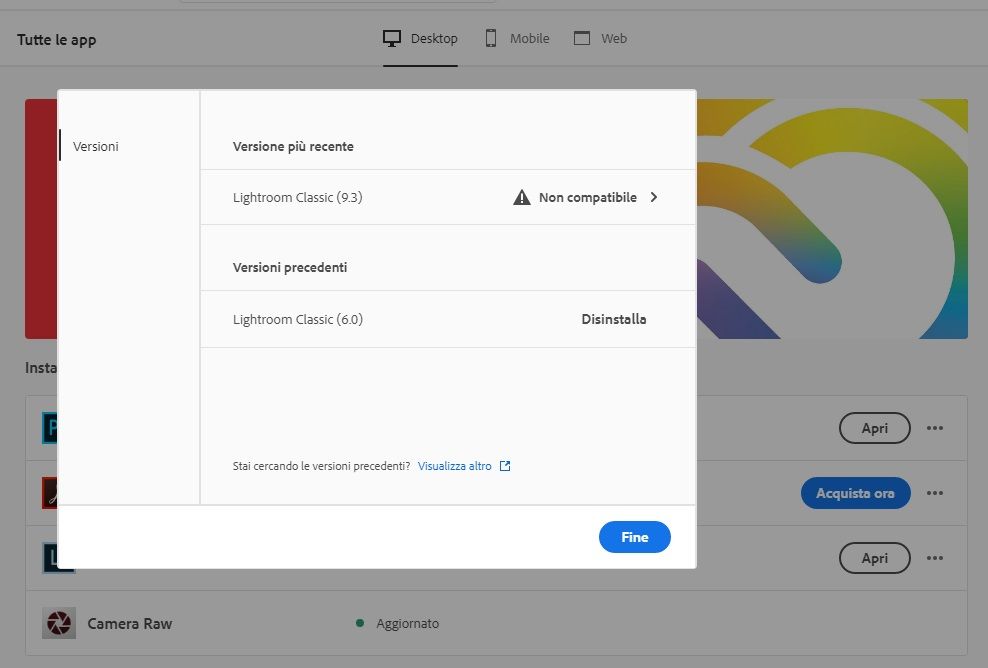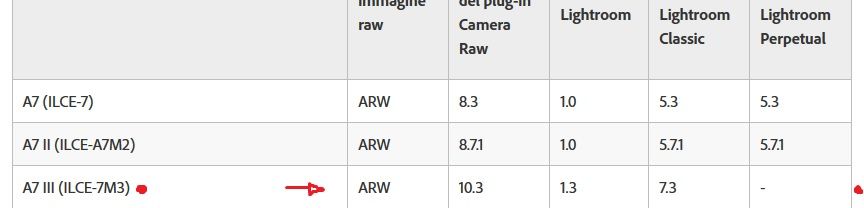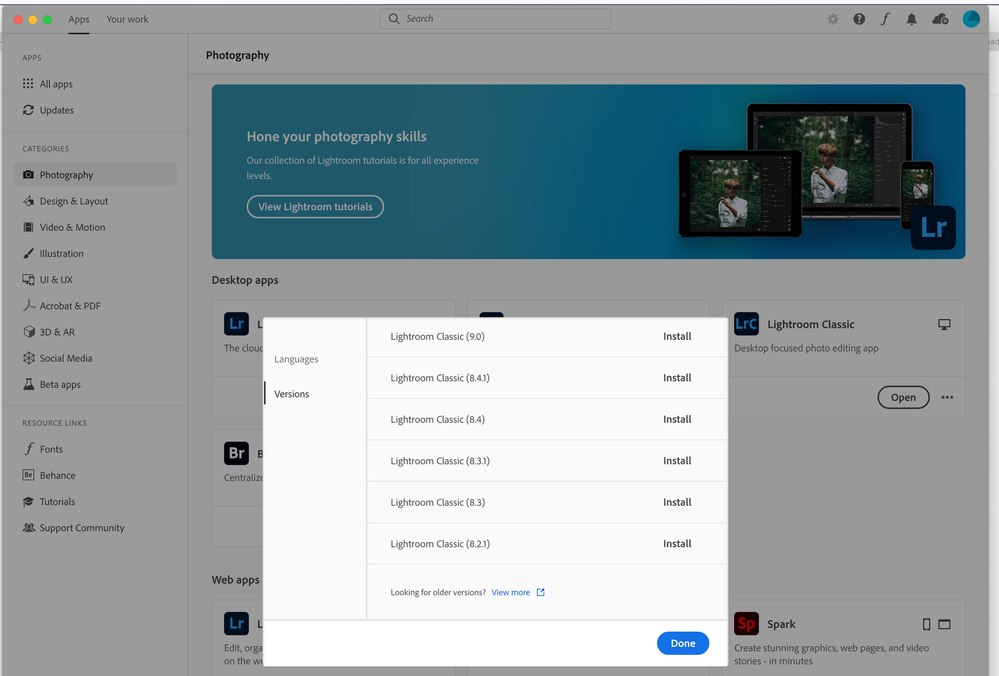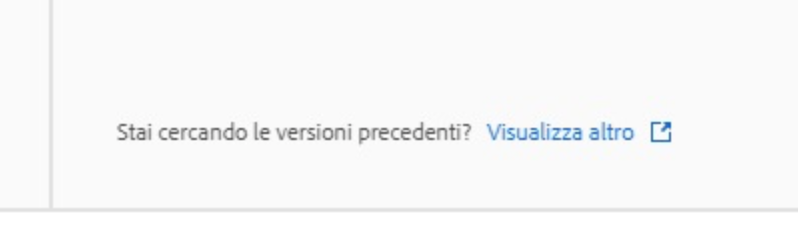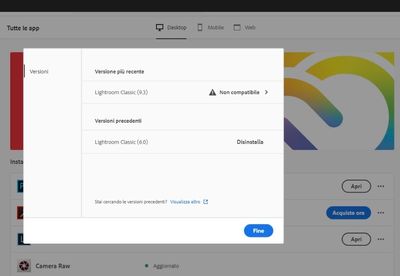Adobe Community
Adobe Community
- Home
- Lightroom Classic
- Discussions
- Lightroom Classic CC Update to earlier version tha...
- Lightroom Classic CC Update to earlier version tha...
Lightroom Classic CC Update to earlier version than 8.x and 9.x
Copy link to clipboard
Copied
Hello,
I need to update my version of Lightroom Classic CC to deal with a Sony Apha 7 III ARW Raw files.
My version is 6.0, working with Windows 8.1 64bit.
I have checked compatibility and any Lightroom 7.x versions starting from 7.3 would be ok both for my pc system and for my Sony camera.
The Creative Cloud Desktop only allows me to update to 9.3 version, that requires Windows 10.
Adobe declares they only support Lightroom 8.x and 9.x both needing Win 10.
Provided I wouldn't want to install Win 10 only because of Lightroom, any help is welcome.
Is there a way to get v7.3 (or 4 or 5)?
Thank you
Copy link to clipboard
Copied
Hi giuseppe,
A couple of terminology terms for you. Lightroom 6 is NOT Lightroom-Classic. It get's really confusing, Adobe did no one favors the way they messed up the names.
Suffice it to say you have one option: download the DNG converter and convert your Sony images to DNG and then you can continue to use them with your copy of Lightroom 6.
Please be aware that if you update your computer to a new model, it is not likely that it will work at all with the new OS that will be shipped on the new computer. So please, save yourself some time, there is no way to help you at that point. You have three options: stay with your old computer. Get some competing software. Update to Lightroom Classic. That's just letting you know.
to get the DNG converter, go to: https://helpx.adobe.com/photoshop/using/adobe-dng-converter.html
Good luck!
Copy link to clipboard
Copied
Hello gary_sc,
I have posted at the bottom a new message with details about my Lightroom version (L. CC 2015.8 v6.3), my Creative Cloud subscription (which states I run L. Classic v6.0) and my windows 8.1 system compatibility with previous Lightroom Classic updates I can't download.
Thank you for helping
Copy link to clipboard
Copied
Do you now have Lightroom 6.0 with a perpetual license key? If so the best update that is available for you is to install the latest version which is Lightroom 6.14.
The only other option is to upgrade, to the subscription version payable monthly or annually which includes Lightroom Classic versions 7, 8 and 9, as far as I am aware. Windows no longer supports either Win 7 or 8, why would you even consider doing that and live with the reality that your applications could just cease to function at any time.
The other possibility, I would not consider as a logical consideration, is to use the Adobe DNG converter version 12.3 to convert the RAW files from your camera model to the dng format and make them readable by Lightroom 6.
Lightroom 6 is now so far remote from the improved raw processing features available in Lightroom Classic 9.
Copy link to clipboard
Copied
HI DdeGannes,
Just out of curiosity, why do you dispense the possibility for the user to convert their images to DNG format? If it lets him use his camera's images in the version he has, that's pretty much his business. He'll be forced out of LR-6 the moment he leaves his computer and he'll have to make choices at that point.
Copy link to clipboard
Copied
Gary, I do not dispense that possibility I recognise it as an option but if he only has the License version of Lightroom and cannot up date his computer beyond Win 8.1, then the clock is just clicking down, and pretty soon he will have to make a choice to replace his equipment. e.g. No one is using 3.5 ” disk or CD’s any more.
Copy link to clipboard
Copied
Fair enough. The way you presented it was as if there was something inharently wrong with the DNG format which I would strongly disagree with. That's what had me puzzeled.
Otherwise there's not much different in your intent from the same warning that I gave him.
Have a good one, stay safe!
Copy link to clipboard
Copied
Additional info on the option of using the DNG format can be obtained at the link below.
https://helpx.adobe.com/photoshop/digital-negative.html
Copy link to clipboard
Copied
Hello DdeGannes, thank you for answering.
I have posted a new message with details (and pictures) about my Lightroom version and Creative Cloud subscription.
Thank you
Copy link to clipboard
Copied
Contrary to some of the above information, Lightroom Classic does run on Windows7. https://helpx.adobe.com/lightroom-classic/system-requirements.html
Copy link to clipboard
Copied
You don't need update to the Lightroom Classic to work with files from a Sony A7 III.
RAW files from this camera will be supported with version 6.14.
https://helpx.adobe.com/camera-raw/kb/camera-raw-plug-supported-cameras.html
If you have purchased your license from Adobe take a look into you account. There'll you find the appropriate download.
You can also take a look here: https://prodesigntools.com/adobe-lightroom-6-cc-direct-download-links.html
There you'll find installation files for Lightroom 6 including the latest update to 6.14.
Copy link to clipboard
Copied
Thank you everybody for spending time in trying to help me.
I'd really like to get your advices properly, so I try to be more accurate with my Lightroom specifications, as I might have confused you:
- Lightroom CC 2015.8 [1099473] Version 6.3
this comes from Lightroom system specification window. I do have an ongoing Creative Cloud Licence (annual subscription). When I check Creative Cloud I see:
From which I understand my version is Lightroom Classic 6.0 (the word "disinstalla" meaning "uninstall"). Yes this is actually confusing. V9.3 not compatible with my system. No other updating options.
When I check Adobe camera compatibility:
From wich I understand the minimum required update for Lightroom Classic is 7.3 at least.
Please note (gary_sc and Dde_Gannes):
- I am not willing to update my pc system to W10 (I will buy a new pc when financially possible for me)
- I am not willing to use DNG converter (time consuming)
If it is true that there is a version of Lightroom I can update to (even if not the latest) that works with my system while I pay an Adobe subscription then I do not understand why Adobe does not allow me to download it.
Axel_Matt is your suggestion confirmed also with the new details I have posted?
Thanks again everbody!
Copy link to clipboard
Copied
Your screenshot confirms that you have the Adobe Creative Cloud desktop app installed. In the screen click on the ... and see what options are available for download and install the latest version that later than 7.3 and download and install that option. See the screen capture.
This might help a clip from your screenshot
Copy link to clipboard
Copied
If you do get an option to upgrade to version 7 or 8 you should do a backup of your version 6 Catalog file.
You should get an option during the upgrade which you should accept, this will copy your Catalog and create one that is compatible with the new version and also connect your previews and preferences etc. Hope you are successful in completing the process.
Copy link to clipboard
Copied
Thanks Ddegannes, but as I am trying to explain Adobe Creative Cloud does not offer any other option than v9.3 (I re-attach the screenshot). That's why I am here asking for help.