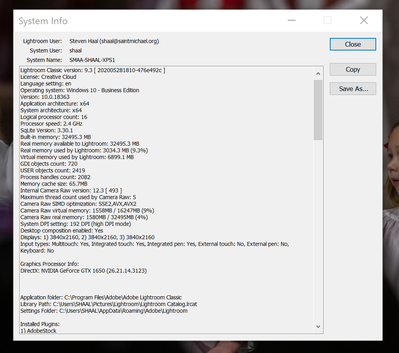Adobe Community
Adobe Community
- Home
- Lightroom Classic
- Discussions
- Lightroom Classic CC won't sync settings
- Lightroom Classic CC won't sync settings
Copy link to clipboard
Copied
Hi, my lightroom classic CC just won't sync the setting after I select just 2 raw photos, and then click sync.
Simply nothing happened.
I updated to 7.4 version, tried to purge the cache (nth happened), tried to save a preset and apply to the new photo (it only shows on the navigator window, but nth happened either), tried switch the WB setting to "custom," tried the keyboard shortcut, tried do the copy and paste develop setting thing, nothing seems to work.
May I know what could I still do?
thanks
 1 Correct answer
1 Correct answer
Please post a screenshot of the ‘Help - System Info’ menu. It sounds like you are just another victim of the ‘upgrade bug’. Because I’m out most of the day, I can tell you what to look for. Look at what it says behind ‘License’. If it says ‘Creative Cloud’, then ignore the rest of this message. If it says anything other than ‘Creative Cloud’, then read this carefully:
You have this problem of having 'upgraded' a perpetual license of Lightroom 6 to Lightroom Classic somehow. That upgrade should ne
...Copy link to clipboard
Copied
I'm using win 10 pro by the way, thanks
Copy link to clipboard
Copied
Please post a screenshot of the ‘Help - System Info’ menu. It sounds like you are just another victim of the ‘upgrade bug’. Because I’m out most of the day, I can tell you what to look for. Look at what it says behind ‘License’. If it says ‘Creative Cloud’, then ignore the rest of this message. If it says anything other than ‘Creative Cloud’, then read this carefully:
You have this problem of having 'upgraded' a perpetual license of Lightroom 6 to Lightroom Classic somehow. That upgrade should never have been possible, because you do not have a subscription to Lightroom Classic, but a perpetual license for Lightroom 6. There is no perpetual license for Lightroom Classic and there is no Lightroom 7. Due to a bug in the updaters it was somehow possible to install Lightroom Classic without having a subscription, and this now causes all kinds of problems. You’ve just been lucky that it didn’t happen earlier, when you first started with the upgraded version.
The solution is to go back to Lightroom 6, the version you have a license to use. In order not to lose all the work you may have done since your first update, select all the images that were imported after you updated to Classic and choose 'Metadata - Save Metadata to Files'. Then open Lightroom 6 with your old Lightroom 6 catalog, and import these images. The edits and metadata should come over, except those edits that are new for Lightroom Classic (like Range Mask). You can find the correct installers and updaters here:
https://helpx.adobe.com/lightroom/kb/lightroom-downloads.html
Or, of course, you can take a subscription to Lightroom Classic after all. In that case you need to fully uninstall Lightroom, and then reinstall it after the subscription has come into effect and you’ve logged in with your Creative Cloud credentials. Your catalog will not be affected by uninstalling/reinstalling.
Also please go here to help Adobe sort out this mess: https://helpx.adobe.com/creative-cloud/kb/cc-log-collector.html
Copy link to clipboard
Copied
Thank you, Johan. You saved my life!
Indeed, the system info shows that my license is "perpetual," and I have already downgraded to LR 6.14, which everything works perfectly fine. Thank you, once again!
Copy link to clipboard
Copied
I'm having the same issue having just upgraded to 9.3. License is CC. Help!