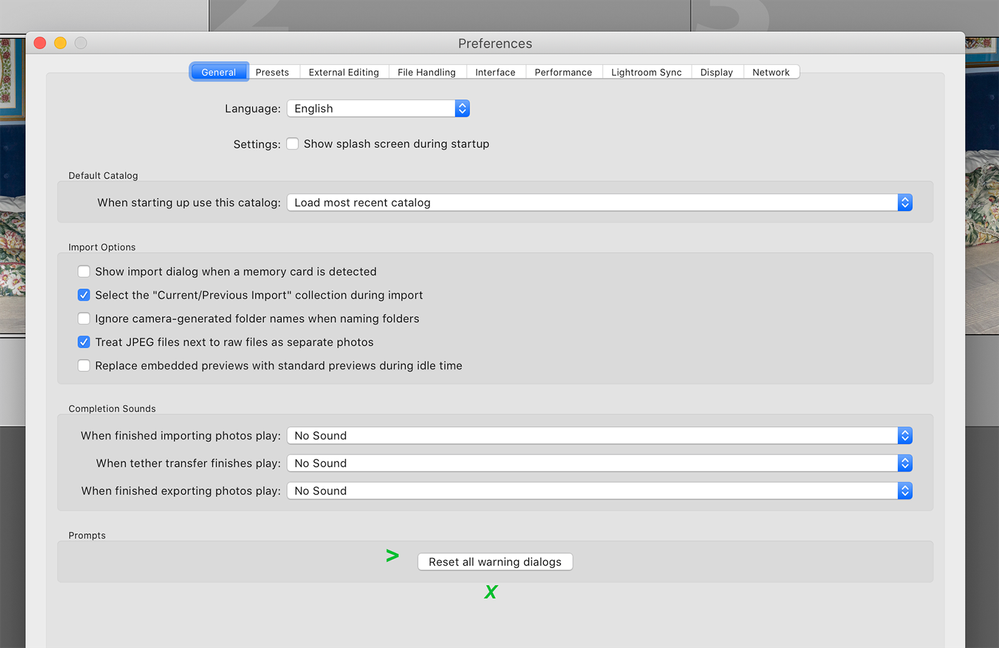Adobe Community
Adobe Community
- Home
- Lightroom Classic
- Discussions
- Lightroom Classic Cloud Freezing since Update to 9...
- Lightroom Classic Cloud Freezing since Update to 9...
Lightroom Classic Cloud Freezing since Update to 9.3
Copy link to clipboard
Copied
I've had the problem of LR CC v 9.3 freezing when I try to export a group of images , it's happened a few times since I upgraded to v 9.3. I'm unable to Force Quit it, I have to shut down the computer maually.
Any advice will be appreciated!
I'm on an iMac, here's the System Info:
Lightroom Classic version: 9.3 [ 202005281810-476e492c ]
License: Creative Cloud
Language setting: en-US
Operating system: Mac OS 10
Version: 10.15.3 [19D76]
Application architecture: x64
Logical processor count: 4
Processor speed: 3.5 GHz
SqLite Version: 3.30.1
Built-in memory: 8,192.0 MB
Real memory available to Lightroom: 8,192.0 MB
Real memory used by Lightroom: 577.1 MB (7.0%)
Virtual memory used by Lightroom: 9,508.3 MB
Memory cache size: 16.7MB
Internal Camera Raw version: 12.3 [ 493 ]
Maximum thread count used by Camera Raw: 3
Camera Raw SIMD optimization: SSE2,AVX,AVX2
Camera Raw virtual memory: 368MB / 4095MB (8%)
Camera Raw real memory: 379MB / 8192MB (4%)
Displays: 1) 5120x2880
Graphics Processor Info:
Metal: AMD Radeon Pro 575
Copy link to clipboard
Copied
When this happens, do other software on the computer still run properly, or is the whole computer frozen?
Copy link to clipboard
Copied
Other software runs while Lightroom is frozen.
Copy link to clipboard
Copied
If you are not seeing a error message? Go to Lightroom preferences > General tab and click on "Reset all warning dialogs".
LrC may be waiting for a response to a warning.
Copy link to clipboard
Copied
Thank you! I get no warning or error message. I'll try that.
Copy link to clipboard
Copied
I'm not able to click on that reset, the button is greyed out.
Copy link to clipboard
Copied
Do you mean the RESET ALL WARNING DIALOGS button? If it is then they don't need to be reset.
Copy link to clipboard
Copied
You are 2 point releases behind on the OS X version. OS X, MacOS, is now at 10.15.5.
Copy link to clipboard
Copied
I hadn't realized! Will
uodate immediately! Thanks.