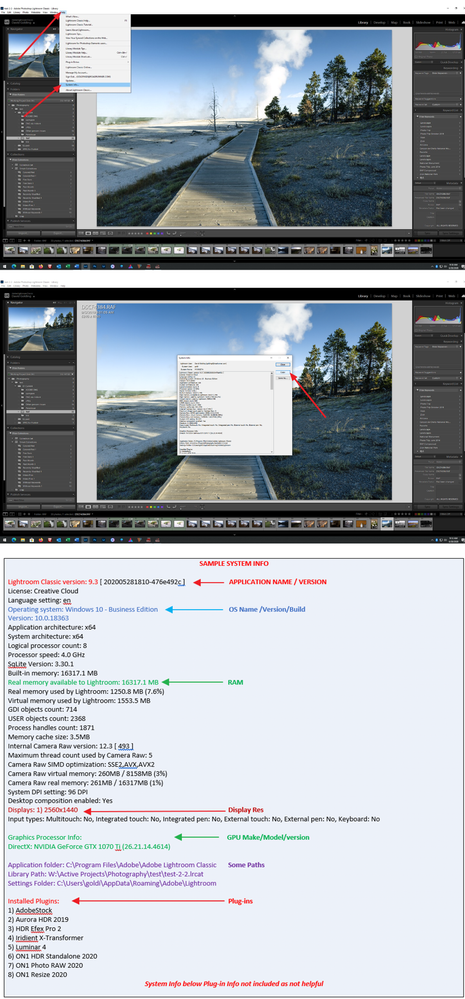Adobe Community
Adobe Community
- Home
- Lightroom Classic
- Discussions
- lightroom Classic connection NAS
- lightroom Classic connection NAS
lightroom Classic connection NAS
Copy link to clipboard
Copied
Hi,
before using LR, I used the Nikon program (ViewNX) for editing and all my RAW pictures were stored on my Synology NAS DS216. That worked well because ViewNX allowed me to see my pictures on the NAS.
Now I use LR but LR does not seem to find the NAS.
So my question is: do I have to upload a plug-in to 'connect' my NAS with LR?
Thanks for your reply,
B.
Copy link to clipboard
Copied
Where are you placing the LrC catalog?
I am refering to the catalog, not the photos.
Copy link to clipboard
Copied
hi,
my LrC catalog is on my PC.
Copy link to clipboard
Copied
Please post your System Information as Lightroom Classic (LrC) reports it. In LrC click on Help, then System Info, then Copy. Paste that information into a reply. Please present all information from first line down to and including Plug-in Info. Info after Plug-in info can be cut as that is just so much dead space to us non-Techs.
Copy link to clipboard
Copied
Now I use LR but LR does not seem to find the NAS.
So my question is: do I have to upload a plug-in to 'connect' my NAS with LR?
Lightroom Classic does not "find" photos or drives, you have to tell Lightroom Classic that the photos are there. The primary way is by importing photos from a drive (internal, external, NAS) and only then does Lightroom Classic know about the drive.
Have you done that? If you have, then I don't understand what you mean by "find" in the context of Lightroom Classic. If you have not done that, then that's the first step.
Copy link to clipboard
Copied
the problem was that my Synology was not installed as a Network drive and as a result it did not appear in the LR sources. Thanks for your help!