 Adobe Community
Adobe Community
- Home
- Lightroom Classic
- Discussions
- Lightroom Classic Constantly Crashing at Startup
- Lightroom Classic Constantly Crashing at Startup
Lightroom Classic Constantly Crashing at Startup
Copy link to clipboard
Copied
I can no longer open LR Classic.
I click the icon. It looks like it's opened but my library doesn't finish showing the folders and the cursor starts to do the "waiting" thing. Then if you click anything or if I wait long enough, it shows the LR splash screen again and then freezes and crashes. It doesn't give me an error message or anything from adobe to report, just the report it to Microsoft screen.
A reboot doesn't fix it.
I've tried a different catalogue and no catalogue. It still does it.
I tried updating all my drivers, including my graphics driver. It still does it.
I uninstalled LR, rebooted then Reinstalled. Still does it.
I created a new windows user and tried again. Same. It didn't even have a catalogue to load before it crashed.
The only thing I haven't tried is uninstall with removing the settings and try that.
Is there anything else I can try? I'm a Photographer and I need to work on this set asap.
Copy link to clipboard
Copied
Hi there,
We are sorry about the experience with Lightroom Classic. Would you mind sharing the version of Windows you are currently using? Please ensure that all available Windows updates are installed on the computer.
You can go to the Event Viewer for you computer and check if there are any errors reported there right after the application crashes. To check go the Windows logs, then application and select the error. You would see more information about the file causing the issue under General.
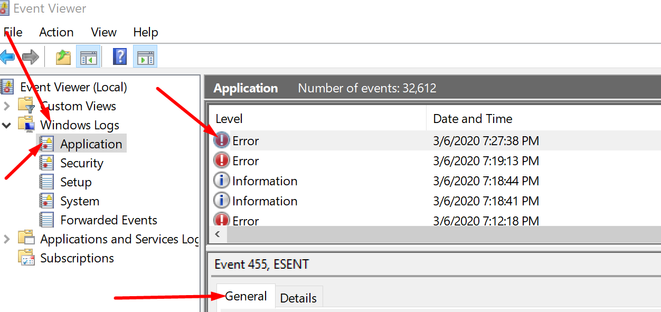
Let us know if you see a spcefic path or file name related to Lightroom. Also, are the catalogs saved on an external drive or the local storage of your computer?
Regards,
Nikunj
Copy link to clipboard
Copied
What else has changed on your system?
OS updates?
Any hardware changes?
Please state the exact OS you are using, type, Mac/Windows, and the exact version number.
So LR Classic did at one time function on your system?
If it did then you more than likely have a hardware problem of some type.
No computer program works one day and not the next without something failing on your system.
Could be memory, hard drive starting to fail or a Heat (Overheating) problem.
Copy link to clipboard
Copied
I experience the constant crashes after updating LR Classic to V9.2 on a macOS 10.15.3
