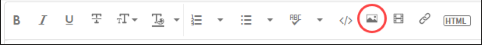Adobe Community
Adobe Community
- Home
- Lightroom Classic
- Discussions
- Lightroom Classic: Copy/Paste Develop Settings Doe...
- Lightroom Classic: Copy/Paste Develop Settings Doe...
Copy link to clipboard
Copied
Help! I tried to use the copy/paste develop settings as usual, but now once I click the "copy" or using shortcut key "ctrl+shift+c", however the LR app was totally crash and greyed out, can't even close the app. I've tried to uninstall and reinstall, restarted my desktop for few times, but it's still doesn't work. I'm using the lastest version 10.2 [ 202103041821-226a1211 ].
Perhaps someone here can assist me please? Thanks!
 1 Correct answer
1 Correct answer
Try to reset the Lightroom preferences.
https://www.lightroomqueen.com/how-do-i-reset-lightrooms-preferences/
Do you get an error message? If yes, please post the exact message or an screenshot.
Copy link to clipboard
Copied
Try to reset the Lightroom preferences.
https://www.lightroomqueen.com/how-do-i-reset-lightrooms-preferences/
Do you get an error message? If yes, please post the exact message or an screenshot.
Copy link to clipboard
Copied
IT HELPS! Thanksss