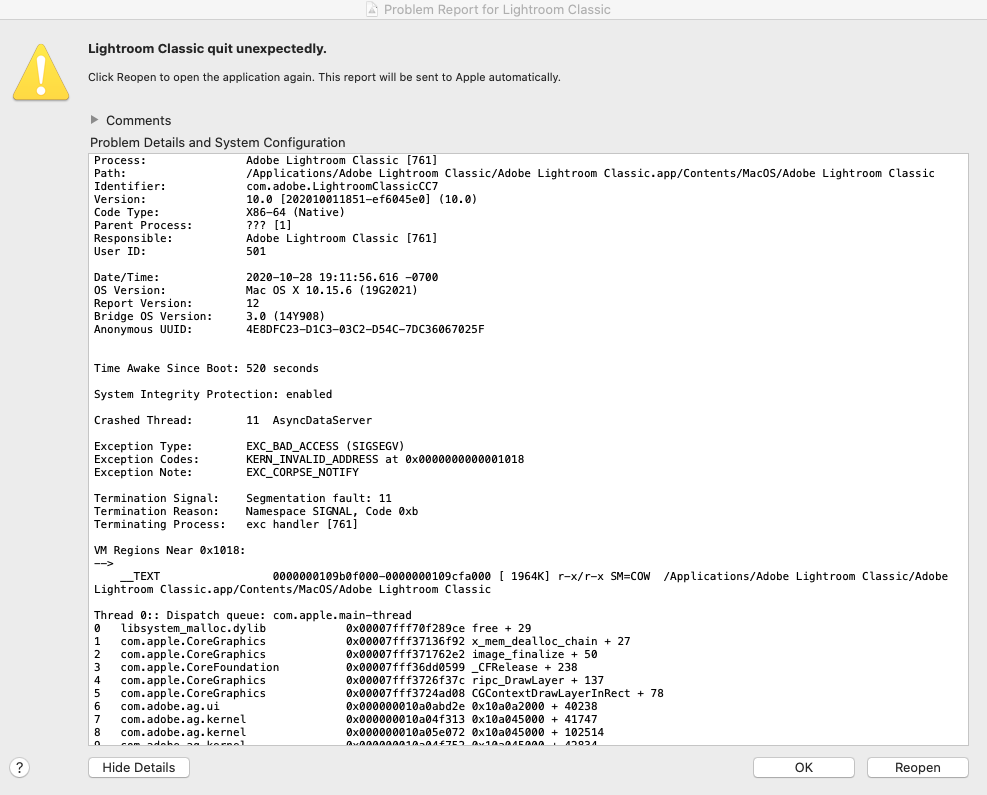Adobe Community
Adobe Community
- Home
- Lightroom Classic
- Discussions
- Re: Lightroom Classic crashes when importing or ex...
- Re: Lightroom Classic crashes when importing or ex...
Lightroom Classic crashes when importing or exporting
Copy link to clipboard
Copied
I am running Lightroom Classic 10.0 on a Macbook Pro (Catalina version 10.15.7) and LR keeps crashing when I try to import or export images. I am running the latest software, I've tried restarting my computer many times, updated my LR preferences, optimized my catalog. What else can I do? I've never had this problem before today. Here is a screenshot of the pop up after LR crashes.
Copy link to clipboard
Copied
I've the same problem on Windows.
Copy link to clipboard
Copied
I am also experiencing the same thing. Importing is fine for me as of now, but when exporting any amount of photos larger than 30, it freezes about 1/3 to 1/2 way through the export. It freezes, asks if I really want to quit or continue and then automatically closes down with only a few photos exported. I thought it might have been because my laptop updated Windows but now I am thinking it is Lightroom itself. I am currently running Lightroom Classic 10.0. Any help would be greatly appreciated!