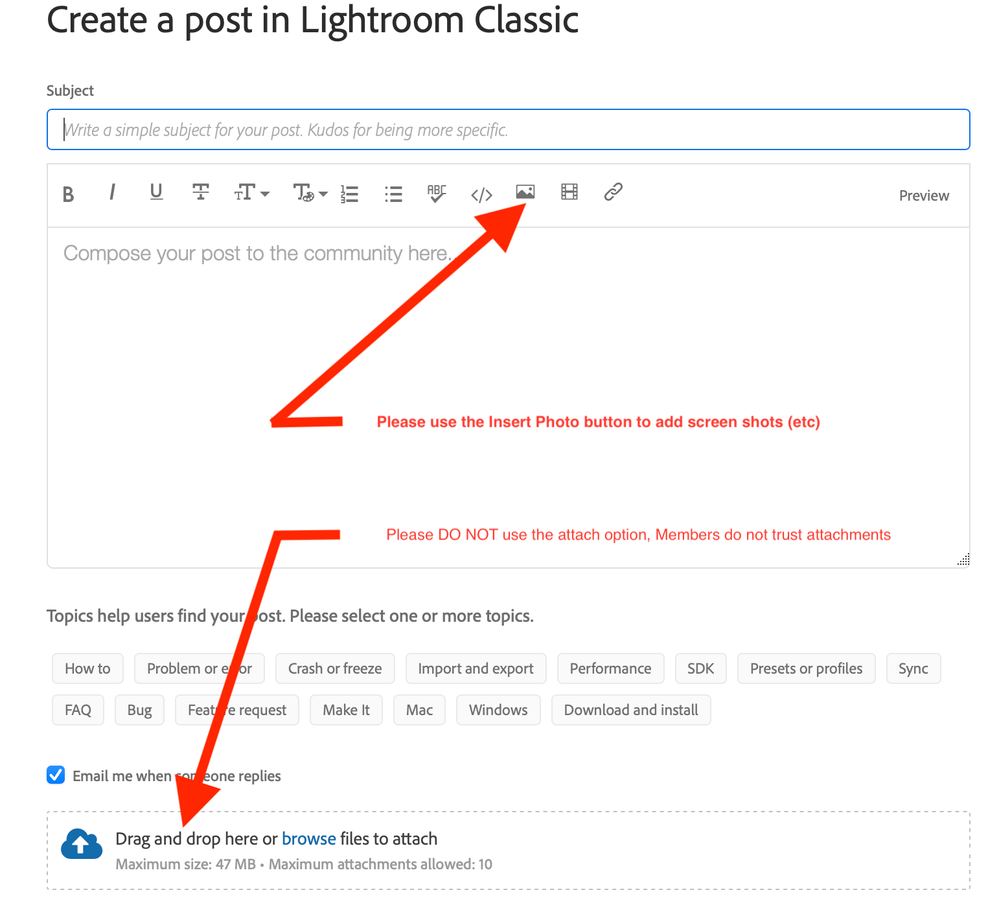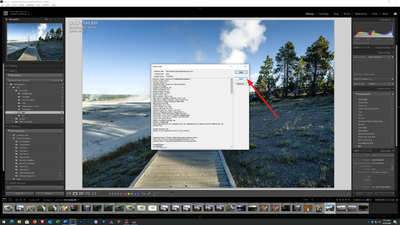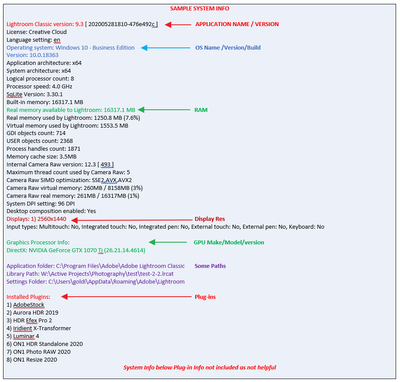Adobe Community
Adobe Community
- Home
- Lightroom Classic
- Discussions
- Re: Lightroom Classic develop module not showing e...
- Re: Lightroom Classic develop module not showing e...
Lightroom Classic develop module not showing edits
Copy link to clipboard
Copied
I am using Lr classic on iMac 2017 running Big Sur OS 11.1. I have 16 GB RAM, 2 TB drive, Radeon Pro 580 8 GB graphic card. Recently, this problem has developed and occurs after a short period of editing, and requires a restart of Lr to resolve. The problem is that the tonal edits I make in develop module will not show in the main image or the navigator image, although they are seen in the filmstrip image. Cropping will still work and show in the main image. If I exit develop, go to library then back to develop it persists. I normally have the graphic processor set to "auto" in preferences but turning this off did not resolve the problem. This has become incredibly annoying because I am not constattly interrupting the edit process to restart Lr. Any help will be greatly appreciated. I have attached a screenshot showing an edit on the first image where I just increased exposure to make it obvious. You can see in the filmstrip it looks washed out, but no change in the main image.
Copy link to clipboard
Copied
Pleas do not use the attachment option in this community. Many members absolutely refuse to open attachments. They might be ignoring your discussion. Instead use the Insert Image button. Advice you reply to your own discussion with that.
Copy link to clipboard
Copied
Please post your System Information as Lightroom Classic (LrC) reports it. In LrC click on Help, then System Info, then Copy. Paste that information into a reply. Please present all information from first line down to and including Plug-in Info. Info after Plug-in info can be cut as that is just so much dead space to us non-Techs.
following is Windows example, MAC may differ
tyical MACOS
Lightroom Classic version: 10.1 [ 202012012023-e92d50bb ]
License: Creative Cloud
Language setting: en-US
Operating system: Mac OS 10
Version: 10.16.0 [20C69] interesting/odd, actually 11.1
Application architecture: x64
Logical processor count: 8
Processor speed: 2.8 GHz
SqLite Version: 3.30.1
Built-in memory: 16,384.0 MB
Real memory available to Lightroom: 16,384.0 MB
Real memory used by Lightroom: 989.6 MB (6.0%)
Virtual memory used by Lightroom: 6,597.5 MB
Memory cache size: 116.6MB
Internal Camera Raw version: 13.1 [ 658 ]
Maximum thread count used by Camera Raw: 5
Camera Raw SIMD optimization: SSE2,AVX,AVX2
Camera Raw virtual memory: 0MB / 8191MB (0%)
Camera Raw real memory: 1MB / 16384MB (0%)
Displays: 1) 4096x2304, 2) 2880x1800
Graphics Processor Info:
Metal: AMD Radeon R9 M370X
Application folder: /Applications/Adobe Lightroom Classic
Library Path: /Volumes/G-DRIVE mob/Photography/24 Photo Trip September 2019/24 Photo Trip September 2019-2-v10.lrcat
Settings Folder: /Users/davidgolding/Library/Application Support/Adobe/Lightroom
Installed Plugins:
1) Aurora HDR 2019
2) DxO PhotoLab 2
3) DxO PhotoLab 2 Importer
4) DxO PhotoLab 3
5) DxO PhotoLab 3 Importer
6) HDR Efex Pro 2
7) Iridient X-Transformer Note, starting at LrC v10.0 some Plugins like jf..need updating
8) jf Data Explorer
9) jf Metadata Viewer
10) jf Metadata Wrangler
11) jf System Info
12) Luminar 4
13) ON1 HDR Standalone 2020
14) ON1 Photo RAW 2020
15) ON1 Resize 2020
16) SmugMug
17) TeekesselchenCopy link to clipboard
Copied

I am also including Lr system information report:
Lightroom Classic version: 10.1 [ 202012012023-e92d50bb ]
License: Creative Cloud
Language setting: en-US
Operating system: Mac OS 10
Version: 10.16.0 [20C69]
Application architecture: x64
Logical processor count: 8
Processor speed: 4.2 GHz
SqLite Version: 3.30.1
Built-in memory: 16,384.0 MB
Real memory available to Lightroom: 16,384.0 MB
Real memory used by Lightroom: 1,492.3 MB (9.1%)
Virtual memory used by Lightroom: 10,215.4 MB
Memory cache size: 9.4MB
Internal Camera Raw version: 13.1 [ 658 ]
Maximum thread count used by Camera Raw: 5
Camera Raw SIMD optimization: SSE2,AVX,AVX2
Camera Raw virtual memory: 173MB / 8191MB (2%)
Camera Raw real memory: 406MB / 16384MB (2%)
Displays: 1) 5120x2880
Graphics Processor Info:
Metal: AMD Radeon Pro 580
Application folder: /Applications/Adobe Lightroom Classic
Library Path: /Users/williamhocking/Pictures/Lightroom/Lightroom CC Master Catalog/Lightroom CC Master Catalog lrcat-v10.lrcat
Settings Folder: /Users/williamhocking/Library/Application Support/Adobe/Lightroom
Installed Plugins:
1) AdobeStock
2) Aperture/iPhoto Importer Plug-in
3) Facebook
4) Flickr
5) HDR Efex Pro 2
6) Nikon Tether Plugin
Config.lua flags: None
Copy link to clipboard
Copied
I see you ate applying a user preset. If you do not use the preset, does this issue go away?
May be some preset issues with LrC 10.0 and 10.1
Copy link to clipboard
Copied
Bill