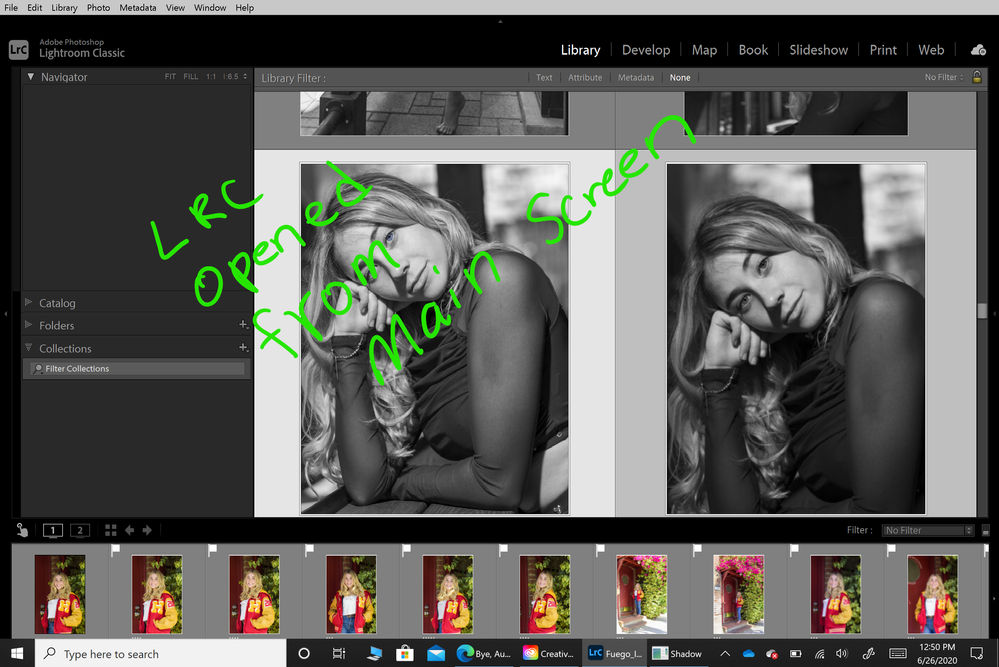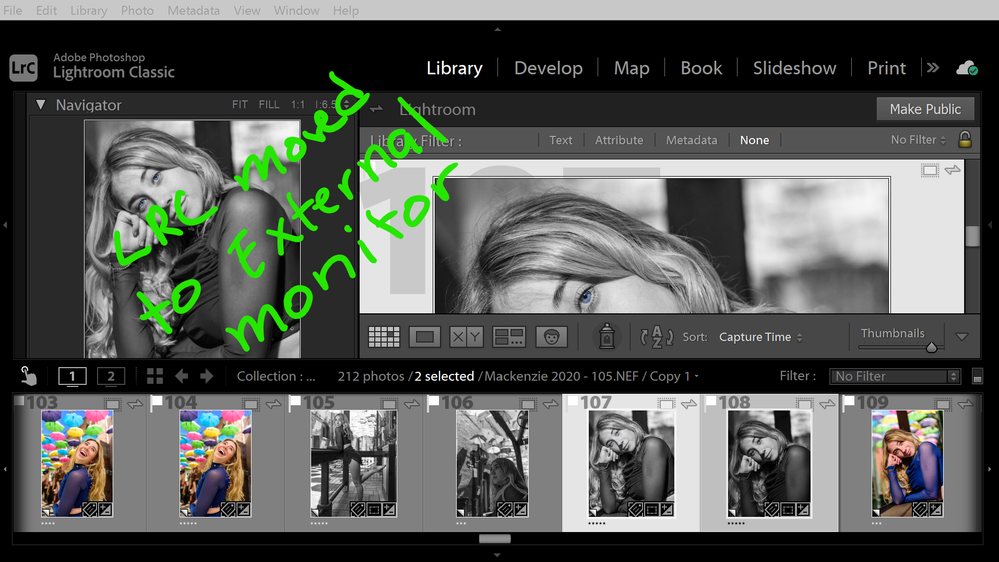Adobe Community
Adobe Community
- Home
- Lightroom Classic
- Discussions
- Lightroom Classic Display Issues
- Lightroom Classic Display Issues
Lightroom Classic Display Issues
Copy link to clipboard
Copied
I have two problems with Lightroom Classic.
1. When I am in the Develop Mode and hit "F" for full screen, I get a blank (black) screen only on my main screen. If I do the same thing from the Library Module, it works fine.When I have LRC on my external monitors it works fine.
2. When I move the LRC app from my two external monitors to my main screen, The fonts and menus don't update to the correct resolutiion.. If I do the same thing from Photoshop or any other application, everything works fine. So, I either end up with tiny fonts and menus or with fonts and menus so big that I can't use LRC.
I have three different type-c to HDMI adapters and LRC does the same thing with all of them. Like I mentioned before, this happens ONLY with LRC and all of my other apps, including Photoshop, work fine.
My workaround for my second issue is to move LRC to either my external displays or main display, close LRC and restart. It is a pain, but it works. For my first issue, I don't have a workaround other than going to the Library Module and then going to full screen view ("F").
My setup is the following:
Surface Pro, i7 16gb, 256 SSD, 2736 x 1824
2 external HP monitors 1920 x 1080p
1- USB Type C Hub with 2 HDMI outputs
-JJM
Have something to add?