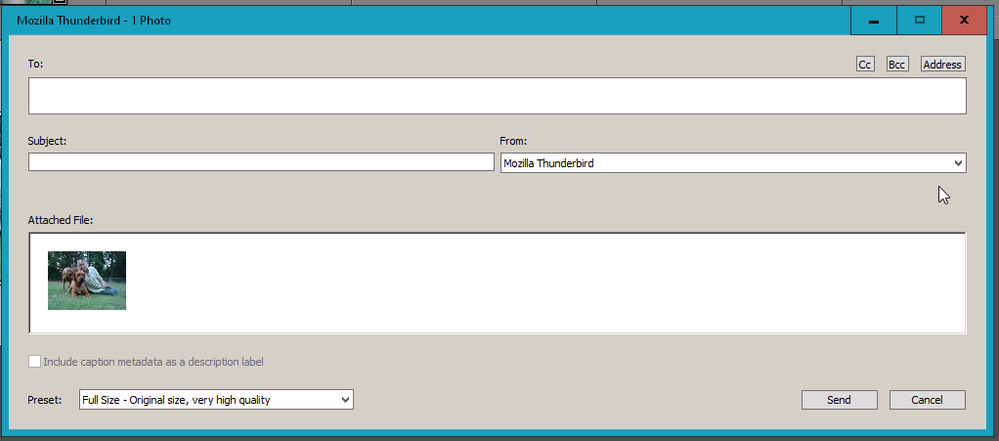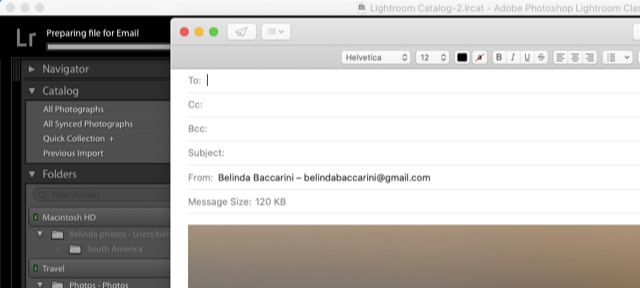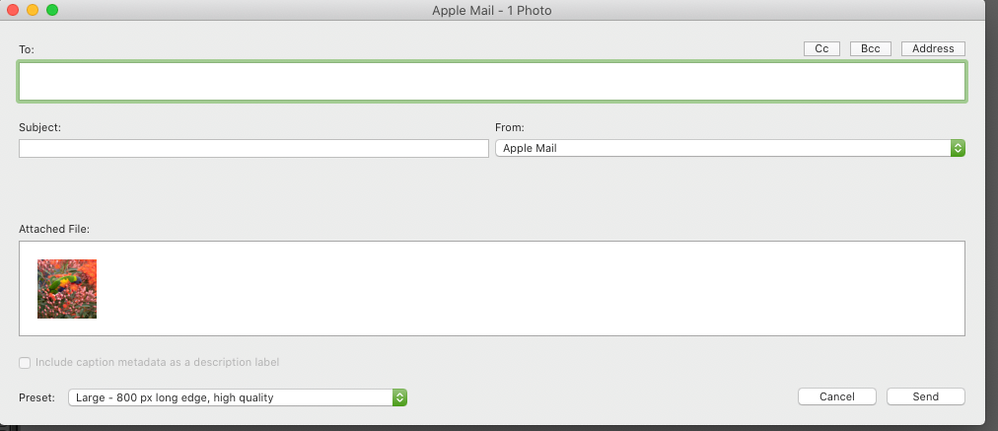Adobe Community
Adobe Community
- Home
- Lightroom Classic
- Discussions
- Lightroom Classic does not open apple mail new mes...
- Lightroom Classic does not open apple mail new mes...
Lightroom Classic does not open apple mail new message window when emailing photos
Copy link to clipboard
Copied
I have Lightroom Classic, and a Macbook Pro. Latest software (Catalina on Mac Classic 9.1)on both. Have uninstalled and reinstalled Lightroom and logged in and out of Creatve Cloud.
IN the past I was able to select a photo in Lightroom -> File-> Email Photo. The Apple mail window within Lightroom would then open up. Then I clicked on the Send button (bottom right) . A bar top left on Lightroom under the LR would show 'Preparing File for Email" when the bar was finished a New message window in my Apple mail app would open with the photo embedded in the message. I could then type in names into the To field and send the message.
This no longer works - the 'Preparing File for Email" bar does not show in Lightroom. And the mail app window message does not come up.
I have a MacBook Air and it works on that.
I have checked Preferences on both Macs and they look the same.
I have spoken to a Mac specialist and he has checked all my settings and permissions and cannot find anything.
Does anyone have any other suggestions.
Thank you
Belinda
Copy link to clipboard
Copied
Although I don't use OS X much on Windows the dialog box that open in LR Classic when you select Email Photo is this one.
And in that dialog window my email program of choice is listed in the From Field.
Then when I click the Send button a "Write" email windows opens from Thunderbird to fill in the subject and To: fields and add any text to the email.
Copy link to clipboard
Copied
Copy link to clipboard
Copied
So you do get that dialog box/screen/window I included as a screen shot above and what is your "From" field say, set to, and what happens if you fill in the To: and Subject: lines.
Also are you selecting a RAW file and what is the Preset: field set to?
You won't get that process bar with JPG images and the Preset: field set to Full as shown in my screen shot
Copy link to clipboard
Copied
The email window shows as below. However in the past I click on the send button and apple gmail window opens with the file embeded in the message of the email. My problem is that in Lightroom the 'Processing file for email" bar does not come up. See first image - this works on my other laptop and has worked in the past.
Copy link to clipboard
Copied
I'm having the same problem with a MacBook Pro and a Mac mini. Apple mail works on the mini but is not available on the Pro. I tried to use my iCloud email but Lightroom could not validate it. I also tried creating an app specific password and that was not successful either. Any suggestions?
Copy link to clipboard
Copied