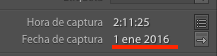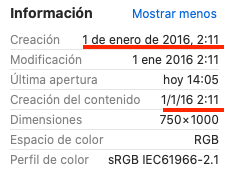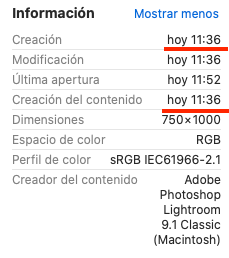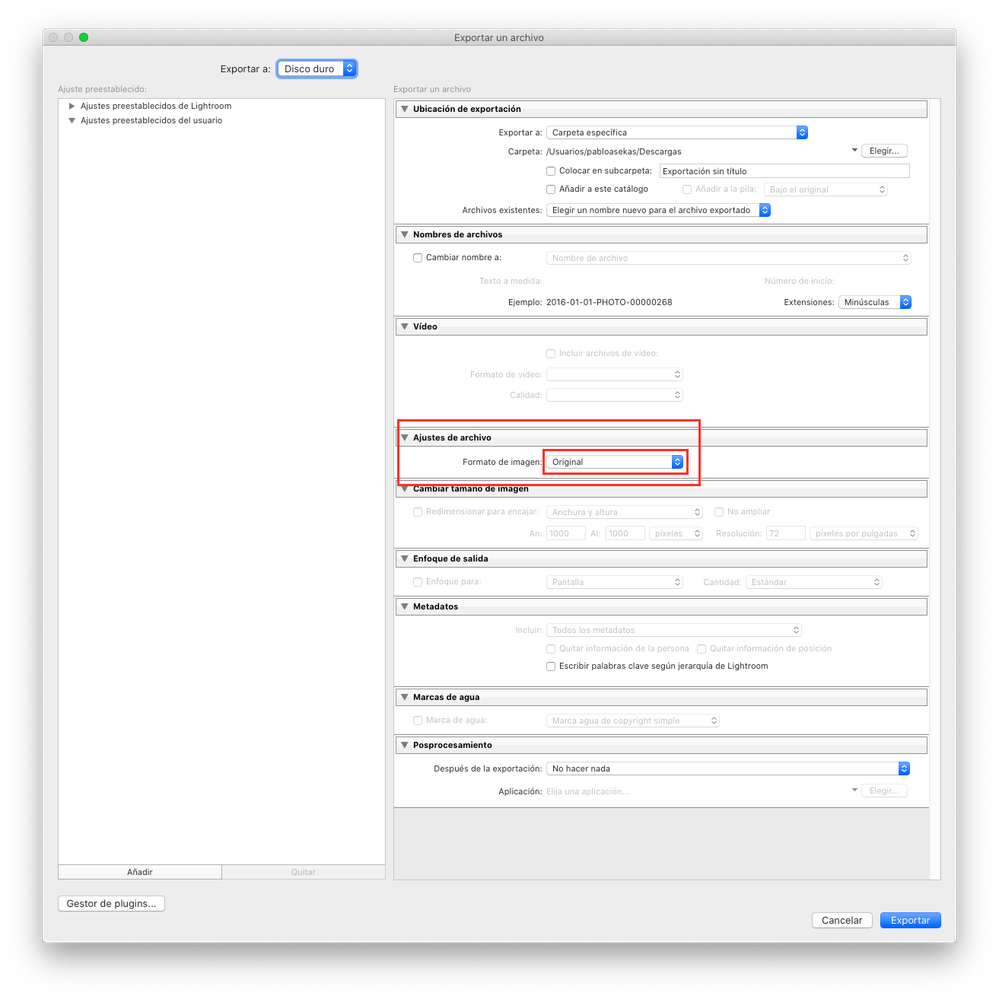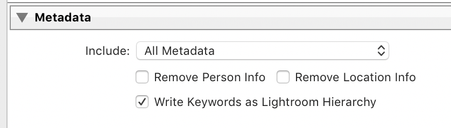Adobe Community
Adobe Community
- Home
- Lightroom Classic
- Discussions
- Lightroom Classic doesn't export date of capture o...
- Lightroom Classic doesn't export date of capture o...
Copy link to clipboard
Copied
Hello Community,
I use Lightroom Classic to keep my photos organiced as I want and to edit them.
Also, I use Photos.app (from Apple) to syncronice between my devices just a selected amount of all my photos (the good ones).
The problem is that when I try to export a photo with Lightroom, it replaces the "Creation" date and the "Content creation" date, so when I try to import an old photo to Photos.app, it doesn't sort it correctly.
I will put an example (sorry, I'm from Spain and all my setup is in spanish):
1. This is the metadata of the photo in Lightroom:
"Fecha de captura" means "Date of capture"
2. This is the metadata of the original photo in Finder:
"Creación" means "Creation"
"Creación del contenido" means "Content creation"
3. This is the metadada of the exported photo in Finder:
"Hoy" means "Today"
As I read in other threads, it is normal that the "Creation" and "Modification" date points to today, but my problem is that I think that Photos.app looks to the "Content creation" date in order to sort the photo.
Am I doing something wrong? I have attached a screenshot of my export settings.
Please help me because I'm trying to import to Photos.app a buch of years and I don't want to set all the dates manually.
Thank you so much for your help.
 1 Correct answer
1 Correct answer
I will present here what was happening:
I have some images in my library that came from services that compress the image deleting even the metadata like Whatsapp.
When I added the pictures to Lightroom, o to my hardrive, Lightroom took the capture date, but didn't include it in the file as metadata when I exported the images.
If you have the same problem:

2. Edit Capture Time.
3. Set the type of Adjustment to "Adjust to a specific date an
...Copy link to clipboard
Copied
Only if you ALLOW it to do so.
Yes what you are seeing in Get Info is the FILE dates, Created and moded dates of the FILE on Disk. Not the Capture date.
The first screen shot could be showing when the file was Copied to your Mac HD. Don't know, I'm not sitting in front of your computer.
In Photos, the app, check the preferences and or how that app displays images. There must be a way to Sort by the actual Capture date/time.
Copy link to clipboard
Copied
Hello!
Thanks for your reply.
The first screenshot is the date where the photo was taken. It wasn't the day I copy the file because I ussually organize all the photos monthly.
I have checked the Photos.app preferences and there is a way to sort by Capture date, but the problem is that when I import the exported file (screenshot Nº3), there is not any reference to the original Capture date (screenshot Nº1) in the data.
I have also checked all the metadata associated to the exported file (screenshot Nº3) with Photoshop, and there is no reference anywhere of the Capture date shown in the screenshot Nº1 also, so that is what I think is wrong.
Lightroom Classic is not reflecting the original Capture date (screenshot Nº1) in the exported File (Screenshot Nº3) even in the metadata information associated to the photo.
Do you know if I have to configure Lightroom Classic for in order to achieve this goal?
Thank you for your help and your interest.
Copy link to clipboard
Copied
[This post contains embedded images that don't appear in email. View the post in your Web browser to see the images.]
The Content Created field in Finder's preview shows the capture date stored in photos' metadata (EXIF DateTimeOriginal) if that field is present. The capture date in your exported photo doesn't match the capture date shown in LR, which suggests that perhaps your Export options aren't set to include all metadata:
[Use the reply button under the first post to ensure replies sort properly.]
Copy link to clipboard
Copied
Hello Johnrellis,
In the attached image you can see (in spanish) my export configuration. I though that if the "Metadata" section wasn't enabled to choose any option, Lightroom will use the one by default ("All metadata" in my case).
Checking your image, I have make a test and the result is:
- In the "File Settings" section of the "Export Files" window, I have to choose one concrete format except the "Original" option.
- Then, the "Metadata" section will be enabled so I can choose to include "All Metadata".
If I use this options, the exported file will keep all the metadata, included the "Content Created" date that Photos.app recognice to sort the images.
It would be cool if Lightroom Classic allows us to edit the "Metadata" section without having to choose to export in a concrete format all the images.
Thanks for your help.
Copy link to clipboard
Copied
Hmm, normally when you do an Export with Image Format: Original, LR includes the metadata that's shown in the Metadata panel, including the Capture Date. So I don't understand why that appears not to be happening in your case.
Is the file type of the original photo raw, JPEG, or TIFF?
[Use the reply button under the first post to ensure replies sort properly.]
Copy link to clipboard
Copied
I will present here what was happening:
I have some images in my library that came from services that compress the image deleting even the metadata like Whatsapp.
When I added the pictures to Lightroom, o to my hardrive, Lightroom took the capture date, but didn't include it in the file as metadata when I exported the images.
If you have the same problem:

2. Edit Capture Time.
3. Set the type of Adjustment to "Adjust to a specific date and time".
4. Don't change any parameter of the "Original Time" and "Corrected Time".
5. Apply the changes to all the images at the same time (Lightroom will respect each photo's capture time).
Now, when you export all the images (it doesn't matter in wich format), the capture time will be included as metadata and applications like Photos.app will recognize it.
Thanks to all the people that helped me with this problem.