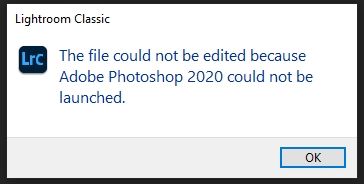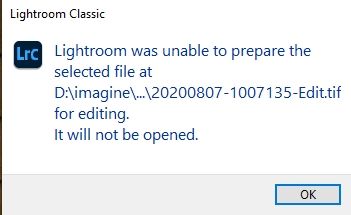Adobe Community
Adobe Community
- Home
- Lightroom Classic
- Discussions
- Lightroom Classic: Edit in Photoshop 2020 fails
- Lightroom Classic: Edit in Photoshop 2020 fails
Lightroom Classic: Edit in Photoshop 2020 fails
Copy link to clipboard
Copied
Right-click in LR and choose "Edit in Photoshop 2020" opens PS, but fails to open the image.
After a lengthly delay LR returns an error message:
This messsage appears even though PS is open.
Some time after this, LR throws up another error message:
Oddly, after dismissing this error message, a .tif version of the image is created and appears in LR, then is immediately loaded into PS. This entire process takes several minutes.
Both applications and Camera Raw are up to date (as at August 25, 2020) and are running under an up to date install of Win 10. I have completely uninstalled both apps through the Creative Cloud app and re-inistalled them with the problem persisting after the reinstall.
Calls to Adobe Support resulted in the front-line tech being unable to resolve this most annoying issue.
Copy link to clipboard
Copied
Can you openb that TIF file in PS directly? Not using LrC at all?
Is your D drive internal or external? If external is it connected and functioning properly?
Copy link to clipboard
Copied
Yes the .tif file created by LR is viable and opens correctly in PS
The drive in question is local to the PC
Copy link to clipboard
Copied
Well I and it seems the majority of other LrC/Ps users do not have this problem. I can send any file type to Ps from LrC without error.
So it seems it is a problem local to your computer.
Can you send any type of file to Ps from LrC?
Copy link to clipboard
Copied
Try uninstalling the reinstalling Photoshop
Copy link to clipboard
Copied
Tried that, no joy there either.
Since I have remnants of installs for PS and LR going back to PS 4 and LR first public beta (including presumably many orphaned Registry entries), I considered using the Adobe tools to do a complete removal of all Adobe software followed by a complete reinstall. But it was time to upgrade the hardware anyway, so I did (i9-9900K/RTX 2070 etc) Now all is good.
Thanks to all for your suggestions.