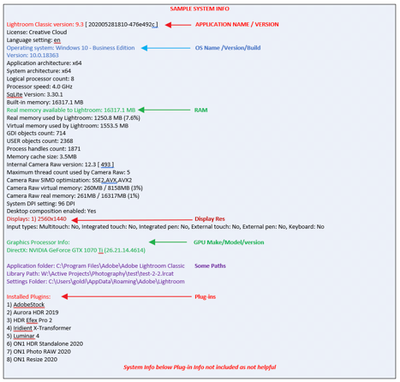Adobe Community
Adobe Community
Copy link to clipboard
Copied
When I try to add a photo to my quick collection I get the following error:
"An interna, error has occurred: ?:0: attempt to compare nil with string"
 2 Correct answers
2 Correct answers
And, in the official Adobe Feedback site, where actual Adobe Techs pay attention.
see:
If that problem sounds like yours, add yourself to it. Include your Sys Info, include any crash report if any. (probably not)
For the Feedback site use the same login as for this community page, use your Photoshop Fa
...You may be affected by a confirmed bug that will probably be fixed with the next drop.
As a workaround, try if it helps to change the sort order to anything but custom, i.e. date.
Copy link to clipboard
Copied
Please post your System Information as Lightroom Classic (LrC) reports it. In LrC click on Help, then System Info, then Copy. Paste that information into a reply. Please present all information from first line down to and including Plug-in Info. Info after Plug-in info can be cut as that is just so much dead space to us non-Techs.
Copy link to clipboard
Copied
And, in the official Adobe Feedback site, where actual Adobe Techs pay attention.
see:
If that problem sounds like yours, add yourself to it. Include your Sys Info, include any crash report if any. (probably not)
For the Feedback site use the same login as for this community page, use your Photoshop Family login.
Copy link to clipboard
Copied
You may be affected by a confirmed bug that will probably be fixed with the next drop.
As a workaround, try if it helps to change the sort order to anything but custom, i.e. date.