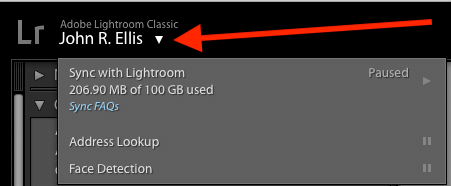Adobe Community
Adobe Community
- Home
- Lightroom Classic
- Discussions
- Re: Lightroom classic extremely slow on new PC.
- Re: Lightroom classic extremely slow on new PC.
Copy link to clipboard
Copied
Hi,
Installed lightroom classic on a new PC and followed all recommendations to speed it up ( like 1:1 preview and 70 GB of Cache on a SSD and all other recommendation) And it is as slow as if I would have downgraded to a year 2000 PC. Scrolling in the library takes 3 sec or more per photo to load even after the 1:1 previews have been just built. I included the PC configuration ( has a SSD with 1TB Gen 4 PCIe ) and a Ryzen 3950x and a second SSD just for the cache. It was actually much faster on my old PC.
Any suggestions? Thanks very much!
Lightroom Classic version: 9.2 [ 202001311240-2d026470 ]
License: Creative Cloud
Language setting: en
Operating system: Windows 10 - Home Premium Edition
Version: 10.0.18363
Application architecture: x64
System architecture: x64
Logical processor count: 32
Processor speed: 4,2 GHz
SqLite Version: 3.30.1
Built-in memory: 32682,3 MB
Real memory available to Lightroom: 32682,3 MB
Real memory used by Lightroom: 3315,1 MB (10,1%)
Virtual memory used by Lightroom: 3589,8 MB
GDI objects count: 836
USER objects count: 2816
Process handles count: 1996
Memory cache size: 3,8MB
Internal Camera Raw version: 12.2 [ 384 ]
Maximum thread count used by Camera Raw: 5
Camera Raw SIMD optimization: SSE2,AVX,AVX2
Camera Raw virtual memory: 1118MB / 16341MB (6%)
Camera Raw real memory: 1119MB / 32682MB (3%)
System DPI setting: 144 DPI (high DPI mode)
Desktop composition enabled: Yes
Displays: 1) 3840x2160
Input types: Multitouch: No, Integrated touch: No, Integrated pen: No, External touch: No, External pen: No, Keyboard: No
Graphics Processor Info:
DirectX: NVIDIA GeForce GTX 1080 (26.21.14.4219)
 1 Correct answer
1 Correct answer
I did a new reinstall of LR without any settings imported.
Then I configered the settings like I want them again from grund on.
That was the solution.
The problem seemed to be coming from the configuration settings from the old computer....
Thanks
Copy link to clipboard
Copied
"Scrolling in the library takes 3 sec or more per photo to load"
Is that in grid view (many thumbnails showing) or Loupe view (one photo showing)?
[Use the blue reply button under the first post to ensure replies sort properly.]
Copy link to clipboard
Copied
Thanks for getting back
Loupe view (one photo showing)
Copy link to clipboard
Copied
[This post contains embedded images that don't appear in email. View the post in your Web browser to see the images.]
Some initial troubleshooting steps:
1. If Task Manager shows LR using more than 10% CPU even while you're not using it, it could be generating previews in background or doing face recognition. Click on the LR identity plate in the upper-left corner to see what it might be doing:
2. Sometimes LR generates previews in background without showing a progress bar, and it might be doing this especially after a new or transferred catalog. 1:1 previews won't speed up the intial Loupe view or Grid view -- it can sometimes improve the quality of Loupe previews, and it will speed up Loupe when you zoom in on the photo.
To ensure LR has generated all previews, go to All Photographs, do Photo > Stacking > Expand All Stacks, select all photos, and do Library > Previews > Build Standard-Sized Previews. (This won't discard any 1:1 previews that have beeen previously built). Then wait, possibly overnight if you have a large catalog, until it completes.
3. "DirectX: NVIDIA GeForce GTX 1080 (26.21.14.4219)". That driver version looks like it's from February, and there are newer drivers out. (I think -- NVIDIA and AMD frustratingly use two different version numberings, one internal and one on their Web sites.) Go to nvidia.com and ensure you have the latest drivers.
4. Temporarily try setting Preferences > Performance > Use Graphics Process to Off. You have a 4K display, so the GPU could actually be useful, but it would be good to know if the GPU is the proxmiate cause of the issue.
[Use the blue reply button under the first post to ensure replies sort properly.]
Copy link to clipboard
Copied
Hi,
Thanks for your help.
I rebuilt all previews and swittched the GPU on and off. no change still every very slow. I also stpped all cloud and local NAS backup, no change. All previews are on an SSD, and Lightroom on a different SSD.
I cannot understaind that....
Any other suggestions?
Thanks
Copy link to clipboard
Copied
What size were the 1:1 previews you built? With a 4K monitor, you'd want the largest 1:1 previews (largest in pixels) that Lightroom can build.
Copy link to clipboard
Copied
Well, it has been awhile since your original post, so the available GPU drivers have moved on,
so, first things first. You should have a NVIDIA utility installed called GeForce Experience. Use that to check for and update your GPU driver. A fresh new one probably came out this week< if for nothing else, to support a Windows 10 update working its way to us (warning, apparently the WIN 10 upgrade is buggy)
Copy link to clipboard
Copied
I did a new reinstall of LR without any settings imported.
Then I configered the settings like I want them again from grund on.
That was the solution.
The problem seemed to be coming from the configuration settings from the old computer....
Thanks
Copy link to clipboard
Copied
Next up, in case you have not accomplished the following. As you have aa NVIDIA GPU
see: https://www.winhelp.info/boost-lightroom-performance-on-systems-with-nvidia-graphics-chip.html
note, this increases power usage. may not treat laptops nicely, for desktops make sure cooling is behaving (no dust bunnys)
Copy link to clipboard
Copied
Also, as to not make an assumption, with same cautions as above, see tip 8 in:
https://au.pcmag.com/windows-10-1/5180/11-tips-to-speed-up-windows-10
Copy link to clipboard
Copied
hi,
I'd love to know how you extracted all the info listed in your initial post.... is there a software app? the reason I ask is because I'm having the same issues now.
thanks in advance.