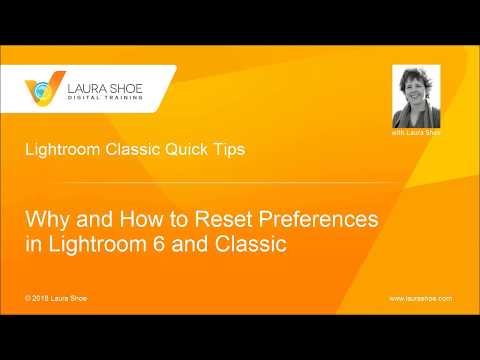Adobe Community
Adobe Community
- Home
- Lightroom Classic
- Discussions
- Re: Lightroom Classic freezes when exporting photo...
- Re: Lightroom Classic freezes when exporting photo...
Lightroom Classic freezes when exporting photos
Copy link to clipboard
Copied
Since installing Lightroom Classic 9.1 [Build 20191129132-64cf8064] on my 27" iMac (late 2015) 4Ghz QuadCore Intel Core i7 processor, with 32 GB 1867 MHzDDR3 RAM, on frequent occasions when I go to export a photo or photos after creating a new folder via the LR Export window, and then clicking Export, the software freezes. Cursor still works, but cannot pull menus or click to desktop. The only way to resolve is to force quite the Mac and restart. It is frequent but random, always a pain. Any suggestions?
Copy link to clipboard
Copied
Forgot to mention in above post, I'm using OS 10.15.2
Copy link to clipboard
Copied
Please post your System Information as Lightroom reports it. In LRC click on Help/System Info/Copy. Paste into a reply. Useful info from first line down to just past plug-in info.
Copy link to clipboard
Copied
Lightroom Classic version: 9.1 [ 201911291132-64cf80b4 ]
License: Creative Cloud
Language setting: en
Operating system: Mac OS 10
Version: 10.15.2 [19C57]
Application architecture: x64
Logical processor count: 8
Processor speed: 4.0 GHz
Built-in memory: 32,768.0 MB
Real memory available to Lightroom: 32,768.0 MB
Real memory used by Lightroom: 1,945.1 MB (5.9%)
Virtual memory used by Lightroom: 5,535.1 MB
Memory cache size: 148.6MB
Internal Camera Raw version: 12.1 [ 351 ]
Maximum thread count used by Camera Raw: 5
Camera Raw SIMD optimization: SSE2,AVX,AVX2
Camera Raw virtual memory: 237MB / 16383MB (1%)
Camera Raw real memory: 238MB / 32768MB (0%)
Displays: 1) 5120x2880
Graphics Processor Info:
Metal: AMD Radeon R9 M395
Application folder: /Applications/Adobe Lightroom Classic
Library Path: /Users/Paul/Pictures/Lightroom Catalogs/Image Archives-2019-/Image Archives-2019--2.lrcat
Settings Folder: /Users/Paul/Library/Application Support/Adobe/Lightroom
Installed Plugins:
1) AdobeStock
2) Aperture/iPhoto Importer Plug-in
3) Facebook
4) Flickr
5) Nikon Tether Plugin
6) SmugMug
Config.lua flags: None
AudioDeviceIOBlockSize: 512
Copy link to clipboard
Copied
Nothing in your Sys Info screams out as an issue
Copy link to clipboard
Copied
I frequently have this exact same problem which usually occurs after the Mac has been to sleep. I have reset the preference files - which solves it for a short while only - then the problem returns
Any more suggestions please?
Thanks
Copy link to clipboard
Copied
Sounds like a canadate for resetting the preference file. Resetting the preference file is Adobe speak for deleating the preference file and then letting Lightroom Classic to recreate it.
The preference file can get corrupted, resulting in odd behavior. Some people have a knee jerk reaction in thinking they need to uninstall then reinstall Lightroom Classic, maybe that could be called for, but it would be better to first reset the preference file.
Be aware that resetting the preference file will result in Lightroom Classic creating a new catalog instead if opening your previously opened catalog (normally) so make sure you know where your catalog is.
Be aware the resetting the preference file will revert some settings in Preferences to defaults. So be aware of what you have changed, so that you can put those back the way you want them.
some links:
https://lightroomers.com/replacing-the-lightroom-preference-file/745/
https://www.youtube.com/watch?v=bARt-hoCc2Q
https://helpx.adobe.com/lightroom-classic/help/setting-preferences-lightroom.html
https://helpx.adobe.com/lightroom-classic/kb/recover-catalog-images-resetting-lightroom.html