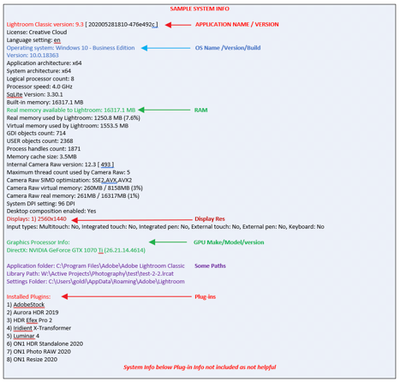Adobe Community
Adobe Community
- Home
- Lightroom Classic
- Discussions
- Lightroom Classic Glitching Out, Freezes, Crashes,...
- Lightroom Classic Glitching Out, Freezes, Crashes,...
Lightroom Classic Glitching Out, Freezes, Crashes, Take Forever to Load Images
Copy link to clipboard
Copied
Hello
I have a very new, quite high spec computer.
i7-9700K 3.60Ghz Intel Processor
32GB DDR4 Memory
NVIDIA GeForce RTX 2070 8GB GPU
Windows 10 64bit
2TB Samsung 970 Evo Plus SSD
Still, with all this my Lightroom Classic is terrible. It constantly glitches out, freezes and crashes, and even scrolling through images (24Megapixel or 42 Megapixel) it can take up to 20 seconds to load a single image in the develop module. This is extremely frustrating as I'm a professional photographer and need to edit large amounts of images in a short amount of time.
Can anyone please advise what the heck is going on here?
Copy link to clipboard
Copied
Hi
Please make sure you are using the latest version of the driver for your graphic card (don't rely on Windows Update).
If that does not help, try to deactivate the GPU acceleration and post back your mileage.
https://helpx.adobe.com/lightroom-classic/kb/lightroom-gpu-faq.html
Copy link to clipboard
Copied
I am using the latest driver for my graphics card. I'll try deactivation the GPU acceleration, but I don't see why my GPU, which is fully supported by Adobe Lightroom, would be causing it to completely glitch out like this.
Copy link to clipboard
Copied
As a follow up, I tried your suggestion by disabling GPU acceleration - no help or improvement whatsoever.
Copy link to clipboard
Copied
Explain "glitches out". Be specific an detailed. What actions cause this to happen?
When it freezes or crashes, is taht just Lightroom Classic freezing or crashing but the rest of the computer still runs properly? Or does nothing work and you have to restart the computer?
Copy link to clipboard
Copied
It can happen with just about any action - creating a virtual copy, selecting a brush/radial filter/graduated filter, even just scrolling to the next photo. What happens usually is that for example, I will select the brush tool, then LR will 'freeze' where I can move the mouse but not select anything or use any sliders, then the entire screen will go black for a second or two, and then it'll come back on. That whole glitch can take anywhere between 4 to 20 seconds. Sometimes it's worse than that - after the black screen it may have skipped ahead of the photos, taken me out of the develop module or entirely crashed and needs to be started up again.
It's just LR that is crashing, the rest of the computer still works fine.
Copy link to clipboard
Copied
Your brushing problem is a common problem. it is made worse by large size monitors (4K or larger) and it is made worse by high megapixel originals, and by doing lots of brushing. So, what size is your monitor (in pixels, width and height) and what size are your original images (in pixels or megapixels)?
You can try turning off the graphics processor in Lightroom Classic (Preferences->Performance->"Use Graphics Processor" should be set to off.
If that doesn't help, I'm not aware of other solutions.
Copy link to clipboard
Copied
My monitor is not even 4K, it's QHD 2560x1440. And I'm not doing lots of brushing, only a little, and it's from the very start, not after I've done a lot of editing.
The images I'm editing are usually 24 megapixels - so nothing crazy there either.
And yes the guy above suggested switching off the GPU acceleration, which didn't help at all.
So, very good spec'd computer, Windows10 64bit, not even a 4K monitor, working with average megapixels, and Lightroom just cannot handle it.
I've checked out some other people on this forum and it seems a lot of folk are having very similar issues. I'm just shocked I have a $2000+ machine and can barely even edit a batch of images.
Copy link to clipboard
Copied
More debugging: try editing a few photos with no brushing, does the problem happen then?
When you say you are not doing a lot of brushing, how many different brushing steps do you perform on a typical photo (a brushing step ends when you click on "Done" or "new" or close the brushing dialog)?
Copy link to clipboard
Copied
1.
Please post your System Information as Lightroom Classic (LrC) reports it. In LrC click on Help, then System Info, then Copy. Paste that information into a reply. Please present all information from first line down to and including Plug-in Info. Info after Plug-in info can be cut as that is just so much dead space to us non-Techs.
Copy link to clipboard
Copied
2.
Where is your catalog placed? What hard drive?
How much free space in % exists on that hard drive? Looking for 20% or better.
Copy link to clipboard
Copied
3
Where do you keep your photos? What hard drive?
Copy link to clipboard
Copied
4.
Where, for LrC, do you keep your Camera RAW CACHE? What hard drive?
How large do you allow it to get? /preferences/performance/
Copy link to clipboard
Copied
5/5
Is your rig a desktop computer, a laptop, a tablet, or an all in one?
Copy link to clipboard
Copied
Have the same issue ever since I upgarded my Lightroom Classic although I'm using Macbook Pro 2015 max specs.
Copy link to clipboard
Copied
Hi,
Please try creating a new catalog in Lightroom and let us know if it helps with the crash issue.
Also, if you haven't submitted a crash report, please submit it the next time Lightroom crashes and let us know.
You may have a look at this article for more information on crash reports: https://helpx.adobe.com/photoshop/kb/submit-crash-reports.html
Regards,
Sahil
Copy link to clipboard
Copied
If you have Asus Aura, Asus Lighting service and/or Asus Framework installed and you have Windows 20 v2004 so spring/May update of 2020, then uninstall those asus software. I had the same problem and uninstalling solved it.