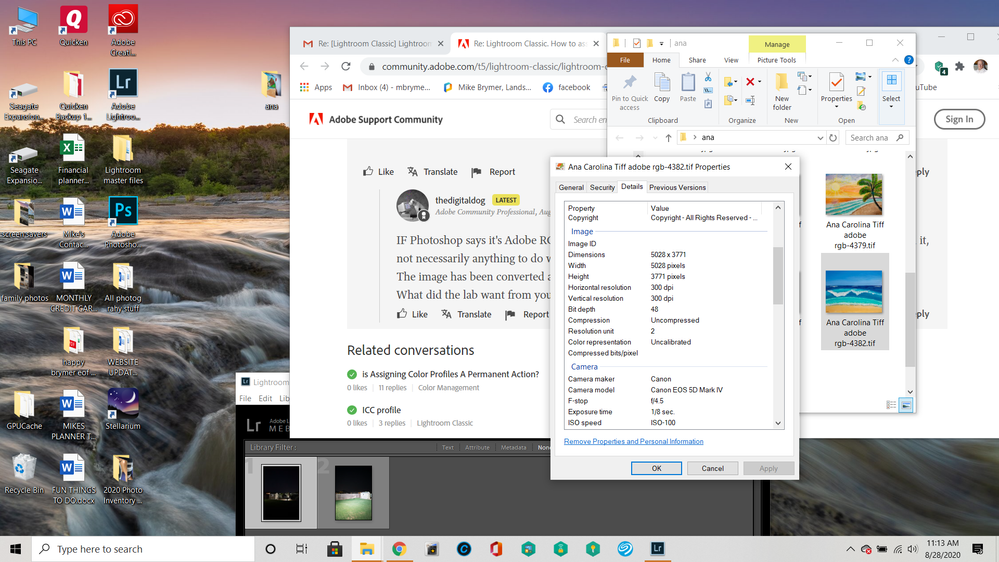Adobe Community
Adobe Community
- Home
- Lightroom Classic
- Discussions
- Re: Lightroom Classic. How to assign color system ...
- Re: Lightroom Classic. How to assign color system ...
Lightroom Classic. How to assign color system or icc profile when exporting image file
Copy link to clipboard
Copied
Thanks for any help with this issue.
My offsite print service is telling me the image file has no icc profile.
Where do they look for an Icc profile, and where can I validate that it is part of the exported file?
I'm using Lightroom Classic. Color Calibrated Screen.
Exporting files for my offsite printer service.
Saving as JPG, or Tiff and assigning SRGB or Adobe RGB in menu for Export.
When I look at Image's properties under Details, the Color Representation says uncalibrated.
Should SRGB or Adobe RGB be listed there? If not, where? How is the print lab supposed to know which color profile to use?
And...If I output in Print module, I can select an ICC profile if I was using MY printer, or I can choose print to JPG and choose SRGB, ADOBE RGB -and 1 color calibration profile is listed. No matter what I choose same issue. Nothing in properties to let me know which profile or color space was used.
Same issue with photoshop....
A
{Moved from Lightroom Cloud to Lightroom Classic Forum by Moderator}
Copy link to clipboard
Copied
LR simply can't export an image without an embedded profile so your printer is making an iffy statement unless, as you perhaps upload, the profile is being stripped out.
What OS?
Got Photoshop? You can open the image there and it can tell you what the embedded profile is. Just go into Assign Profile command, it will list the embedded profile.
On the Mac at least, you can get this info from the Finder (Get Info).
Maybe you can post a screen capture of your Export dialog used in LR for this image.
Copy link to clipboard
Copied
Ok. Thank you.
Photoshop says Adobe RGB which matches my camera, my PShop profile.
Here is a revised question.
Color Space of export Tiff file.
- Camera set to Adobe RGB, Lightroom set to Adobe RGB
- I exported from Lightroom in TIFF with Adobe RGB selected.
- After Export, I right click the image to open the Properties.
- In Details tab, Color Representation says Uncalibrated. No color space indicated.
- JPGs usually work correctly. Exception is Lightroom Printer.
- Question. Should Color Representation be blank or say Adobe RGB with Tiff files?
Color Space of exported JPG from Lightroom print Module.
- in Print Module,
- Print Job tab
- Select Print to: JPG file
- Color Management tab: I chose a Screen Calibration Profile.
- Print to File
- Right click output image.
- Select Properties.
- Select Details.
- Color Representation is Blank
Question 1: Should it state the color space of the profile?
Question 2: Is this the correct way to assign an Icc profile for an outside printer? (I'm assumming that my screen calibration icc profile will embed the color space for the print lab )
Question 3: Should there be a way to validate the icc screen profile is attached to the image file?
Thank You
Copy link to clipboard
Copied
IF Photoshop says it's Adobe RGB (1998), it's Adobe RGB (1998). And that's because it's how you exported it, not necessarily anything to do with the camera. Despite what 'Properties' may say.
The image has been converted and then assigned that color space.
What did the lab want from you? Did they even provide a printer profile?
Copy link to clipboard
Copied
With your suggestions. I did open a variety of saved images and now understandhow assign profile works. I think.
This is a screen shot of why I was originally confused. Several labs got this file and either printed in srgb or got a kick back saying..no icc profile (which I am guessing means no color space)
Copy link to clipboard
Copied
So follow up question..
When sending Tiff files with Color Representation listed as Uncalibrated-even though I saved it as Adobe RGB, the printers don't often open in photoshop, they use their internal software. And am getting the no color space push back or the lab guesses srgb and I get bad prints.
Looks like Tiff output has a problem.
Copy link to clipboard
Copied
Next. I am not sending paper or printer level icc profiles yet.
Soooo-Does embedding my screen calibration icc profile do anything to ensure printing is done properly, or is that using an inappropriate ICC profile?
Copy link to clipboard
Copied
RGB Working Space embedded, NEVER a display profile.
Copy link to clipboard
Copied
"When sending Tiff files with Color Representation listed as Uncalibrated-even though I saved it as Adobe RGB, the printers don't often open in photoshop, they use their internal software."
IF they have a clue, if their software is color managed, you're all set. There is an embedded profile describing the image in it's current Working Space (Adobe RGB).
Copy link to clipboard
Copied
Sorry, first I'm a Mac guy so what those properties state isn't something I can comment on.
What Photoshop tells you (like to see that screen capture) is something you can bank on.
Now depending on the upload, it isn't at all impossible that a profile can be stripped from an image (although it's EXIF data is still useful).