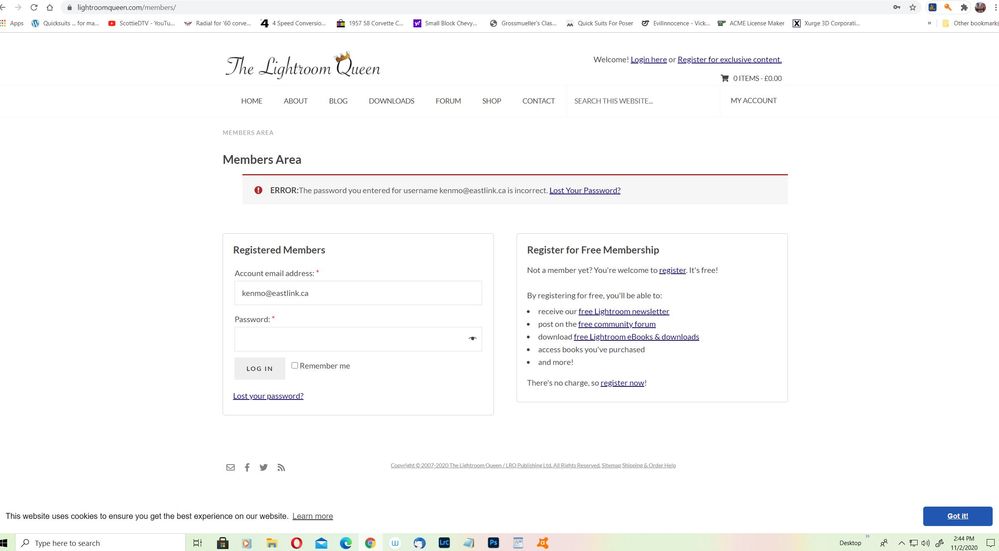Adobe Community
Adobe Community
- Home
- Lightroom Classic
- Discussions
- Lightroom Classic - How to re-enable Split Toning
- Lightroom Classic - How to re-enable Split Toning
Lightroom Classic - How to re-enable Split Toning
Copy link to clipboard
Copied
I really dislike the new Color Grading option in Lightroom Classic. I understand how split toning can be accomplished with color grading. I've watched a few youtube tutorials on color grading by the excelent artiest like Blake Rudis and others like Colin at Photoshop Cafe. I've been using the color grading option for close to 2 weeks. I really dislike it and wonder if there is an option to revert to the split toning option.
I am NOT asking for replies informing me how color grading is superior or how I can achieve split toning via color grading (I'm quite aware of this). Any replies along these lines I will consider trolling.
I am simply asking if I can disable the color grading and enable split tonning in Lightroom Classic.
Cheers & Many thanks
Copy link to clipboard
Copied
Like in the past? No.
Copy link to clipboard
Copied
FWIW:
https://blog.adobe.com/en/publish/2020/10/20/introducing-color-grading.html#gs.kbqx0y
You’ve probably noticed that Split Toning is gone; it’s been replaced by Color Grading. But don’t worry: Color Grading is 100% compatible with the old Split Toning. Color Grading is an extension of Split Toning — it can do everything Split Toning did, plus much more. Your existing images with Split Toning settings will look exactly the same as they did before, your old Split Toning presets will also still look the same when you apply them, and you can still get the same results if you had a familiar starting point when doing Split Toning manually. We’ll explore the details in the “Split Tone Compatibility” section below.
Copy link to clipboard
Copied
For now, you could reinstall Lightroom CLassic 9.4 (but eventually you will need to upgrade to Lightroom 10.something and lose Split Toning)
Copy link to clipboard
Copied
There's no option to get back the old Split Toning user interface in LR 10, unfortunately.
It would be straightforward for a plugin to provide the old slider-based user interface, since the Color Grading UI uses the same internal Develop settings as the Split Toning UI (and adds new settings for shadows/midtone/highlights luminance, midtone hue/saturation, global hue/saturation/luminance, and blending). But I don't know of any such plugin yet.
[Use the blue reply button under the first post to ensure replies sort properly.]
Copy link to clipboard
Copied
I know this is an old post, but if you change the process version of your image to version 1 or 2, you'll get split toning. Everything else will also change though, as well as the look of your image. I like it tho and I do it for some of my images.
Copy link to clipboard
Copied
Also, post your feedback in the official feedback forum, where Adobe wants all product suggestions posted:
https://www.lightroomqueen.com/send-bug-report-feature-request-adobe/
Product developers read everything posted there, but rarely participate here, which is primarily a user-to-user forum.
If enough people agree with that feedback, Adobe might provide a slider-based UI again. And a plugin developer might decide to provide the old UI.
[Use the blue reply button under the first post to ensure replies sort properly.]
Copy link to clipboard
Copied
If https://www.lightroomqueen.com/send-bug-report-feature-request-adobe/ is an offical Adobe forum, then WHY do I need to create yet another username & password? No thanks.I'd much prefer to post here.
I very much dislike the color grading. I realize I can get similar results as split toning and have. But the user experience is horrible. Split tonning was so much easier & user friendly.
Copy link to clipboard
Copied
On the sign-in page for the official Lightroom Feedback site, do not create a new account. Simply click the Photoshop Family button at the bottom. That uses the same Adobe authentication system as this user forum, so it’s the same username and password. When I clicked Photoshop Family, it actually signed me in automatically because it noticed I was already signed in to this forum.
Copy link to clipboard
Copied
Sorry BUT I do not see any button named "Photoshop Family". I also tried logging in with my Adobe creditenials and was denied. Tried twice more. Same results.
Copy link to clipboard
Copied
Copy link to clipboard
Copied
Agree.
Copy link to clipboard
Copied
If you read the Lightroom Queen article, you'll see that it explains how to post effective feedback and bug reports in the official Adobe feedback forum (which uses your Creative Cloud ID). Be aware that Adobe product developers don't participate in this forum and almost certainly won't see your feedback.
[Use the blue reply button under the first post to ensure replies sort properly.]
Copy link to clipboard
Copied
Moderator - kindly remove this post. I find each time I post something here I am referred to some other official Adobe forum. Posting here is frustrating and a great waste of time. Please remove this post.