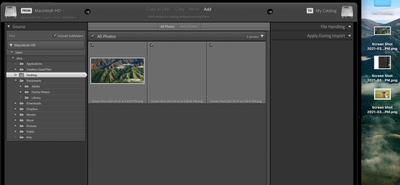Adobe Community
Adobe Community
- Home
- Lightroom Classic
- Discussions
- Re: Lightroom Classic Import Dialog Box Previews V...
- Re: Lightroom Classic Import Dialog Box Previews V...
Lightroom Classic Import Dialog Box Previews Very Slow
Copy link to clipboard
Copied
My setup:
16GB MacBook M1
No USB devices or external drives connected. Computer runs fast and all other software works perfectly.
Problem:
Whenver I click IMPORT... and browse to any folder, even my desktop with a few photos on it, I'll see the photos ready for import but the thumbnails do not show up in the import dialog box. So, I can't see what the photos are when I'm in the Lightroom Classic Import dialog box.
Then, after literally 30 seconds, the first preview will appear. Then the second one after maybe 2-3 minutes, and so on. At this point, I've not even clicked the import button and started the preview. This is just at the point where I'm in the import dialog box to see what I want to import. If I cancel the import dialog box, the program crashes.
It does this regardless if the files are JPEG, RAW, TIFF, PNG, etc.
What I've done to try and fix:
1. Reinstalled Lightroom
2. Checked read/write permissions on files.
3. Toggled the graphic card accellerator.
4. Reset program prefereences (along with #1 above)
5. Tried toggling various settings in the preferences -- nothing worked.
6. Tried creating a new catalog. Didn't work.
7. Ran full scan of computer and looked at Activity Monitor and crash reports for any other issues. Found no problems and all other software works great.
I use Capture One and Photo Mechanic and they are work perfectly and quickly display both preview thumbnails and the images upon import.
I'm hoping anyone will have any suggestions or a fix. Otherwise, I will have to ditch this software as it's performance and standards are not good enough for professional use.
-- Chris
Copy link to clipboard
Copied
Hi there,
Sorry to hear about the Lightroom Classic issue. Thanks for sharing all the necessary information.
Have you tried running Lightroom Classic in Rosetta 2 emulation mode on your M1 computer and see if that helps? https://support.apple.com/en-us/HT211861
Let us know how it goes.
Regards,
Sahil
Copy link to clipboard
Copied
Thank you for responding Sahil. Lightroom Classic requires Rosetta 2 in order to even run, as there's currently no version of LR Classic that will run yet on M1 macs. So, yes, it's running under Rosetta 2, thanks.
Copy link to clipboard
Copied
What are your preview settings (build previews) in the imports screen, Try minimal.
https://helpx.adobe.com/lightroom-classic/help/photo-video-import-options.html
Copy link to clipboard
Copied
I tried all options, including minimal, same issues.
Copy link to clipboard
Copied
That's pretty weird. The previews in the import panel are just taken from the files. They are sometimes slow to generate if you use a slow card reader but if these are coming from the internal hard disk, the previews should come more or less instantly. I have no M1 machine to check with unfortunately so not sure if this is a problem with Classic running in rosetta on an M1 Mac but it is possible. The M1 native version of Classic is not public yet unfortunately. Are you running any antivirus software? It's possible that interferes.
Copy link to clipboard
Copied
Hi Jao, no I'm not running antivirus software. I have LR on several other macs and doesn't do this. Only the M1 chip 2020 version of the MacBook Pro.
Copy link to clipboard
Copied
Thank god it's not just me... Same exact issue here on the same spec M1 MBP. The rest of LR runs perfectly but not able to import!
Still searching for a solution but maybe you'll have better luck with the one item that temporarily fixed the issue and worked for ONE import.
I created a new admin user profile then attempted a lightroom import of a handful of photos and it was perfect and instantaneous. Problem is it only worked the one time then it was back to non loading thumbnails and unuseable importing.
Makes me think LR is writing corrupt file(s) somewhere in the osx user library but I'm not sure exactly where to start digging.
I'll be sure to reply here with a solution if I happen to find one... Good luck!
Copy link to clipboard
Copied
Thanks... Yeah, I hope this gets resolved soon. It's very frustrating.
Copy link to clipboard
Copied
Definitely sounds like a bug in the non-native version of Classic running on M1 chips. Hopefully the native Classic will come out soon (I have no info I can share on that nor do I actually know)